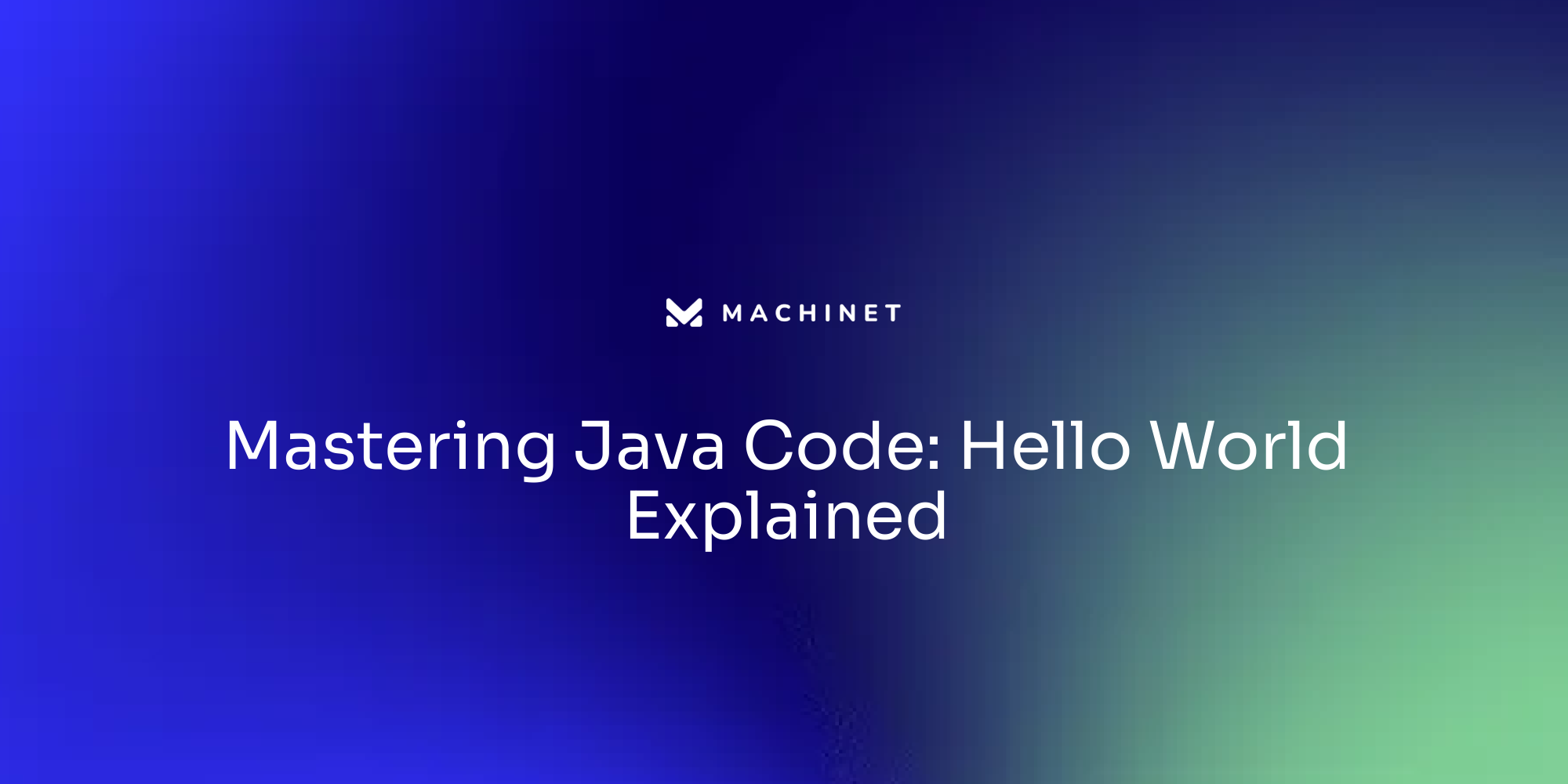Table of Contents
- What Are Command Line Arguments in Java?
- Understanding Command Line Arguments
- Passing Command Line Arguments in Java
- Common Use Cases for Command Line Arguments in Java
Introduction
Java programs are adept at handling command line arguments, which are essentially parameters supplied at the time of execution. These arguments can be crucial for configuring the behavior of an application without altering its source code.
In practice, environmental variables are often utilized for this purpose, being set before the Java application initiates. For instance, Unix systems allow the setting of these variables directly in the terminal, which then become accessible to the Java program at runtime.
Understanding command line arguments involves recognizing that in Java, both 'String[] args' and 'String args[]' are acceptable syntaxes for capturing these inputs. However, 'String[] args' is the conventional form, aligning with the declaration style of other array types in Java, such as 'int[]' for integers.
Despite the syntax choice, these command line parameters can be crucial, influencing the program's behavior at a fundamental level, sometimes with platform-specific nuances. The Java ecosystem is continuously evolving to improve usability, as evidenced by the recent enhancements in JDK 22, which simplify the launch protocol for Java programs. These updates are part of an ongoing effort to make Java more accessible and intuitive for developers, particularly new programmers who are just beginning to navigate the intricacies of the language. The main method remains a central construct in this process, serving as the entry point for Java applications, where command line arguments are processed and utilized.
What Are Command Line Arguments in Java?
Java programs are adept at handling command line arguments, which are essentially parameters supplied at the time of execution. These arguments can be crucial for configuring the behavior of an application without altering its source code.
In practice, environmental variables are often utilized for this purpose, being set before the Java application initiates. For instance, Unix systems allow the setting of these variables directly in the terminal, which then become accessible to the Java program at runtime.
Understanding command line arguments involves recognizing that in Java, both 'String[] args' and 'String args[]' are acceptable syntax for capturing these inputs. However, 'String[] args' is the conventional form, aligning with the declaration style of other array types in Java, such as 'int[]' for integers.
Despite the syntax choice, these command line parameters can be crucial, influencing the program's behavior at a fundamental level, sometimes with platform-specific nuances. The Java ecosystem is continuously evolving to improve usability, as evidenced by the recent enhancements in JDK 22, which simplify the launch protocol for Java programs. These updates are part of an ongoing effort to make Java more accessible and intuitive for developers, particularly new programmers who are just beginning to navigate the intricacies of the language. The main method remains a central construct in this process, serving as the entry point for Java applications, where command line arguments are processed and utilized.
Understanding Command Line Arguments
In Java, the entry point of any application is the main() method, which accepts an array of strings as its parameter. These strings are known as command line arguments and are passed to the application at the time of execution. For instance, consider a Java application that is designed to manage a pet clinic.
When running this application in the terminal, specific commands may be issued to control the application's behavior, such as starting or stopping it. Understanding how command line arguments work is crucial, especially when dealing with complex operations or managing the interactions with other services. For example, Netflix's use of RxJava and the Hystrix library exemplifies the handling of multiple service requests and fault tolerance, where command line arguments can play a role in configuring and managing these services.
Moreover, with the ongoing advancements in Java, as noted by Sharat Chander of Oracle, it is essential for developers to be adept at using command line arguments effectively. This skill helps in maintaining the vibrancy and robustness of Java applications. A string in Java, which is a sequence of characters enclosed in double quotes, can be one of the command line arguments passed to the main method.
Each argument is processed in the order they're presented, offering a way to influence the program's execution. Recent updates, such as JobRunr version 6.3.4, continue to evolve Java's capabilities, including how command line arguments are handled in distributed and persistent storage-backed environments. As the Java ecosystem continues to grow and change, developers' understanding of command line arguments remains a foundational skill for effective programming and application management.
Passing Command Line Arguments in Java
When utilizing command line arguments in Java, it's essential to understand that these arguments are strings passed to the main method when the program begins. This allows users to tailor the program's execution without altering the code.
To do this, one simply includes the arguments sequentially after the program's name in the command line interface. For instance, if a program requires two arguments, you would type [java ProgramName arg1 arg2](https://export.arxiv.org/pdf/2306.11882v1.pdf).
It's important to note that these arguments are treated as strings, and if they include spaces, they must be enclosed in quotation marks to be interpreted correctly. Additionally, if the arguments need to contain quotation marks, these must be escaped with a backslash () to prevent the command shell from misinterpreting them. This practice is crucial for ensuring that your Java applications run as intended across different operating systems, where command line parsing may have subtle variations, such as case sensitivity. Through practical, real-world examples and a deep dive into the core principles of Java, we aim to provide developers with the knowledge to harness the full potential of command line arguments, enhancing the performance and flexibility of their Java applications.
Common Use Cases for Command Line Arguments in Java
Command line arguments in Java are a versatile tool for injecting configuration, input data, or controlling program behavior. These arguments can be especially useful for debugging or testing purposes, allowing developers to pass different parameters without changing the source code.
In Unix-like systems, for example, developers often set environment variables through the command line or scripts before launching a Java application. This practice is a cornerstone in producing robust and adaptable software.
The recent release of Java Development Kit 23 (JDK) has introduced features that streamline such operations, such as the Vector API, which optimizes vector computations for various CPU architectures at runtime. With these advancements, managing and utilizing command line arguments in Java is becoming more efficient. Developers are encouraged to explore the capabilities of the latest JDK version and join the community to discuss best practices and gain insights into the evolving landscape of Java development.
Conclusion
In conclusion, command line arguments in Java are essential for configuring the behavior of an application without altering its source code. They allow developers to tailor the program's behavior based on specific inputs at the time of execution. Understanding command line arguments is crucial for managing complex operations and interactions with other services.
Recent updates in JDK 22 simplify the launch protocol for Java programs, making it more accessible and intuitive for developers. Passing command line arguments in Java is straightforward by including them after the program's name in the command line interface. They are treated as strings and may require quotation marks if they contain spaces or special characters.
Command line arguments have various use cases in Java, such as injecting configuration, input data, and controlling program behavior. They are particularly useful for debugging or testing purposes without modifying the source code. With advancements like JDK 23's Vector API, managing and utilizing command line arguments in Java becomes more efficient.
Developers should explore the capabilities of the latest JDK version and engage with the community to stay updated on best practices. In summary, command line arguments play a crucial role in enhancing the performance, flexibility, and adaptability of Java applications. By effectively leveraging this feature, developers can streamline their programming process and create robust software solutions.
AI agent for developers
Boost your productivity with Mate. Easily connect your project, generate code, and debug smarter - all powered by AI.
Do you want to solve problems like this faster? Download Mate for free now.