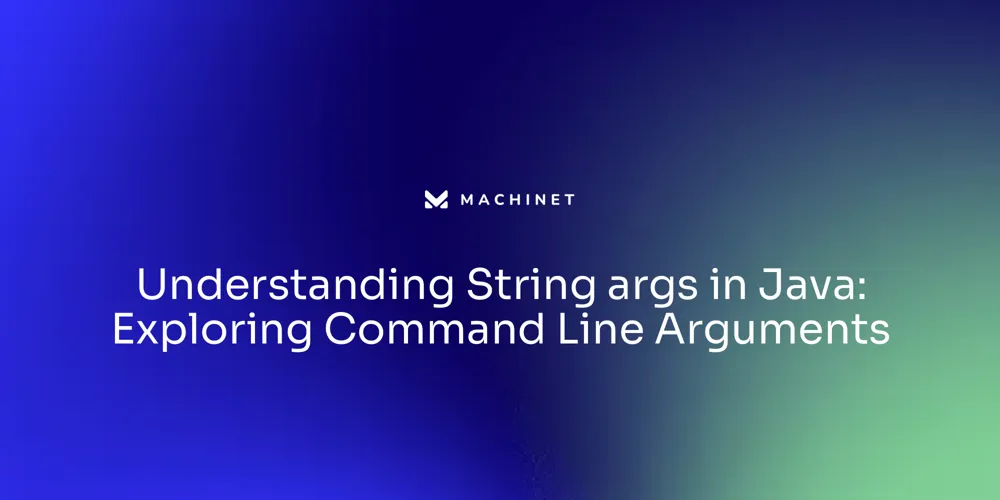
Table of Contents
- What are Command Line Arguments in Java?
- The Syntax of the main() Method
- Accessing Command Line Arguments
- Examples of Using Command Line Arguments
Introduction
Command line arguments in Java serve as a bridge between users and applications, enabling the dynamic input of values during program execution. When a Java program is launched from the terminal, these arguments are passed in and are accessible within the program's main() method, specifically via the args array.
This array is a parameter of main() and holds the arguments, allowing the program to process them accordingly. Incorporating command line arguments is a testament to Java's versatility, as reflected in the evolution of tools like JobRunr and Spring for Apache Pulsar, which continually enhance Java's ecosystem. Moreover, the practice of writing clean, maintainable Java code, as endorsed by software design principles, is crucial for the effective handling of command line arguments, ensuring that applications remain robust and adaptable to change.
What are Command Line Arguments in Java?
Command line arguments in Java serve as a bridge between users and applications, enabling the dynamic input of values during program execution. When a Java program is launched from the terminal, these arguments are passed in and are accessible within the program's main() method, specifically via the args array.
This array is a parameter of main() and holds the arguments, allowing the program to process them accordingly. For instance, Apache Commons CLI, a library embraced by projects such as Kafka and Maven, exemplifies the utilization of command line arguments to tailor application behavior without altering the source code.
This library aids in defining and parsing command line options, showcasing how command line arguments underpin flexible and configurable Java applications. Incorporating command line arguments is a testament to Java's versatility, as reflected in the evolution of tools like JobRunr and Spring for Apache Pulsar, which continually enhance Java's ecosystem. Moreover, the practice of writing clean, maintainable Java code, as endorsed by software design principles, is crucial for the effective handling of command line arguments, ensuring that applications remain robust and adaptable to change.
The Syntax of the main() Method
In Java, the main() method is not just the starting point of a program, but a gateway where execution springs to life. It's structured to receive command line arguments, encapsulated within the String[] args parameter, an array where each entry is a string representing an argument passed from the command line.
Consider the main() method as a welcoming host, much like the statement System.out.println("Welcome to Java! ") that greets you on the console, it too receives and processes information provided at launch.
Here's the canonical form of the main() method:
java
public static void main(String[] args) {
// Your code begins its journey here
}
Each string in the args array is like a bead on a string, holding its own sequence of characters, ready to be interpreted. It's imperative that this method maintains its signature - it's a contract that ensures the Java Virtual Machine recognizes it as the starting point, faithfully passing along the command line arguments for your program to utilize.
Recent advancements, such as those introduced in Java 21, have streamlined this process, making Java more approachable for newcomers. The language's evolution reflects a commitment to teaching programming concepts in an orderly fashion, starting with the basics and gradually introducing more complex structures. This methodical approach helps new Java programmers grasp the language's constructs without being overwhelmed by its intricacies from the outset. As the Java ecosystem continues to evolve, it remains committed to providing a solid foundation for learning and development, ensuring that the main() method, while static in signature, is dynamic in its capacity to welcome new programmers and new possibilities.
Accessing Command Line Arguments
In Java, the main() method acts as the entry point for the program and is where command line arguments are accessed. These arguments are stored in the arts parameter, an array of String objects.
To illustrate how to interact with command line arguments, consider the following code snippet:
java
public static void main(String[] args) {
for (int i = 0; i < args.length; i++) {
System.out.println("Argument " + i + ": " + args[i]);
}
}
Each argument passed from the command line is accessible via an index in the args array. The example uses a for loop to traverse this array, printing out each argument's index and value.
It demonstrates the simplicity of Java's syntax and the importance of adhering to it, as even a missing semicolon or misspelled word can lead to errors. Understanding and properly using Java's syntax, such as case sensitivity and the use of quotation marks for strings, is crucial for writing clear and maintainable code. As Java continues to evolve, with releases like JobRunr 6.3.4 and updates to Spring Session, the community's contributions and advancements make it imperative for developers to stay current with the language's syntax and best practices. The ability to handle command line arguments effectively is a small but significant part of Java's robust feature set, facilitating the creation of versatile and responsive applications.
Examples of Using Command Line Arguments
Command line arguments in Java offer a way to influence the behavior of an application at runtime. For instance, you can calculate the sum of numbers passed via the command line with a simple loop in the main method:
java
public static void main(String[] args) {
int sum = 0;
for (String arg : args) {
sum += Integer.parseInt(arg);
}
System.out.println("Sum: " + sum);
}
Or, you may want to tailor the user experience by greeting the user personally if they provide their name as an argument:
```java
public static void main(String[] args) {
if (args.length > 0) {
System.out.println("Hello, " + args[0] + "!
");
} else {
System.out.println("Hello, World! ");
}
}
``
Themainmethod acts as the program's entry point, and usingSystem.out.println`, we can display messages on the console.
Strings in Java, represented by a sequence of characters enclosed in double quotes, play a crucial role in these scenarios. In the context of Java's evolution, the community plays an integral part in its vibrancy. As Oracle's Sharat Chander expressed, the people's contributions keep Java's heartbeat strong. This sentiment underscores the importance of understanding Java's features, like command line arguments, to continue this legacy of innovation and collaboration.
Conclusion
Command line arguments in Java enable dynamic input during program execution, bridging the gap between users and applications. By accessing these arguments in the main() method via the args array, Java programs can process and adapt to user input.
Incorporating command line arguments showcases Java's versatility, as seen in the evolution of tools like JobRunr and Spring for Apache Pulsar. Writing clean and maintainable code is crucial for effective handling of command line arguments, ensuring robust and adaptable applications.
The main() method serves as the program's entry point, receiving and processing command line arguments. Understanding Java's syntax is essential for proper usage, enabling developers to write clear, maintainable code.
Examples of using command line arguments highlight their flexibility in influencing application behavior at runtime. From calculating sums to personalizing user experiences, command line arguments provide a way to tailor functionality. In conclusion, command line arguments are a powerful feature in Java that enhance application flexibility and configurability. By understanding their usage, adhering to clean coding practices, and staying up-to-date with Java's evolution, developers can create robust programs. Embracing command line arguments demonstrates Java's versatility while fostering collaboration within the community to drive innovation forward.
Master Java's syntax and write clean, maintainable code with Machinet AI-powered plugin. Try it now!
AI agent for developers
Boost your productivity with Mate. Easily connect your project, generate code, and debug smarter - all powered by AI.
Do you want to solve problems like this faster? Download Mate for free now.




