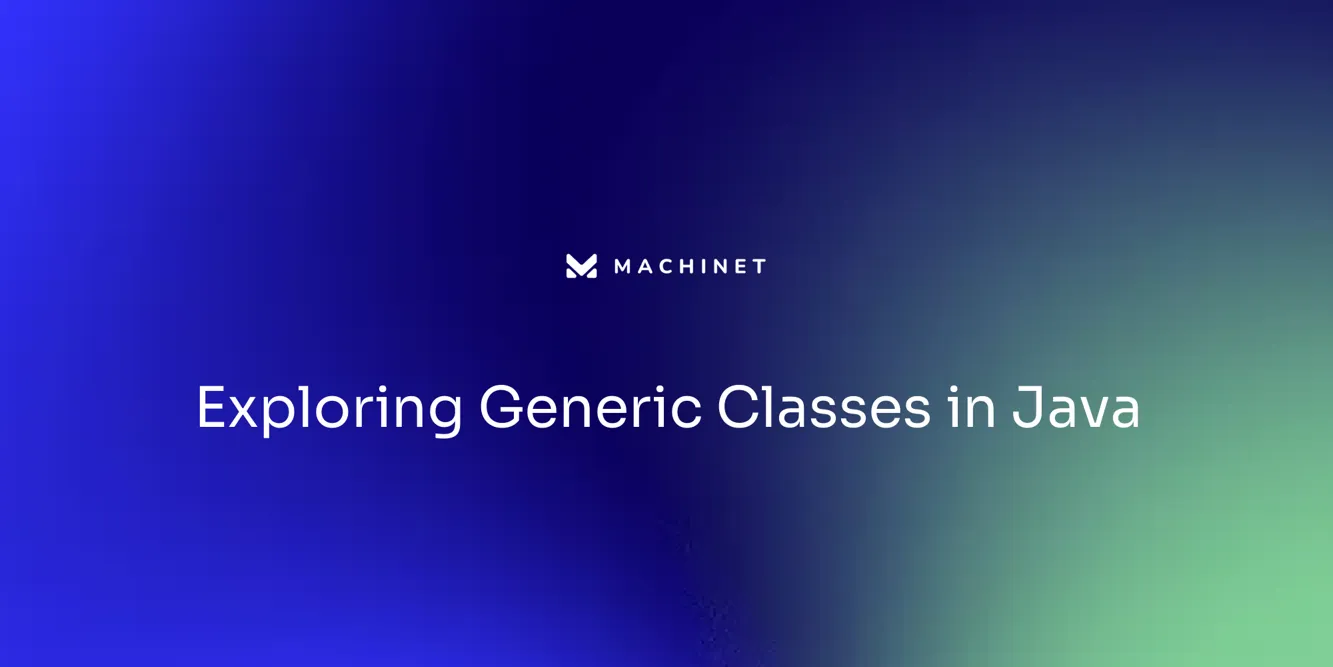Table of Contents
- What is GUI Testing?
- Why is GUI Testing Important?
- Types of GUI Testing
- Manual GUI Testing
- Automated GUI Testing
- Benefits of GUI Testing
- How to Write a GUI Test Plan
- How to Create GUI Test Scripts
- GUI Testing Approaches
- Best Practices for GUI Testing
- Common GUI Testing Tools
Introduction
GUI testing, or Graphical User Interface testing, is a critical aspect of software quality assurance. It focuses on evaluating the visual elements of a software application that users directly interact with, such as buttons, menus, and dialog boxes.
The goal of GUI testing is to ensure that these elements not only respond correctly to user inputs but also contribute to a smooth and intuitive user experience. In today's landscape, where user satisfaction is closely tied to the visual and functional appeal of software, GUI testing plays an indispensable role in crafting robust and efficient applications. This article will explore the importance of GUI testing, different types of GUI testing, the benefits it provides, and best practices for conducting GUI testing.
What is GUI Testing?
Graphical User Interface (GUI) testing is a critical facet of functional testing, focusing on the software's visual aspects that users interact with directly. This includes scrutinizing elements like buttons, menus, and dialog boxes, ensuring they not only respond correctly to user inputs but also contribute to a smooth and intuitive user experience.
The significance of GUI testing is magnified in a landscape where user satisfaction is closely tied to the software's visual and functional appeal. As reported by Aditya Raj from the Honeybadger Developer Blog, software testing, including GUI testing, is essential for crafting robust software applications that perform efficiently.
Reflecting on the insights from the Software Engineer Book of Knowledge (SWEBOK), effective GUI testing verifies that the software adheres to the required specifications, and by identifying defects early on, it saves costs and prevents future complications. The World Quality Report highlights that nearly 15 years ago, the industry's focus was on cost-cutting and improving software quality through industrialized QA processes. Today, the emphasis remains on delivering high-quality software efficiently, where GUI testing plays an indispensable role. According to the report, by employing strategic testing methodologies, organizations can ensure their software systems are thoroughly vetted, align with business objectives, and provide a seamless interface that meets the evolving standards of today's users.
Why is GUI Testing Important?
The graphical user interface (GUI) serves as the pivotal point of interaction between a user and a software application. Ensuring that this interface is user-friendly, responsive, and devoid of errors is not just a task—it's a critical component in delivering a product that stands out in the market. As Anthony Okocha, a Software Engineering Manager, aptly puts it, do we aim to be first to market, or strive to be the best?
Automated testing, particularly at the unit and integration levels, allows for continuous checks, mirroring the meticulous approach of legendary coach John Wooden's philosophy on the importance of foundational practices. This relentless pursuit of excellence in testing is a means of encapsulating business requirements in a dynamic, updatable format, which can lead to significant cost savings and an impressive return on investment. It's a transformative view that shifts testing from a financial burden to a value-generating activity.
As the pace of innovation accelerates, the need for quality assurance (QA) teams to deliver high-quality, reliable software in a timely manner grows increasingly urgent. The 15th edition of the World Quality Report highlights that, despite economic pressures, the investment in software quality is more crucial than ever. By embracing modern testing methods, organizations not only mitigate the total cost of ownership but also safeguard against the risk of obsolescence, ensuring that their digital products remain competitive and relevant in a rapidly evolving technological landscape.

Types of GUI Testing
GUI testing is an integral part of software quality assurance, encompassing a variety of tests to ensure an application's graphical interface meets high standards. Functional GUI testing is the cornerstone, focusing on the interface elements to confirm they execute their intended functions flawlessly.
Usability testing then assesses the interface's ease of use and intuitiveness, which is critical for user satisfaction. Compatibility testing follows, which is vital for verifying consistent interface performance across diverse platforms and devices—a necessity in our multi-device ecosystem.
Accessibility testing is another crucial component, ensuring that the interface is usable for individuals with disabilities, thus adhering to inclusive design principles. Lastly, localization testing checks that the interface is correctly translated and culturally appropriate for users in different regions, which is essential for global market reach. These testing methods together form a comprehensive strategy to enhance software reliability, security, and user satisfaction—key elements that contribute to the overall success of a product in the digital marketplace.
Manual GUI Testing
In the dynamic world of software development, where the race for innovation is unending, quality assurance (QA) teams are pivotal in ensuring that applications are both high-quality and released swiftly. Manual GUI testing plays a significant role in this process, requiring human testers to engage directly with an application's interface, simulating the actions of end-users.
Testers click buttons, input data, and navigate menus, all to uncover any defects that could impair functionality or user experience. While manual testing is indeed resource-intensive, its value lies in its ability to provide a nuanced perspective on the application's usability—an aspect sometimes neglected by automated tests.
This method is particularly effective in validating the software's performance across various operating systems, devices, and browsers, offering a comprehensive assessment of its compatibility. By executing test cases and scenarios manually, testers can detect visual inconsistencies, usability challenges, and unforeseen user interactions. As the perception of software testing shifts from a cost burden to a strategic investment with tangible ROI, the meticulous process of manual GUI testing remains an integral component of delivering a polished, user-friendly digital product.
Automated GUI Testing
In an age where digital innovation races forward, the importance of software testing has never been more pronounced. Automated GUI testing emerges as a game-changer for quality assurance (QA) teams who are tasked with ensuring the functionality, quality, and swift release of software products.
By simulating user interactions with the application's graphical interface—clicks, data entry, and output verification—automated testing tools enhance efficiency and repeatability over manual testing methods. Despite the traditional view of software testing as a resource-draining cost center, the tide is turning.
Modern testing techniques are now recognized for their potential to significantly reduce the total cost of ownership and yield a robust return on investment. As one expert insightfully puts it, "The true value of testing has been masked by the notion that it is a process of finding bugs in a software application.
A deeper introspection will reveal that it is a process of reducing the total cost of ownership for an application." This perspective underlines the strategic advantage of automated testing, especially when consistent testing is crucial, such as at the unit and integration levels. Nevertheless, manual testing retains its value, offering a comprehensive assessment of a software's usability and compatibility across various platforms. It is indispensable for catching visual discrepancies and nuanced user experience issues that automated tools might miss. However, the future of testing is looking towards a blend of automation and human insight, with the evolving role of AI expected to enhance automated testing tools further, while manual testing continues to provide an essential layer of quality assurance.
Benefits of GUI Testing
Graphical User Interface (GUI) testing is pivotal in shaping software that not only functions seamlessly but also delivers a user-friendly experience. It transcends simple bug hunting to elevate the overall software quality, a critical factor in a landscape where rapid innovation dictates market survival.
By meticulously identifying and rectifying issues within the interface, GUI testing ensures that users interact with the software smoothly, fostering a positive perception and enhancing user satisfaction. Modern approaches to GUI testing, particularly through automation, have transformed the process from a perceived financial burden to a strategic investment.
Automated GUI testing accelerates feedback loops and seamlessly integrates into the development cycle. This integration is not just about maintaining pace with product releases; it's about capitalizing on substantial cost savings and a return on investment.
Through automation, the time traditionally spent on manual testing is significantly reduced, freeing up resources for other critical tasks and contributing to a more efficient development process. Quality assurance teams recognize the value of GUI testing as an essential component to safeguard functionality, quality, and timely delivery of digital products. The shift in perception from cost center to cost saver underscores the importance of adopting modern testing methods. Implementing these advanced techniques allows organizations to keep up with the swift evolution of software applications, ensuring they remain competitive in a market that waits for no one.
How to Write a GUI Test Plan
Crafting a GUI test plan is a vital component of delivering a robust software application. It encompasses establishing clear objectives, defining the scope, and meticulously planning the execution to ensure that the software's graphical interface meets the required standards. 1.
Define Test Objectives: It's essential to articulate the goals for the GUI testing. This involves pinpointing the interface aspects that require evaluation to verify they align with user expectations and design specifications. 2.
Determine Test Scope: The scope of GUI testing should encompass the functionalities, features, and platforms that the application will support. This ensures comprehensive coverage and that the application behaves consistently across different environments. 3.
Identify Test Cases: Developing test cases is a structured approach to validate the software's functionality. Each test case should represent a set of conditions under which the software will be examined to ensure it operates correctly and adheres to specifications. Test cases are the backbone of the testing process, serving as a checklist that guarantees all features undergo thorough scrutiny.
-
Plan Test Execution: The strategy for test execution should detail the resources, tools, and environments necessary for GUI testing. It's a blueprint for how the testing will be carried out, ensuring that all variables are controlled and the results are reliable.
-
Establish Test Criteria: Setting benchmarks for success is crucial. These criteria may include performance thresholds, usability standards, and compatibility with various systems, which collectively define what constitutes a successful test outcome.
-
Document Test Results: Recording the outcomes of the GUI tests is crucial for transparency and accountability. This documentation should include any discovered defects, their severity, and proposed solutions, forming a basis for future reference and continuous improvement.
As noted in industry literature, a well-constructed test case is the foundation for verifying software effectiveness. Furthermore, testing at different stages of development—from unit to acceptance testing—ensures a quality product. The insights from experts highlight the value of meticulous test planning and execution, underscoring the importance of each step in the test plan.
How to Create GUI Test Scripts
The process of crafting GUI test scripts is a nuanced endeavor, which involves a sequence of calculated steps aimed at ensuring the software's graphical interface functions correctly. It begins with pinpointing the exact test scenarios that require attention, encompassing all user interactions that the interface might encounter.
Selection of a robust testing framework is pivotal, with options such as Selenium, TestComplete, and Appium at your disposal. These tools are instrumental in recording the manual interactions with the interface, thus creating a foundation for the test script.
Once the initial script takes shape, it’s crucial to refine it, tailoring it to cover a variety of scenarios, inputs, and expected outputs. Assertions are then integrated into the script to affirm the accuracy of outcomes and to flag any discrepancies.
Executing the scripts is just as important as their creation; it is during this phase that the results are scrutinized for issues, which are then dissected to understand their root causes. An ongoing commitment to maintaining these scripts is essential, as they must evolve in tandem with the graphical interface they are designed to test. This meticulous approach to GUI testing is reflective of the broader perspective in software development, where the focus has shifted from viewing quality assurance as a financial burden to recognizing it as a source of substantial cost savings and ROI, provided that modern testing methodologies are employed. As such, unit testing has become a cornerstone of software development, validating the functionality of isolated units and offering the advantage of early bug detection, ultimately streamlining the development workflow.

GUI Testing Approaches
Selecting the right GUI testing strategy is pivotal in ensuring that a software application is both functional and user-friendly. Let's delve into the various approaches available, guided by expert insights and current industry statistics.
Black Box Testing is a technique where testers, with no insight into the software's internal structure, focus purely on the user interface's functionality and usability. This method is akin to a user's perspective, ensuring the application behaves as expected.
White Box Testing, on the other hand, requires a deep dive into the source code. Testers leverage their understanding of the software's internals to craft detailed tests, targeting specific functionalities for a more thorough examination.
Gray Box Testing strikes a balance, offering testers partial knowledge of the application's workings. This approach enables a more nuanced testing process, covering both the interface and the underlying code.
Model-Based Testing is particularly adept for intricate or expansive applications, where a model of the software's GUI is constructed to systematically generate test cases. As we consider these strategies, it's imperative to first ascertain our testing objectives. According to industry leaders, the primary goal of testing should shift from merely bug detection to reducing the total cost of ownership. With rapid innovation, software applications must evolve swiftly, making effective testing not just a quality measure but a means to document business requirements in a dynamic and maintainable format. Quality assurance is now recognized for its potential cost savings and ROI, provided modern testing methods are employed. Therefore, selecting the right testing approach is not just about ensuring quality but also about embracing testing as a strategic asset that can lead to market leadership.

Best Practices for GUI Testing
Graphical User Interface (GUI) testing is a vital component of software quality assurance, aimed at verifying the functionality, performance, and usability of a product's interface. To enhance the effectiveness of GUI testing, consider these refined strategies:
1.
Initiate Testing Early: Integrating GUI testing early in the software development lifecycle is crucial. It allows for the timely identification of issues, thereby reducing the complexity and expense associated with later-stage fixes.
-
Cross-Platform Testing: Ensuring that the graphical interface performs seamlessly across various platforms, devices, and screen dimensions is essential for maintaining consistency and providing a uniform user experience.
-
Employ Representative Data: Utilizing data that mirrors real-world scenarios can significantly improve the reliability of GUI testing, ensuring the simulation of actual user interactions.
-
Prioritize Wisely: Assigning priority to test cases based on their significance and impact on user experience is vital.
Concentrate on testing the most critical functionalities and areas with higher risk profiles. 5.
Maintain Test Scripts: Keeping test scripts up-to-date with ongoing changes in the GUI and application features is necessary to preserve testing accuracy and relevance. 6. Collaborate with Developers: Partnership with developers provides valuable insights into the underlying code, fostering more comprehensive and effective GUI testing. 7. Embrace Automation: Leverage automation tools to handle repetitive GUI testing tasks efficiently, freeing up time to address complex scenarios and edge cases. Incorporating these practices, aligned with the principles of UX/UI design such as Jakob's Law, ensures that users encounter a familiar and intuitive interface. As highlighted in the World Quality Report, the integration of quality engineering and a focus on automation are pivotal in achieving shorter development cycles and enhanced software quality, despite the current emphasis on cost-efficiency in challenging economic times.

Common GUI Testing Tools
In the realm of software quality assurance, GUI testing tools are indispensable for ensuring that applications meet both functional and usability standards. Selenium stands out as a prominent open-source framework that empowers testers to automate web application testing across various browsers, enhancing efficiency and coverage.
TestComplete, with its extensive features, caters to testing desktop, web, and mobile applications, facilitating thorough GUI assessments. Additionally, Appium offers specialized support for mobile app testing on Android and iOS, enabling seamless cross-platform verification.
For a more user-friendly testing experience, Ranorex provides a versatile interface that accommodates multiple technologies and platforms. Lastly, Telerik Test Studio emphasizes web and desktop testing, with robust features like record and playback and detailed reporting to refine GUI testing processes. As noted in the IEEE Computer and IEEE Software magazines, incorporating automated testing tools is a strategic approach to bolstering software reliability and user satisfaction, vital components for the success of any software product.
Conclusion
In conclusion, GUI testing is essential for ensuring the visual elements of a software application are responsive and contribute to a smooth user experience. It plays a crucial role in crafting robust and efficient applications by evaluating buttons, menus, and dialog boxes.
User satisfaction is closely tied to the visual and functional appeal of software, making GUI testing indispensable in today's landscape. Different types of GUI testing, such as functional, usability, compatibility, accessibility, and localization testing, enhance software reliability and user satisfaction.
Manual GUI testing offers nuanced insights into usability and compatibility, while automated GUI testing improves efficiency and repeatability. GUI testing provides numerous benefits to organizations.
It enhances software quality by identifying and rectifying interface issues, leading to seamless user interactions and increased satisfaction. Modern approaches to automation have transformed GUI testing from a financial burden to a strategic investment that yields cost savings and ROI.
To conduct effective GUI testing, organizations should follow best practices such as initiating early testing, conducting cross-platform tests, using representative data, prioritizing test cases wisely, maintaining test scripts, collaborating with developers, and embracing automation tools. Commonly used GUI testing tools like Selenium, TestComplete, Appium, Ranorex, and Telerik Test Studio automate web and mobile application testing across platforms. In summary, GUI testing is crucial for delivering high-quality software that meets user expectations. By focusing on visual elements' responsiveness and usability, organizations can create robust applications that excel in the market. Incorporating best practices and leveraging automation tools further enhance the effectiveness of GUI testing.
AI agent for developers
Boost your productivity with Mate. Easily connect your project, generate code, and debug smarter - all powered by AI.
Do you want to solve problems like this faster? Download Mate for free now.