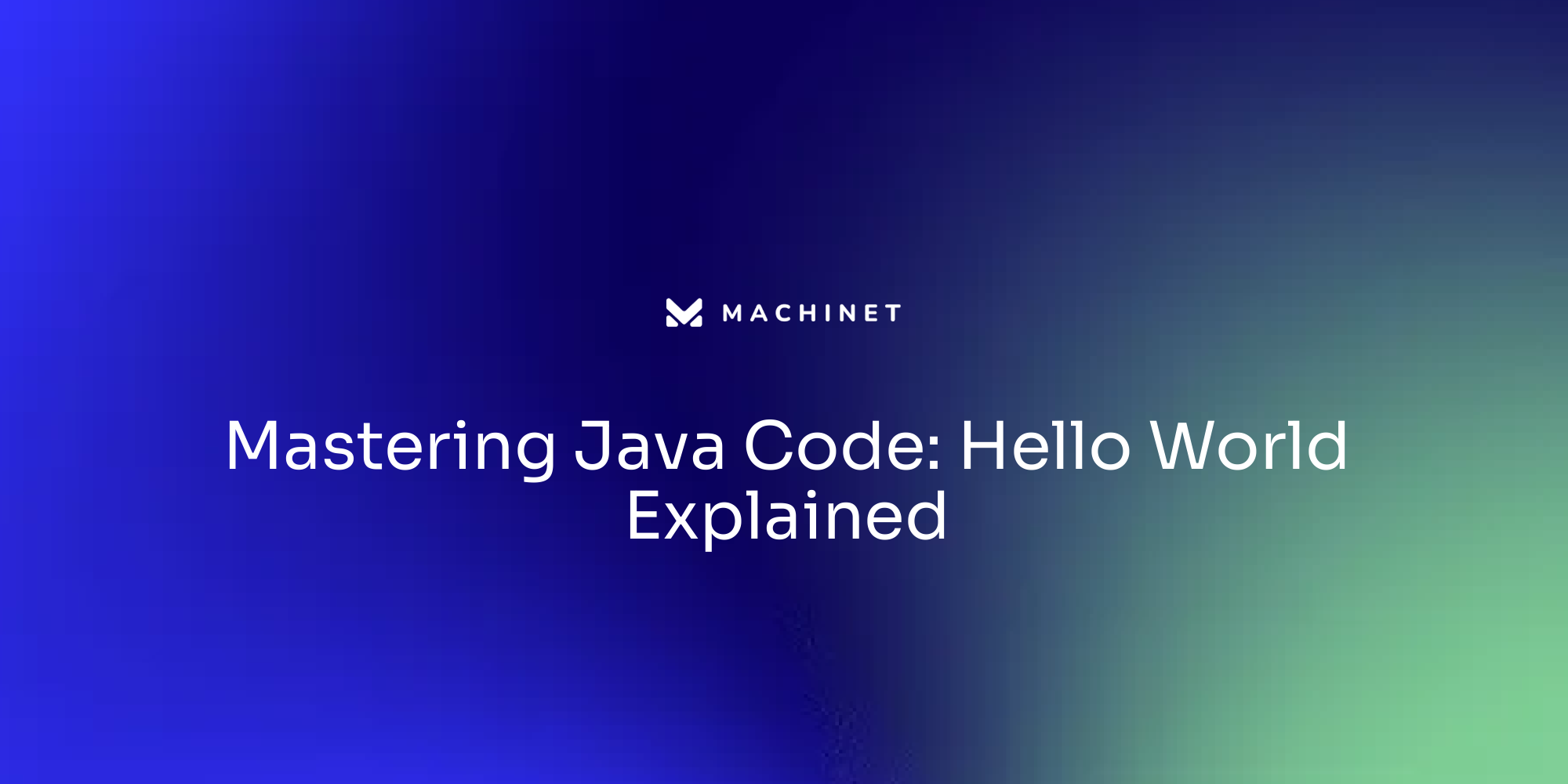Table of Contents
- Understanding the Need for Migration to JUnit 5
- Key Differences between JUnit 4 and JUnit 5
- Common Challenges in Migrating from JUnit 4 to JUnit 5
- Practical Strategies for Overcoming Migration Challenges
- Implementing Robust and Flexible Testing Frameworks in JUnit 5
- Optimizing Test Efforts: Workload Management and Deadline Balancing in the Context of Migration
- Case Study: Successful Migration to JUnit 5 in a Complex Project Environment
Introduction
JUnit 5 has emerged as a powerful upgrade to JUnit 4, offering enhanced features and increased functionality for software testing. With the release of JUnit 5.4, developers can now leverage a range of innovative features that significantly improve the testing process. This version highlights the importance of advanced and flexible testing frameworks to handle complex software applications.
In this article, we will explore the benefits of migrating from JUnit 4 to JUnit 5 and the key differences between these two versions. We will also discuss the challenges faced during the migration process and provide practical strategies for overcoming them. Additionally, we will delve into the implementation of robust and flexible testing frameworks in JUnit 5, along with optimizing testing efforts and managing deadlines in the context of migration. Lastly, we will examine a case study of a successful migration to JUnit 5 in a complex project environment, highlighting the lessons learned and best practices for a seamless transition
1. Understanding the Need for Migration to JUnit 5
JUnit 5 has emerged as an upgrade from JUnit 4, driven by the demand for enhanced features and increased functionality. The most recent version, JUnit 5.4, launched on October 19, 2021, encapsulates a host of innovative features that significantly improve the testing process. This version underscores the need for advanced, flexible testing frameworks, which are essential for handling complex software applications.
JUnit 5.4 introduces a simplified dependency management process with a single junit-jupiter dependency, making the inclusion process straightforward.
Simplify your dependency management process with JUnit 5.4!
It also introduces the @TempDir annotation, which assists in creating and cleaning up temporary directories during testing. This feature proves particularly useful for developers handling complex projects with dynamic requirements.
One notable advantage of JUnit 5.4 is its support for parameterized tests with null and empty values, offering developers more room for experimentation and testing enhancement. The @Order and @OrderAnnotation annotations also allow for test method ordering, adding a layer of organization to the testing process.
JUnit 5.4 also features intelligent test display names, allowing for dynamic generation based on nested classes or method names. This feature, along with its support for Java 8 and above, allows developers to leverage the latest Java programming language features.
The modular structure of JUnit 5.4 allows developers to use and combine different modules as per their specific requirements. This flexibility is a significant improvement over JUnit 4, providing senior software engineers with the tools to handle complex projects with continually changing requirements.
The transition from JUnit 4 to JUnit 5 doesn't require an immediate overhaul of all your tests. Including the JUnit Vintage engine on your classpath enables the execution of JUnit 4 tests within the JUnit 5 context, easing the migration process. To write new tests with JUnit 5, developers need to add dependencies for JUnit Jupiter API and JUnit Jupiter Engine to their project's pom.xml file.
The JUnit 5 migration guide, provided by the official JUnit documentation, serves as a valuable resource for developers navigating the transition from JUnit 4 to JUnit 5.
Access the JUnit 5 migration guide for a smooth transition!
This guide offers step-by-step instructions and code examples to facilitate the update of tests and leverage the new features and improvements in JUnit 5. It covers topics such as annotations, assertions, test execution, parameterized tests, and more. Therefore, by following this guide, you can smoothly transition from JUnit 4 to JUnit 5 without encountering significant issues.
In summary, upgrading to JUnit 5, and specifically to the latest JUnit 5.4, is highly recommended due to its array of new features and enhancements. These improvements not only simplify the testing process but also provide developers with the flexibility and advanced capabilities needed to effectively manage complex software applications
2. Key Differences between JUnit 4 and JUnit 5
JUnit 5, the most recent version of the esteemed Java testing library, presents a plethora of enhancements over its previous version, JUnit 4. Among these improvements, the new extension model in JUnit 5 stands out, providing superior integration capabilities with various tools and frameworks. This advancement notably surpasses the runner model that was part of JUnit 4.
The release of JUnit 5.4 on October 19, 2021, has further fortified these improvements. A key feature of this release is the streamlined process of dependency inclusion. Now, developers only need to incorporate the junit-jupiter dependency to get started, simplifying the initial setup process.
JUnit 5.4 also brings in the support for temporary directories during testing. This feature significantly simplifies the process of creating and cleaning up temporary files during testing, a functionality that was notably missing in JUnit 4. Moreover, JUnit 5.4 supports null and empty values as input parameters in parameterized tests, marking a significant upgrade from its predecessor.
Another striking feature of JUnit 5.4 is its support for dynamic tests. Unlike JUnit 4, which only supports static tests, JUnit 5.4 has the capability to generate tests at runtime based on specific conditions. This dynamic testing capability, in addition to the ability to generate smarter test display names based on nested class or method names, greatly enhances the efficiency and effectiveness of the testing process.
Furthermore, JUnit 5.4 introduces a new annotation – test method order – that allows developers to specify the execution order of test methods. This, along with numerous other features detailed in the release notes, makes JUnit 5.4 a more powerful, flexible, and comprehensive testing framework than JUnit 4.
As Pavel Fol aptly puts it, "JUnit 5 is the most widely used testing framework for Java applications." Given the multitude of features and improvements it offers over JUnit 4, it's no wonder that upgrading to JUnit 5 is a highly recommended move for Java developers seeking a modern, efficient, and powerful testing framework. For those interested in exploring the new extension model of JUnit 5, the blog post on "machinet.net" could serve as a valuable resource, providing practical examples of the JUnit 5 extension model in action
3. Common Challenges in Migrating from JUnit 4 to JUnit 5
Shifting from JUnit 4 to JUnit 5, despite being beneficial in numerous ways, does come with certain challenges. The most significant among these is the task of updating existing test cases to accommodate JUnit 5's novel features and functionalities. This process can be intricate, as it necessitates the addition of new dependencies to the project's pom.xml file while understanding and implementing new JUnit 5 assertions and annotations.
The transition process also carries the risk of escalating technical debt, primarily because it requires dealing with legacy code and ensuring that the existing test suite retains its effectiveness after the migration. This task becomes more daunting due to the breaking changes introduced between JUnit 4 and JUnit 5, which might necessitate substantial modifications to the existing test cases.
Another considerable factor when migrating is the learning curve associated with JUnit 5. Developers may need to acquaint themselves with new techniques and concepts, like using nested and grouped test cases, parameterized tests, and supplying test data. Furthermore, they may also need to explore functionalities like running tests in parallel with Maven or migrating slower tests. This learning journey, although vital for harnessing JUnit 5's potential, can be time-consuming and demands meticulous planning and execution.
However, migrating from JUnit 4 to JUnit 5 also provides solutions to overcome these challenges. Understanding the new annotations and assertions introduced in JUnit 5 is one of these challenges. By becoming familiar with these novel features, you can exploit their capabilities to write more effective and efficient unit tests. Moreover, transitioning existing test code to the new JUnit 5 framework might require some refactoring and adjustments to accommodate changes in APIs and test execution. But, JUnit 5 offers backward compatibility with JUnit 4, which allows for a gradual migration of your test suite without disturbing the existing test infrastructure. So, while there might be initial challenges when transitioning to JUnit 5, the solutions lie in understanding the new features and leveraging the backward compatibility to ensure a smooth transition
4. Practical Strategies for Overcoming Migration Challenges
The road to transitioning from JUnit 4 to JUnit 5 in software testing holds its unique challenges. However, these hurdles can be tackled effectively through a series of strategic steps. One potent tool in this journey is the JUnit 5 vintage engine, which allows running JUnit 4 tests within a JUnit 5 environment. This approach ensures that the existing test suite remains operational during the migration, thus minimizing the impact on the overall development process.
However, the migration process is not a one-size-fits-all strategy. A more customized approach might be necessary, one that involves a gradual transition of the test suite, starting with the less complex tests. This step-by-step migration not only makes the workload more manageable but also ensures the continuity of the development process without any major disruptions.
In the dynamic world of software development, knowledge is indeed power. Hence, utilizing the extensive documentation and strong community support available for JUnit 5 can play a crucial role in this migration process. By diving deep into these resources, developers can understand new concepts and techniques, thus equipping themselves to face the migration challenges head-on. This strategy ensures a smooth transition, promoting improved test execution and, ultimately, high-quality software products.
Migrating from JUnit 4 to JUnit 5 involves dealing with changes in annotations and assertions. JUnit 5 introduces new annotations and assertions not available in JUnit 4, so developers may need to update their existing test code. Another challenge is the difference in test lifecycle between JUnit 4 and JUnit 5. JUnit 5 introduces a new extension model that allows developers to customize the test lifecycle, requiring a potential refactor of their test code.
Furthermore, JUnit 5 introduces a new architecture that separates the test engine from the test framework, necessitating changes to the build and configuration setup. Developers need to ensure that their projects are using the correct dependencies and plugins for JUnit 5. Also, the migration may require updating any custom test runners or rules used in the JUnit 4 tests. JUnit 5 provides a new programming model that replaces the need for custom test runners and rules, so developers may need to refactor their existing code to align with the new model.
Remember, the journey from JUnit 4 to JUnit 5 is not just about overcoming challenges; it's also about exploring new possibilities. By embracing these strategies, developers can effectively navigate the migration path, leveraging the full potential of JUnit 5's advanced features and capabilities
5. Implementing Robust and Flexible Testing Frameworks in JUnit 5
JUnit 5 brings a host of improvements and enhancements to the table when it comes to testing frameworks, and one of the key features it boasts is the implementation of parameterized tests. This feature allows developers to run the same test repeatedly with different input parameters, hence eliminating the need for code duplication and making tests more concise.
For instance, a developer can define a single test method that employs various input parameters, which generates multiple test cases. This is done using the @ParameterizedTest annotation, coupled with either the @ValueSource or @CsvSource annotations to supply the input values for the test cases. The @ValueSource annotation is used for a single set of input values, while the @CsvSource annotation allows for multiple sets of input values in a comma-separated format. Once the parameterized test method is defined, JUnit 5 takes over and automatically generates and executes the test cases for each set of input values. This not only saves time and effort but also ensures various scenarios are tested with varying input values.
Additionally, JUnit 5 provides a wide range of annotations and assertion methods that help in organizing test methods, classes, and suites, along with verifying the expected behavior of the code. This makes the test cases clear, concise, and easy to understand.
Another area where JUnit 5 shines is in the separation of unit tests from integration tests. This distinction is crucial as unit tests focus on testing individual components in isolation, while integration tests focus on testing the interaction between multiple components. This ensures that each test zeroes in on a specific aspect of the code.
Moreover, JUnit 5 supports the use of test doubles such as mocks or stubs, which can be used to replace dependencies in tests, thereby isolating the code under test and ensuring that the tests are not affected by external factors.
While the modular structure of JUnit 5 offers developers the flexibility to tailor the testing framework to their specific needs, a level of adaptability that JUnit 4 does not provide, it's important to note that a direct comparison of flexibility between JUnit 5 and JUnit 4 based on the given context information is not possible.
Finally, the Test Automation University tutorial on JUnit 5, which is powered by AI, provides an in-depth guide on JUnit 5, covering various topics such as setup, writing tests, lifecycle methods, parameterized tests, test run order, assumptions, disabling tests, repeating tests, tags, assertions, running tests, test watcher, timeouts, nested tests, custom annotations, and migrating from JUnit 4. This tutorial not only highlights the experimental features of JUnit 5 but also emphasizes the importance of community feedback, encouraging readers to embark on their journey with JUnit 5 and Test Automation University for test automation
6. Optimizing Test Efforts: Workload Management and Deadline Balancing in the Context of Migration
Transitioning from JUnit 4 to JUnit 5 brings about an array of challenges, particularly in optimizing testing efforts. This process requires a strategic approach, thorough planning, and a keen focus on workload management and meeting deadlines.
The initial phase of this transition involves the incremental migration of the test suite, beginning with the less intricate tests. This approach serves a dual purpose. Firstly, it aids in workload management by breaking down the task into manageable units. Secondly, it ensures the software development process is not disrupted by the migration.
The JUnit 5 vintage engine is a critical player in the migration process. This engine ensures the existing JUnit 4 test suite functions effectively during the migration, thus eliminating the need for extensive retesting. This feature not only saves time but also assists in maintaining the quality of the software under development.
Leveraging the enhanced efficiency of JUnit 5 is another vital aspect of optimizing testing efforts. The new and improved features of JUnit 5, such as the modular architecture, improved test lifecycle management, and the enhanced extension model, enable developers to meet testing deadlines without compromising the quality of the tests.
To manage workload during the test suite migration, it is recommended to prioritize the test cases based on their criticality and impact on the system. This involves identifying the most critical and high-priority test cases and executing them first. Also, allocating dedicated resources to the test suite migration project can be a fruitful strategy. This ensures that there are individuals or teams specifically assigned to the task, allowing for better time management and coordination. Establishing clear deadlines and milestones for the test suite migration project also aids in setting expectations and tracking progress.
Maintaining quality during testing deadlines with JUnit 5 requires adopting certain best practices and techniques. A testing plan should be created that outlines the features and functionalities to be tested. Aim for maximum test coverage by writing comprehensive test cases that cover different scenarios and edge cases. Test early and often in the development cycle, and leverage JUnit 5's powerful features for test automation, such as parameterized tests, test suites, and test templates. Integrate testing into the development process using continuous integration tools. Collaboration with developers is also crucial to understand the codebase and identify potential areas of concern. Lastly, monitor and analyze test results using tools and frameworks to identify areas of improvement.
In summary, the optimization of testing efforts during the migration process involves a combination of strategic planning, effective workload management, and efficient use of the features offered by JUnit 5. These strategies ensure a smooth migration process and contribute to the overall quality and efficiency of the software development process
7. Case Study: Successful Migration to JUnit 5 in a Complex Project Environment
The evolution in software testing marked by the transition from JUnit 4 to JUnit 5 has been a significant catalyst for change within numerous development firms. A case in point is the successful transition of a substantial software development company, which undertook the complex task of migrating their extensive test suite from JUnit 4 to JUnit 5.
The intricate project was navigated with success, largely due to JUnit 5's innovative features, including its vintage engine. This feature was a key player in the step-by-step migration of the test suite. JUnit 5, the latest iteration of the JUnit testing framework, is tailored for developer-side testing, with a strong focus on Java 8 and onwards. Its support for a range of testing styles marked a significant leap from its predecessor.
Moreover, the wealth of resources available for JUnit 5, inclusive of a detailed user guide, Javadoc, and a GitHub repository containing source code and an issue tracker, were instrumental in the learning process. These resources were effectively harnessed by the company to grasp new concepts and techniques, which in turn played a pivotal role in the successful migration.
The support system for JUnit 5 goes beyond mere documentation. It includes a roster of individual backers and sponsors like IntelliJ IDEA, Micromata, Quo Card, Premium Minds, Testmo, Codefortynine, Info Support, Stiltsoft, and Code Intelligence. These entities have made significant investments in the JUnit project, enabling the team to work efficiently towards enhancing the framework.
The outcome of the migration was a robust and flexible testing framework that led to substantial improvements in the company's project management efficiency. The enhancements brought forth by JUnit 5 have enabled the company to more effectively manage its complex project, thereby underscoring the considerable benefits of migrating from JUnit 4 to JUnit 5. This journey of migration, replete with challenges and solutions, provides valuable lessons for other companies considering a similar transition.
However, it is noteworthy that migrating from JUnit 4 to JUnit 5 involves understanding best practices and potential challenges. JUnit 5 brings several new features and improvements over JUnit 4, including the new Jupiter programming model, improved test lifecycle, and enhanced support for parameterized tests. Yet, certain challenges may crop up during the migration process, such as the need to update existing tests to align with the new API, and resolving any compatibility issues with third-party libraries or frameworks. A thorough understanding of the differences between JUnit 4 and JUnit 5, careful planning, and rigorous testing of the migration process are recommended to ensure a seamless transition. Additionally, leveraging documentation, tutorials, and community resources can be beneficial to learn about best practices and common pitfalls when migrating from JUnit 4 to JUnit 5
Conclusion
In conclusion, migrating from JUnit 4 to JUnit 5 offers numerous benefits and improvements for software testing. The latest version, JUnit 5.4, introduces innovative features such as simplified dependency management, support for parameterized tests with null and empty values, intelligent test display names, and a modular structure. These enhancements provide developers with advanced capabilities to handle complex software applications and leverage the latest Java programming language features. The transition process can be facilitated by utilizing resources like the JUnit 5 migration guide and gradually updating existing tests while using the JUnit Vintage engine for backward compatibility.
The significance of migrating to JUnit 5 extends beyond individual projects, as it represents a shift towards more powerful and flexible testing frameworks in the Java ecosystem. By embracing JUnit 5, developers can optimize their testing efforts, achieve better workload management, and meet deadlines more effectively. Additionally, implementing robust and flexible testing frameworks in JUnit 5 allows for parameterized tests, improved organization of test methods and classes, separation of unit tests from integration tests, and utilization of test doubles. Overall, upgrading to JUnit 5 is highly recommended for Java developers looking to enhance their testing process and stay at the forefront of modern testing practices.
AI agent for developers
Boost your productivity with Mate. Easily connect your project, generate code, and debug smarter - all powered by AI.
Do you want to solve problems like this faster? Download Mate for free now.