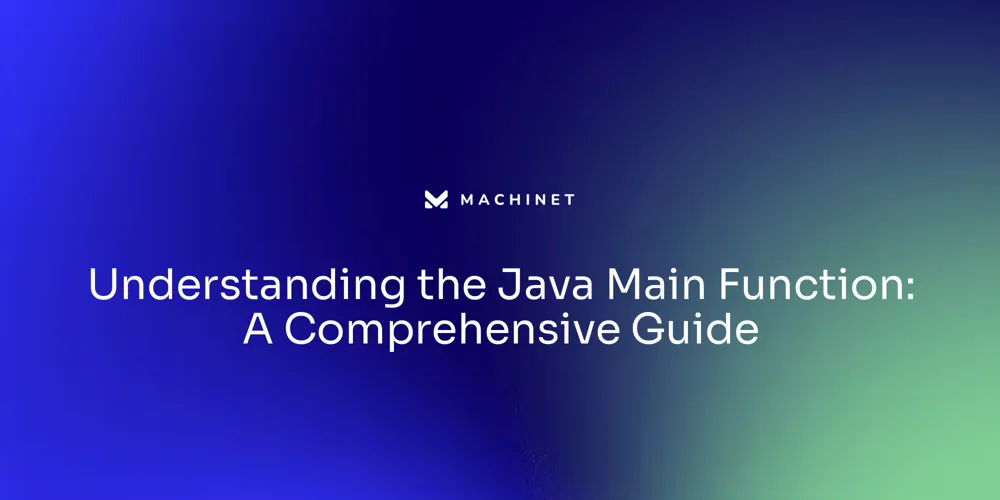Introduction
The journey into the world of programming often begins with the quintessential "Hello World" program. This introductory exercise in Java is designed to familiarize beginners with the basic syntax and structure of the language, while demonstrating how to display a message to the console. By understanding this simple program, new programmers can grasp how Java handles input and output operations, setting a solid foundation for more complex coding challenges.
Studies have shown that such exercises, including AI-generated programming problems, are not only engaging but also enhance the learning experience. As emphasized by experts, mastering foundational programs like "Hello World" is crucial for developing deeper computational thinking skills and appreciating the impact of technology on learning.
Understanding the 'Hello World' Program
The 'Hello World' example is frequently the initial step for newcomers in acquiring a new coding language. In this programming language, this simple program demonstrates the basic syntax and structure of it. It showcases how to display a message to the console, which is essential for understanding how input and output function in this programming language. This foundational exercise serves as both a rite of passage for new programmers and a practical demonstration of how this programming language manages basic operations. According to a recent study, students found AI-generated programming problems, including 'Hello World' exercises, engaging and useful, suggesting the potential for these exercises to enhance learning experiences. As Jasmeen Kanwal and the team at Data Education in Schools emphasized, grasping the influence of technology is essential for learners, and beginning with basic activities like 'Hello World' lays the foundation for advanced computational thinking abilities.

Components of a Java Program
A fundamental programming application includes several essential elements: a class definition, the primary function, and instructions to execute. The class acts as a model for generating objects, while the primary function is the starting point of any independent programming application. Within the main method, various statements are executed to perform tasks, such as printing text to the console. This method is crucial for developing organized, sustainable, and expandable programming, as highlighted in numerous advanced programming projects, including those adhering to Clean Architecture principles.
To illustrate, consider a backend application developed using best practices and advanced software development techniques. This project integrates a variety of patterns and methodologies aimed at ensuring clean, maintainable, and scalable programming. Utilizing modular architecture, it covers topics such as Design Patterns, caching, SOLID principles, and integration testing. This reinforces learning and helps developers implement robust Java applications effectively.
Furthermore, the significance of producing high-quality programming cannot be overstated. Even in microservices, which are inherently small, maintaining clean practices is crucial as the time required to read and understand the system can increase significantly as it grows. As noted by industry experts, maximizing code reuse means writing code that is easy to read, understand, and maintain, which is a vital skill for every software developer.

The Main Method: Entry Point of Java Applications
The public static void main(String[] args) function in the programming language is the entry point where the application starts running. This technique is crucial because it includes the declarations that the software will execute. For instance, in a fundamental program, the main function might contain a System.out.println statement to show messages such as 'Welcome to Java!'' on the console.
Each part of this method declaration has a specific purpose:
- public: This keyword makes the method accessible from anywhere, ensuring that the Java runtime can call it.
- static: This allows the function to be called without needing to create an instance of the class, which is necessary for the entry point of the application.
- void: Indicates that the method does not return any value, as the application's starting point doesn't need to produce a return value.
- String[] args: This parameter allows the application to accept command-line arguments, enabling users to pass information to it at runtime.
Source code in this language is case-sensitive; thus, using Main instead of main would lead to an error. Grasping the main procedure's syntax and functionality is vital for expanding the program to execute more intricate tasks, such as mathematical calculations or managing user input.
System.out.println(): Printing to Standard Output
The System.out.println() function is a fundamental tool in the programming language for displaying messages to the console. It belongs to the System class, where out is an instance of the PrintStream class. This approach takes an argument, such as a string, and transforms it into a readable format before showing it on the standard output, usually the console. For example, when you execute System.out.println("Hello, World!");, it prints 'Hello, World!' to the console. This approach is crucial for troubleshooting and recording information, making it a fundamental tool for programmers working with this programming language.
Breaking Down System.out.println()
Analyzing the System.out.println() function aids in grasping its elements. System is a built-in class in the programming language that provides access to various system-level resources, such as standard input and output. The out is a static member of the System class and represents the standard output stream, which is typically the console. The method println() is a predefined method in the Class Library used to print a line of text to the console. After printing, it moves the cursor to the next line, making it simpler to display consecutive outputs clearly. This combination of System, out, and println() allows developers to efficiently output information to the console, a fundamental aspect of many applications written in the language.
Compiling and Running a Java Program
To execute an application written in Java, it must first be compiled using the Java Compiler (javac). For instance, if your application is saved in a file named HelloWorld.java, you would compile it with the command javac HelloWorld.java. This process generates a bytecode file named HelloWorld.class. You can then run the program with the Runtime Environment (JRE) using the command java Hello World, which executes the main method. This compilation process ensures that the program is optimized and ready for efficient execution. Comprehending the compiler's operations, from lexical analysis to code generation, empowers developers to create more robust and scalable applications. As Java technology continues to evolve, tools like the javac compiler remain pivotal in delivering high-performance software solutions.
Common Mistakes and Troubleshooting
When working with the 'Hello World' program, beginners may encounter several common mistakes. These include syntax errors, such as missing semicolons, incorrect capitalization of keywords, or mismatched class names and filenames. It's crucial to pay attention to error messages provided by the Integrated Development Environment (IDE), as they offer valuable clues about what went wrong. For instance, many error messages specify the line number where the issue occurred, directing you to the exact location in your program that needs attention. Additionally, employing debugging techniques such as using print statements can help you understand the execution flow and verify whether specific code blocks are running. Remember, tackling errors in smaller, manageable pieces can make the debugging process more efficient. Happy coding!
Conclusion
The "Hello World" program is an essential starting point for beginners in Java, introducing key aspects of the language's syntax and structure. This simple exercise familiarizes learners with basic input and output operations, setting the stage for more advanced programming skills. Engaging with foundational tasks, including those generated by AI, enhances the overall learning experience and highlights the role of technology in education.
Understanding the critical components of a Java program, such as the class definition and the main method, is vital for creating clean and maintainable code. The main method serves as the program's entry point, and mastering its syntax is crucial for executing more complex tasks.
Additionally, the System.out.println() method is fundamental for outputting information, playing a key role in debugging and logging. Grasping this method enables developers to effectively convey output to the console, while the compilation process ensures that Java code is optimized for execution.
Lastly, being aware of common mistakes and employing troubleshooting techniques is important for new programmers. Addressing syntax errors and utilizing debugging strategies can significantly enhance coding skills. Overall, mastering the "Hello World" program and its associated concepts is a pivotal step in learning Java, empowering individuals to tackle more complex programming challenges in the future.
AI agent for developers
Boost your productivity with Mate. Easily connect your project, generate code, and debug smarter - all powered by AI.
Do you want to solve problems like this faster? Download Mate for free now.