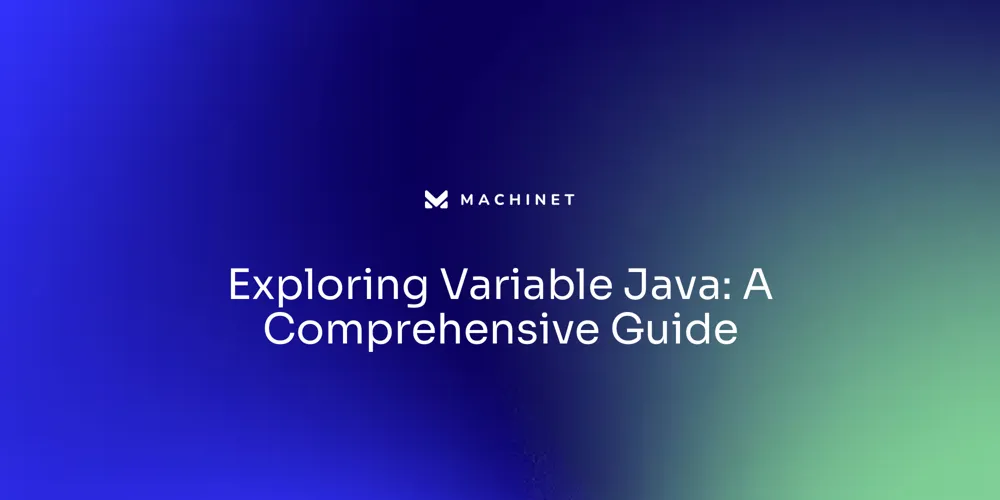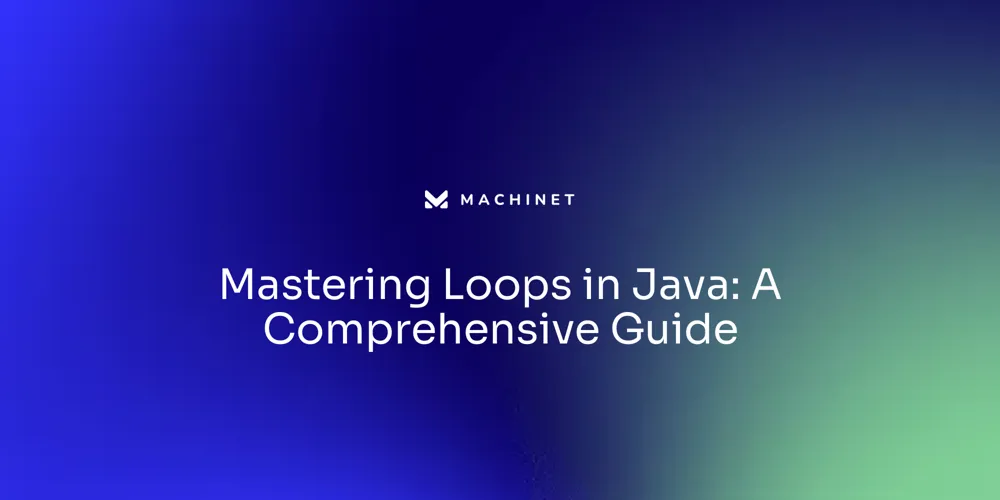Table of Contents
- Understanding pytest's --collect-only Output
- The Problem with Current Output
- Enhancing Output: Displaying Selected and Deselected Tests
- Improving Output for Machine Readability
- Alternative Solutions: Plugins and Customization
- Real-World Applications: Test Automation and Distributed Testing
Introduction
Exploring pytest's --collect-only option unveils a powerful feature for those embarking on the journey of unit testing. This command is instrumental in preparing the testing environment, akin to setting the stage for an actor.
It allows you to gather all the test cases without actually running them, providing a quick overview of what is to be tested. This article will delve into the significance of --collect-only and its impact on the testing process.
From understanding the limitations of current output to enhancing clarity and control of test suites, we will explore how developers can improve their testing routines. Additionally, we will discuss the importance of machine readability and alternative solutions, such as plugins and customization. Finally, we will examine real-world applications of enhancing pytest's --collect-only output in the context of test automation and distributed testing. Join us on this journey to optimize your testing strategies and achieve reliable, maintainable code.
Understanding pytest's --collect-only Output
Exploring pytest's --collect-only option unveils a powerful feature for those embarking on the journey of unit testing. This command is instrumental in preparing the testing environment, akin to setting the stage for an actor.
It allows you to gather all the test cases without actually running them, providing a quick overview of what is to be tested. This is particularly useful for beginners who are advised to start with unit tests due to their simplicity and ease of understanding.
With unit tests, you can evaluate small pieces of code, such as a single function, in isolation from the rest of the application, ensuring they perform as expected before integration. The significance of --collect-only becomes clear when we consider that a test, according to Google, is 'a procedure intended to establish the quality, performance, or reliability of something, especially before it is taken into widespread use.'
By using this pytest feature, developers can organize and understand their test suites better, ensuring that each test aligns with specified behaviors and outcomes. Moreover, as highlighted in a talk on 'Testing Strategies for Python,' testing should not be viewed as a mundane task but as an integral part of crafting quality software. The speaker emphasized that by leveraging tools like pytest, developers could transform testing into an engaging and efficient activity. With --collect-only, pytest aids in this transformation by simplifying the initial steps of the testing process, allowing developers to focus on what truly matters—writing testable, reliable, and maintainable code.
The Problem with Current Output
As developers, the essence of testing is to evaluate whether specific behaviors in our code align with our expectations, ensuring quality, performance, and reliability. The process begins with arranging our test environment, setting the stage for these behaviors through various preparatory tasks. However, when it comes to analyzing the output of our tests, particularly the --collect-only output in pytest, we often encounter limitations.
These shortcomings can obscure our understanding of the test results, making it challenging to decipher whether our code lives up to the standards before it goes into production. Unit tests are frequently recommended as the starting point for new testers, mainly because they are straightforward to write and interpret. They allow us to focus on small, isolated examples, such as a single function, which can be tested with minimal configuration.
This makes unit testing an accessible entry point for those new to code testing or setting up their first test suite. Recognizing the significance of unit testing, a seven-part series is crafted to guide developers through the intricacies of testing, whether you're writing your first tests or looking to refine your testing routines. Embracing this approach can illuminate ways to write tests for any code, as underscored in 'Python Crash Course,' which insists that if code can run, there surely is a way to test it.

Enhancing Output: Displaying Selected and Deselected Tests
Enhancing the clarity and control of test suites is critical for developers. By providing a clear distinction between selected and deselected tests in the --collect-only output, developers gain a deeper understanding of their test environment.
This approach aligns with the principle of separation of concerns, which is essential for writing testable code. The principle, as emphasized by experts in the field, simplifies complexity and improves the quality of the work.
As defined, a test is a procedure that assesses the quality, performance, or reliability of a software system. Properly arranging tests—preparing the environment and setting the stage for the expected behavior—is a fundamental step towards ensuring that the code behaves as intended before deployment.
The implementation of this enhanced output is based on a comprehensive process that included setting requirements, conducting research, and experimenting with proof of concepts. Insights from the case of Workable's Applicant Tracking System demonstrate the practical benefits of this approach, as it allowed for better management and understanding of their extensive codebase. The journey from the initial challenges to a successful implementation showcases how test suite clarity can be achieved. Furthermore, empirical research on data visualization underscores the importance of how information is presented. Just as the arrangement of values in a chart affects the messages perceived by the viewer, the presentation of test results significantly influences a developer's ability to quickly assess and respond to issues within the test suite.
Improving Output for Machine Readability
Machine readability in unit testing is critical for the seamless integration of automated analysis and tooling. The --collect-only output offers a glimpse into the potential for enhanced machine interaction, but it's just the beginning.
As software development moves towards more complex architectures, such as the use of multiple layers of abstractions, it becomes increasingly challenging to maintain 100% debuggable code. This complexity often stems from necessary trade-offs and the limitations of current tooling and telemetry.
As one expert articulates, the beauty of computing lies in its constraints, allowing for algorithms that consistently return the same result. Yet, the reality is that software is less debuggable in practice due to these complexities.
It's essential to recognize that while AI can generate code, it cannot replace the critical thinking required by developers. To effectively utilize AI in testing, one must thoroughly understand the inputs, outputs, and the process itself, as AI operates on a 'garbage in, garbage out' principle. For instance, when testing a function that calculates the price of an item with tax, it is the developer's responsibility to ensure the test comprehensively covers all scenarios. Reflecting on the concept of a 'testing trophy,' it's evident that testing approaches must be tailored to specific projects, with a clear definition of the ideal testing strategy. Through the lens of extensive front-end experience, it's recommended that developers aspire to a testing trophy that aligns with their unique project needs, using tools that support their testing philosophy.

Alternative Solutions: Plugins and Customization
When enhancing pytest's --collect-only output, it's crucial to consider the core purpose of a test. As defined, a test is a procedure to establish the quality, performance, or reliability of something before it is widely adopted. It's a means to verify that the outcome of a specific behavior meets the set expectations.
With this understanding, developers can employ plugins and customization techniques to optimize the test collection output. By arranging and preparing the test environment—such as initializing services or entering data into a database—developers set the stage for accurate behavior evaluation. This meticulous preparation is key to ensuring that the --collect-only output is not just informative but also actionable, fitting perfectly within the context of the project's unique requirements.
Real-World Applications: Test Automation and Distributed Testing
Enhancing pytest's --collect-only output is more than just a technical improvement; it is a strategic move that can significantly impact test automation and distributed testing in real-world scenarios. As software development accelerates to meet the digital demands, businesses are under immense pressure to decrease time to market for their applications.
To achieve this, Quality Assurance (QA) teams must optimize testing for functionality, quality, and release speed. Recognizing that software testing is a critical component in this process, the industry is shifting its perspective, seeing it not as a financial burden but as a potential source of substantial cost savings and ROI, provided that modern methods are employed.
The necessity of efficient testing is underlined by the fact that many experts recommend starting with unit tests when learning to test code. Unit tests are manageable, produce quick results, and are easy to interpret, forming a strong foundation for any testing strategy.
However, when it comes to real-world projects, it's crucial to choose the right testing strategy. As Mike Cohn's test pyramid suggests, a structured approach to automated testing ensures confidence in the software while maintaining cost efficiency. Through the lens of a Staff Engineer at Workable, we gain insights into the transformation of their Continuous Integration (CI) process. Their journey from setting requirements to implementing a testing-as-a-service platform exemplifies the shift in testing culture—turning it from a tedious task to an integral part of software development that not only prevents bugs but also saves company resources. In conclusion, refining pytest's output is a step towards embracing these modern testing strategies, which are essential for businesses to thrive in today's fast-paced digital landscape.
Conclusion
In conclusion, pytest's --collect-only option is a powerful feature that simplifies the testing process. It provides a quick overview of test cases without running them, making it beneficial for beginners starting with unit tests.
Enhancing the output of --collect-only improves clarity and control over test suites. By displaying selected and deselected tests, developers can better understand their test environment and ensure code behaves as intended.
Machine readability is crucial in unit testing for automated analysis and tooling. While the --collect-only output offers some machine interaction, developers must remember that AI cannot replace critical thinking.
Testing approaches should be tailored to specific projects and supported by tools aligned with testing philosophies. Plugins and customization techniques can optimize pytest's --collect-only output.
By arranging and preparing the test environment, developers set the stage for accurate behavior evaluation, ensuring informative and actionable output. Enhancing pytest's output has real-world applications in test automation and distributed testing. Efficient testing is crucial for businesses striving to decrease time to market. Embracing modern testing strategies, starting with unit tests and structured automated approaches, ensures software quality while maintaining cost efficiency. In conclusion, refining pytest's output is a step towards embracing modern testing strategies crucial for businesses in today's fast-paced digital landscape. By optimizing testing routines with --collect-only, developers achieve reliable, maintainable code that meets expectations and saves company resources in the long run.
AI agent for developers
Boost your productivity with Mate. Easily connect your project, generate code, and debug smarter - all powered by AI.
Do you want to solve problems like this faster? Download Mate for free now.