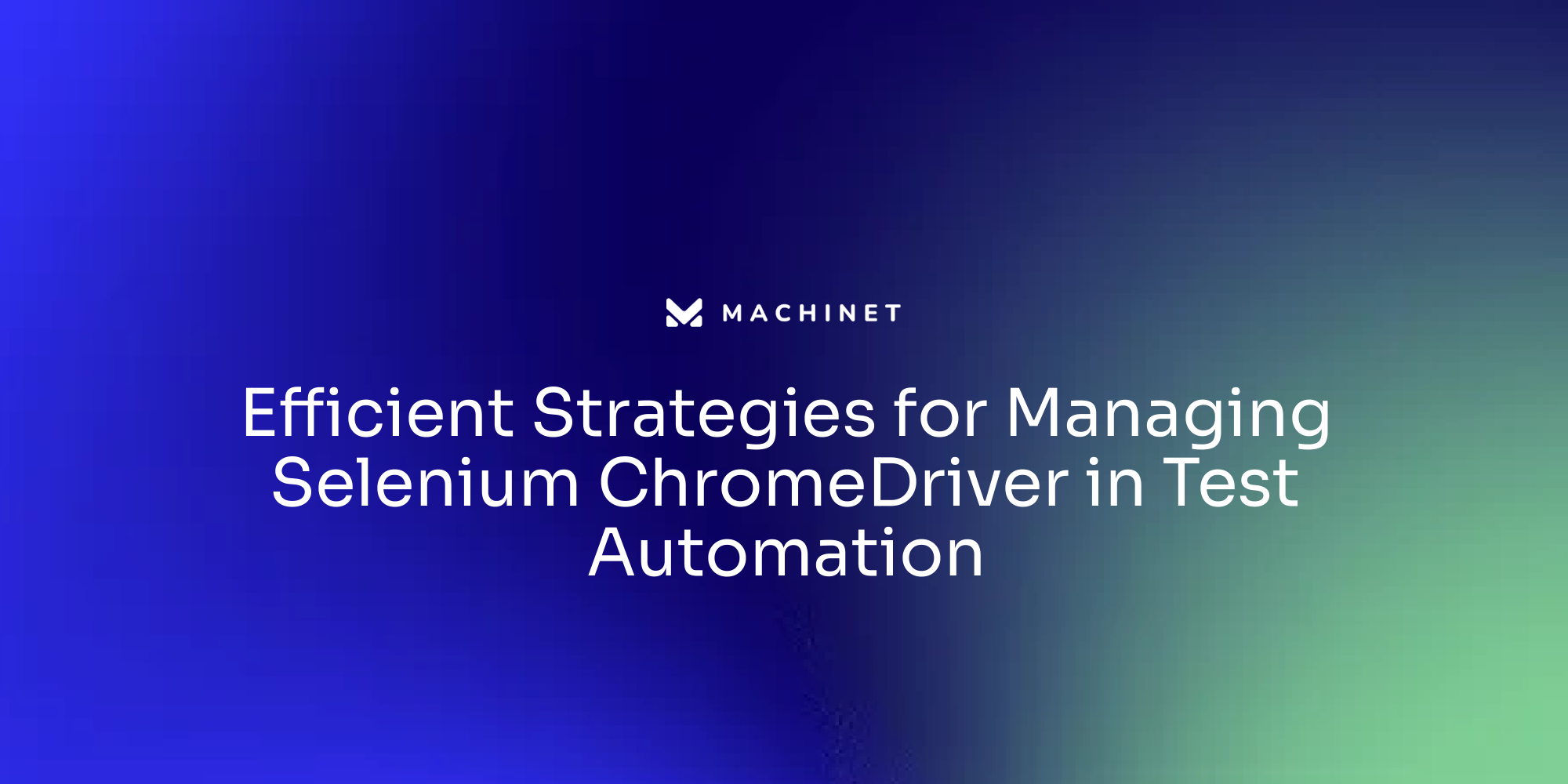Table of Contents
- What is Java Console Logging?
- The Benefits of Java Console Logging
- Implementing Java Console Logging
- Best Practices for Java Console Logging
Introduction
Java Console Logging serves as a powerful tool for developers, allowing them to record crucial information during the execution of their Java applications. It provides valuable insights into the program's behavior and state, offering a wide spectrum of information such as error messages, user actions, and system status.
However, managing logs can become challenging in modern IT environments, where applications are distributed across various servers and microservices. This article will explore the benefits of Java Console Logging, implementation strategies, and best practices to maximize its effectiveness in software development.
What is Java Console Logging?
Java Console Logging serves as a potent tool for developers, enabling them to record crucial information during their Java applications' execution. It outputs messages, warnings, and errors to the console, offering valuable insights into the program's behavior and state.
Logs offer a wide spectrum of information, including error messages, user actions, and system status. They are indispensable for diagnosing issues, identifying trends, and understanding a software system's behavior.
In the modern IT landscape, where applications are often distributed across various servers and microservices, managing logs can become a daunting task due to their volume, diversity, and dispersion across different environments. A carefully considered log, as per one expert, is a powerful tool for future bug detection and even user engagement.
It's a permanent feature in code that writes to a permanent file for leisurely review. Java Console Logging also plays a pivotal role in performance evaluation, allowing developers to analyze and optimize system behavior under real-world conditions.
It facilitates data integrity verification by comparing the new system's results with the existing one, ensuring accurate data migration and transformation processes. According to a study, 79% of the time, developers never update third-party libraries after including them in a code base. This explains why such a large percentage of applications are running an end-of-life version of Log4j. However, the most-used logging framework was Log4j, with 76% of Java applications using it. In essence, Java Console Logging serves as a strategic and proactive approach to system changes, providing a controlled environment for thorough evaluation and validation before the changes are applied to the production environment. This contributes to a smoother deployment process and enhances the overall quality and reliability of software systems.

The Benefits of Java Console Logging
Harnessing the power of Java Console Logging can significantly streamline the development and debugging process. It offers developers a window into their code's execution, allowing them to unearth potential issues and understand their application's flow.
Logs are not merely a developer's tool; they are a treasure trove of insights. They capture a wide array of information - from error messages and warnings to user interactions and system statuses.
This makes them indispensable for diagnosing problems, identifying patterns, and understanding software behavior. In today's IT landscape, applications are often distributed across multiple servers, containers, and microservices.
This distribution results in a substantial volume of logs in varied formats, making manual analysis challenging. Hence, effective log management becomes crucial to gain a holistic view of system behavior.
The inclusion of jul-to-slf4j in your dependencies bridges java.util. Logging and SLF4J implementations, making logs more accessible.
Activating this bridge during application startup ensures BCFIPS logs are reported via Logback, optimizing log management. Java Console Logging is not just about capturing information; it's also about improving performance. It allows developers to evaluate the system's performance under real-world conditions, enabling them to fine-tune its behavior for optimal performance. Clean, well-structured code is less prone to errors. Thus, logging can help maintain code cleanliness by providing a clear interpretation of the code, reducing the likelihood of introducing new bugs during modifications. In conclusion, Java Console Logging is a powerful tool in a developer's arsenal, offering numerous benefits from troubleshooting to performance optimization. Leveraging it effectively can significantly enhance the development and maintenance of Java applications.

Implementing Java Console Logging
Java's logging framework is a vital tool for developers, enabling them to record diverse types of messages, from user actions and system status to warnings and error messages. These logs are critical for diagnosing issues, understanding software behavior, and troubleshooting. However, managing logs can be challenging, particularly in modern IT environments where applications are distributed across various servers, containers, and microservices.
Logs can be dispersed and diverse, making manual analysis difficult. The Simple Logging Facade for Java (SLF4J) offers a solution to these challenges. It provides an interface for various logging frameworks, allowing developers to create their own versions and customize their log registration.
This flexibility means that logs can be written to a console, file, or database, or even emailed to a team member for review. However, integrating the SLF4J into a Java application requires careful implementation. To bridge java.util.
Logging and SLF4J, it's necessary to include Jul-to-slf4j in the application's dependencies and activate the bridge during application startup. This optimization ensures that logs are reported efficiently via Logback. It's also important to consider the performance implications of logging.
While logs can be invaluable for troubleshooting and optimization, they should not adversely impact the application's performance. As such, developers must strike a balance between logging necessary information and maintaining optimal performance. In essence, Java Console Logging is more than just recording messages; it's about managing and analyzing those messages to improve the software's performance and security.

Best Practices for Java Console Logging
Java Console Logging is a cornerstone of efficient software development, playing a pivotal role in diagnosing issues, identifying trends, and comprehending the behavior of a software system. However, to maximize its benefits, developers should adhere to certain best practices. One crucial practice involves the use of appropriate log levels.
This not only helps to categorize the logs but also aids in highlighting potential issues that require immediate attention. For example, a 'WARNING' log level could signal abnormal behaviors that warrant monitoring, such as a database query taking longer than expected. Moreover, logging meaningful messages is another aspect of effective logging.
A well-structured and meaningful log message can help minimize time spent on debugging, as it provides a clear context of the issue. It also aids in maintaining the quality of the code, as evidenced by a study showing that clean and well-structured code is less prone to errors. Furthermore, structuring log statements effectively enhances readability and maintainability of the code.
This includes consistent use of white spaces and thoughtful organization of log statements, which contribute to a professional and cohesive appearance of the codebase. Logging practices also extend to the architectural level. A robust log processing architecture should be capable of real-time analysis of various log formats and be scalable to accommodate large data sizes.
Tools like Apache Kafka can be leveraged to gather logs from all sources, providing a comprehensive view of system behavior. Lastly, it's worth noting that the recently released JDK 21 brings numerous features that can enhance Java Console Logging, including virtual threads, which offer a solution to the bottleneck often caused by traditional threading models in scaling server applications. By following these practices, developers can not only improve the overall quality of their code but also make the most out of Java Console Logging.

Conclusion
Java Console Logging serves as a powerful tool for developers, allowing them to record crucial information during the execution of their Java applications. It offers valuable insights into the program's behavior and state, including error messages, user actions, and system status. In modern IT environments, managing logs can become challenging due to their volume and dispersion across various servers and microservices.
However, effective log management is crucial for diagnosing issues, identifying trends, and understanding software behavior. Java Console Logging provides numerous benefits, such as streamlining development and debugging processes, improving performance evaluation, and maintaining code cleanliness. It offers developers a window into their code's execution and enables them to optimize system behavior under real-world conditions.
Implementing Java Console Logging can be achieved through the Simple Logging Facade for Java (SLF4J), which provides an interface for various logging frameworks. By customizing log registration and choosing appropriate log levels, developers can categorize logs effectively and highlight potential issues that require attention. Adhering to best practices is essential for maximizing the benefits of Java Console Logging.
This includes using appropriate log levels, logging meaningful messages, structuring log statements effectively, implementing a robust log processing architecture, and leveraging new features in JDK 21. In conclusion, Java Console Logging is a strategic approach to system changes that contributes to smoother deployment processes and enhances the overall quality and reliability of software systems. By leveraging its benefits and following best practices, developers can optimize their development workflow and gain valuable insights into their Java applications' behavior.
Start using Machinet today and revolutionize your coding and unit testing process!
AI agent for developers
Boost your productivity with Mate. Easily connect your project, generate code, and debug smarter - all powered by AI.
Do you want to solve problems like this faster? Download Mate for free now.