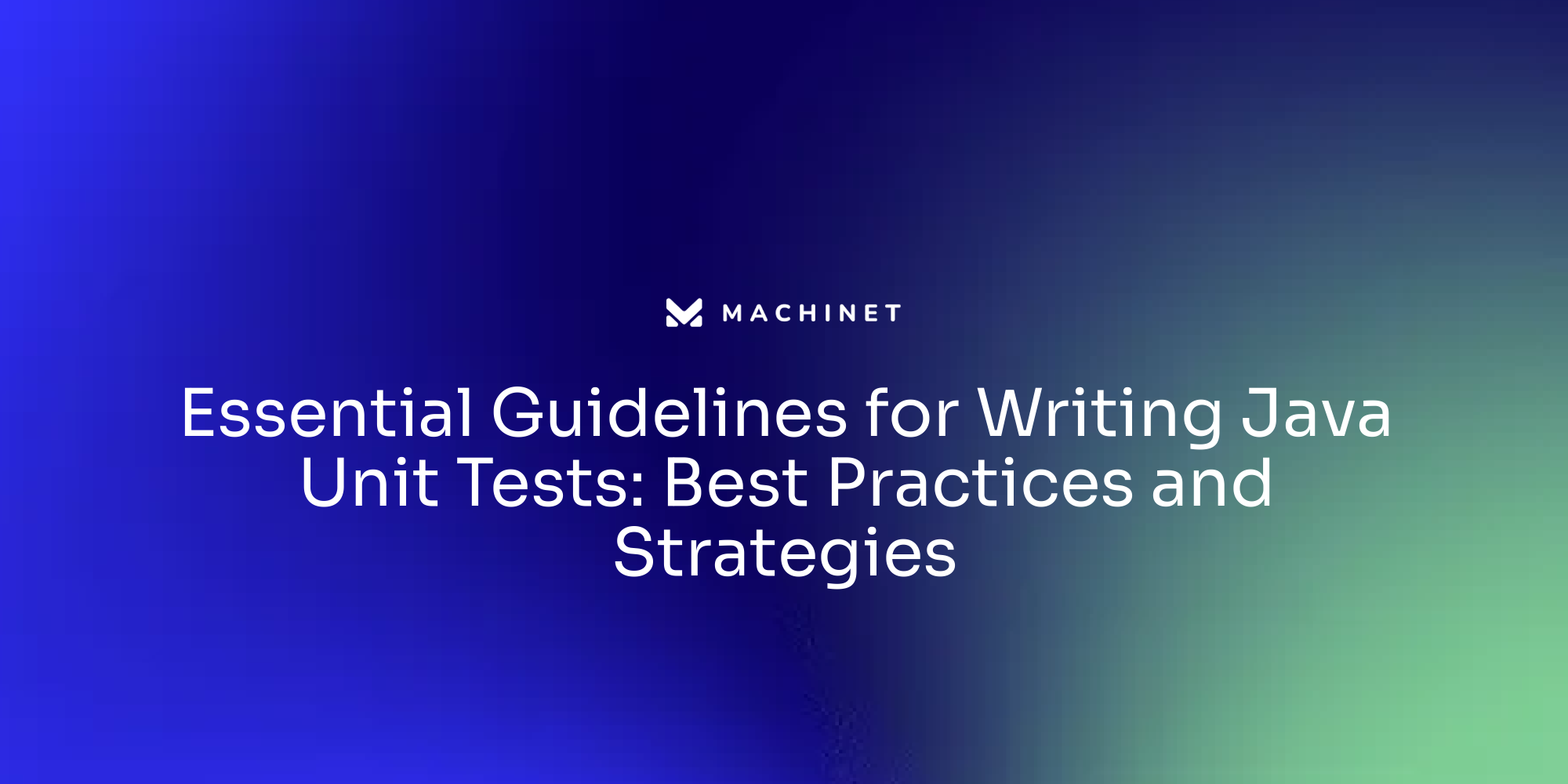
Table of Contents
- Understanding the Importance of Unit Testing in Java
- Benefits of Using JUnit for Java Unit Testing
- Setting Up a New JUnit Project: Step-by-Step Guide
- Creating and Running Your First Java Unit Test with JUnit
- Debugging Exceptions and Modes in Java Unit Testing
- How to Manage Technical Debt and Legacy Code in Java Unit Tests
- Strategies for Refactoring and Improving Existing Test Suites in Java
- Balancing Workload and Deadlines: Effective Management of Java Unit Testing Efforts
Introduction
Unit testing is a fundamental practice in software development, playing a crucial role in preserving the integrity of the codebase. It validates individual units of source code, ensuring each part performs as expected and helps identify and rectify bugs early in the development process. Unit tests also act as live documentation, offering insights into the functionality of the code and improving code comprehension.
In this article, we will explore the importance of unit testing in Java and its benefits for software development. We will discuss strategies for writing effective unit tests, including the use of appropriate testing frameworks and automation tools. Additionally, we will highlight the significance of unit testing in continuous integration and deployment pipelines and how it contributes to code quality assurance. By understanding the importance of unit testing and adopting best practices, developers can create reliable and maintainable code in Java
1. Understanding the Importance of Unit Testing in Java
Unit testing is a fundamental practice in software development, playing a crucial role in preserving the integrity of the codebase.
Start using Machinet to automate your unit tests and save time and effort in the testing process.
The primary function of unit testing is to validate individual units of source code, ensuring each part performs as expected. This is particularly important during the early stages of development where it helps to identify and rectify bugs, minimizing the potential costs and efforts associated with addressing these issues at a later stage.
Unit tests also act as a form of live documentation, offering valuable insights into the functionality of the code, detailing its behaviour, and clarifying its expected input-output relationships. This enhances code comprehension, leading to a significant improvement in its effectiveness.
Well-structured unit tests following key guidelines further enhance their effectiveness. By focusing on testing individual units of code in isolation, developers can promote a modular design and easily highlight dependencies between components. The initial effort invested in writing unit tests can lead to significant time savings in the long run by quickly validating changes and reducing the need for manual testing.

Unit tests serve a crucial role in continuous integration and deployment (CI/CD) pipelines, acting as gatekeepers that ensure the quality of code at every development stage. They contribute to code quality assurance by setting a standard for code quality and encouraging developers to write cleaner and more maintainable code. Moreover, unit tests can help meet regulatory compliance standards by providing evidence of code correctness.

Identifying the units of code to test, understanding their expected behaviour, designing test cases to cover various scenarios, and using appropriate testing frameworks and automation tools are essential in the process of writing effective unit tests. Automated unit testing tools greatly simplify this process by providing features such as test frameworks and runners, code coverage analysis, integration with CI/CD pipelines, mocking and test doubles, parameterized testing, test execution reporting, test data management, test prioritization, and integration with IDEs.
When unit testing is properly integrated into the development process and complemented with automated testing tools, it significantly enhances the reliability and maintainability of software applications. It fosters collaboration among team members and promotes a culture of continuous improvement, solidifying the critical role of unit testing in Java and contributing to the delivery of high-quality and reliable code.
Writing comprehensive unit tests in Java, as the solution context suggests, has multiple benefits. It aids in the early detection and resolution of bugs in the development process, saving considerable time and effort in the long run. Comprehensive unit tests serve as a safety net when making changes or refactoring code, as they can swiftly highlight any regressions or unintended consequences. They also serve as documentation for the behaviour and functionality of the code, making it easier for other developers to understand and work with the codebase. Ultimately, comprehensive unit tests can enhance the overall quality of the software by enforcing good coding practices and design principles, resulting in more maintainable and robust code
2. Benefits of Using JUnit for Java Unit Testing
The significance of unit testing is paramount in software development, with Java being no exception. It is a practice wherein individual code units are evaluated for their functionality, ensuring their reliability and quality. In the Java ecosystem, JUnit is a predominant framework for this purpose.
JUnit's reputation for simplicity and efficiency is well-earned.
It provides annotations indicating test methods, simplifying the process of writing tests. This ease is not confined to writing tests alone, but also extends to running them, thus enhancing productivity and improving code quality.
JUnit offers support for test suites, a feature that allows developers to group multiple test cases and run them in a single execution. This proves particularly beneficial when handling large codebases or complex functionalities requiring multiple related tests.
The compatibility of JUnit with numerous integrated development environments (IDEs) and build tools is another significant advantage. This integration optimizes the testing process further, minimizing the time and effort required for setting up and running tests.
On a broader scale, unit tests play an instrumental role in identifying and preventing bugs early in the development cycle. They act as a safety net for code refactoring and maintenance, enabling developers to modify and enhance code confidently.
Furthermore, unit tests serve as living documentation, offering a real-time snapshot of the code's behavior, thereby enhancing the comprehensibility and maintainability of the codebase.
While it may initially seem an added burden, writing unit tests saves time in the long run by quickly validating changes and reducing the need for extensive manual testing. In the context of continuous integration and deployment pipelines, unit tests are indispensable, ensuring code quality at every stage of development.
Developers often follow the AAA pattern (Arrange, Act, Assert) while writing unit tests. The 'Arrange' step involves setting up the test, 'Act' involves executing the function or method, and 'Assert' involves verifying the expected outcome. Adherence to this pattern leads to more readable and maintainable tests.
The practice of isolating components in unit tests encourages a modular design, making the codebase more maintainable. Minimizing dependencies and avoiding test interdependencies are also crucial in maintaining independent and fast-running tests.
To illustrate the use of JUnit, consider a new Java class annotated with @Test. This annotation marks a method as a test case. Inside the method, various assertions provided by JUnit can be used to verify the expected behavior of the code. For instance, the assertEquals method can be used to check if two values are equal, or the assertTrue method to check if a certain condition holds true. There are many other assertion methods available in JUnit that can be used depending on testing needs.
To run the tests, one can use an IDE that supports JUnit, such as Eclipse or IntelliJ. These IDEs provide built-in support for running JUnit tests and displaying the results. Alternatively, the tests can also be run from the command line using the JUnit runner.
In conclusion, JUnit is a powerful tool that simplifies the process of unit testing in Java. Its user-friendly features, combined with the broader benefits of unit testing, make it an indispensable tool for any Java developer striving to produce high-quality, reliable software
3. Setting Up a New JUnit Project: Step-by-Step Guide
Embarking on the journey of crafting a new JUnit project is a pivotal step in Java application development, particularly when adopting the test-driven development (TDD) approach. The initial steps involve integrating the JUnit library into your project's classpath. Accomplishing this task can be effortless if you're employing a build tool such as Maven or Gradle by merely incorporating the JUnit dependency into your build file.
To successfully add the JUnit library to your project's classpath, you can download the library from the official website, extract it to a convenient location on your computer, and then add it to your project's classpath in your IDE or build tool's project settings. If you're using Maven, you can add the JUnit dependency to your pom.xml file, and if you're using Gradle, you can include the JUnit dependency in your Gradle build file.
Following the integration of the JUnit library, the subsequent step involves formulating a new Java class specifically for your tests. This test class is crucial for scrutinizing a specific class and comprises test methods that probe the functionalities of the class under scrutiny. To demarcate your test methods within this class, the @Test annotation, a feature offered by JUnit, can be used.
When crafting a new Java class for JUnit tests, it is advisable to create the class in the same package as the class you wish to test. The class should include methods that represent different test cases, marked with the @Test annotation. These methods should set up the necessary test data, invoke the methods you want to test, and assert the expected results using assertions provided by the JUnit framework.
The structure of a test class includes methods annotated with special JUnit annotations. These annotations play a pivotal role in defining the lifecycle of a test case. For instance, in JUnit 4, annotations such as @BeforeClass, @Before, @Test, @After, and @AfterClass are used. On the other hand, in JUnit 5, the annotations have been slightly modified to @BeforeAll, @BeforeEach, @Test, @AfterEach, and @AfterAll.
The final stride involves employing the assertions provided by JUnit to confirm the results of your tests. JUnit offers a variety of assert methods like assertEquals, assertNotEquals, assertTrue, assertFalse, assertNull, assertNotNull, assertSame, and assertNotSame. These assertions are used in test methods to verify whether the code under test produces the expected results.
If you're an Eclipse user, you'll discover it has robust support for JUnit and even comes with JUnit as its default testing library. This IDE allows you to create and run JUnit test cases directly, making the process of setting up a new JUnit project relatively straightforward. Moreover, Eclipse can generate code for test classes and test methods automatically, allowing you to run individual test methods or the entire test class.
In the JUnit view of Eclipse, you can observe the test results, indicating whether the tests passed or failed. This view offers an option to copy the exception stack trace in case of test failures, which can be incredibly beneficial for debugging.
It's important to remember that effective unit testing involves keeping your tests concise and focused on a single functionality. By adhering to this principle, you can ensure that your code meets its design and behaves as intended. This systematic approach to unit testing does not only assist you in identifying problems in your code early but also makes managing technical debt and legacy code more manageable
4. Creating and Running Your First Java Unit Test with JUnit
Unit testing in Java is a crucial part of software engineering, validating the functionality of each code component. This involves leveraging frameworks such as JUnit and Mockito. To get started with your first Java unit test using JUnit, you have to create a method that tests a specific function in your code. This method should be annotated with @Test. Within this method, you apply JUnit's assertions to verify the expected result. For example, if you're testing a method that adds two numbers, your test could assert that the outcome equals the anticipated sum. To run your test, you simply right-click on the test class in your IDE (Integrated Development Environment) and choose 'Run As > JUnit Test'.
This article delves into assertions, which are used to determine the success or failure of a test. This is achieved by comparing the expected return value of a method with the actual one. Examples of basic unit tests like comparing two numbers, sorting an array, and testing a method that reverses a string are provided for clarity.
Mocking is also introduced in this article, a technique used to create mock objects and stub methods for testing code with external dependencies. This is particularly handy when testing methods that involve making database queries. The Mockito library is highlighted in the article, demonstrating how to mock a class and stub its methods.
Wrapping up, the article underlines the importance of writing unit tests and how it aids in identifying bugs earlier in the development process. The complete code is provided on GitHub for reference.
While this article serves as a beginner's guide to unit testing in Java, it only scratches the surface. It encourages further exploration of more advanced concepts. Unit testing is a key player in test-driven development (TDD) and aids in reducing errors in software development. The author advises that unit test cases should be included in development rituals to minimize errors.
For a more detailed understanding of Java unit testing, you can refer to online resources such as tutorials, documentation, or coding forums. Search for keywords like "Java unit test example" or "Java unit testing tutorial" to find these resources.
To write a JUnit test in Java, you can follow these steps:
- Create a new Java class as your test class. This class should have a name that reflects the class you are testing, followed by "Test".
- Import the necessary JUnit libraries. You will need to import the JUnit annotations and assertions to write your test cases. The most commonly used annotations are
@Test,@Before, and@After. - Write test methods using the
@Testannotation. Each test method should be a separate method in your test class and should have the@Testannotation. - Use the JUnit assertions to verify the expected results. JUnit provides various assertions, such as
assertEquals(),assertTrue(), andassertFalse(), which you can use to verify the expected results of your tests. - Use the
@Beforeand@Afterannotations for setup and teardown operations. - Run your tests using a test runner. JUnit provides a test runner, which is a class that executes your test methods and reports the results.
By following these steps, you can write JUnit tests in Java to ensure the correctness of your code.
For more information about JUnit and Java unit testing, you can visit the following URLs: - https://blog.machinet.net/post/junit-framework-understanding-annotations-and-assertions-for-java-unit-testing - https://blog.machinet.net/post/best-practices-for-java-unit-testing-tips-and-techniques
These resources offer insights into the JUnit framework, annotations, assertions, best practices, tips, and techniques for Java unit testing
5. Debugging Exceptions and Modes in Java Unit Testing
The realm of unit testing in Java has seen significant advancements, with JUnit 5 leading the way by offering an array of features that enhance the efficiency and robustness of tests. For instance, the assertThrows statement, an enhancement over the previous @ExpectedException annotation, allows developers to test for specific exceptions. This feature plays an integral role in making exception handling more efficient.
One of the key additions in JUnit 5 is the concept of conditional test execution, facilitated by a set of annotations, including @Disabled. This is similar to the @Ignore annotation from previous versions and provides developers with the flexibility to exclude specific tests from the test suite temporarily.
JUnit 5 introduces new modes for executing tests, thereby improving the flexibility of the testing process. For example, the 'fail-fast' mode halts the test suite's execution at the first failure, while the 'fail-safe' mode ensures the test run continues, even if some tests fail. These modes offer developers the opportunity to customize their testing strategies based on their project's specific requirements.
As highlighted by Lars Vogel, JUnit 5 supports the creation of dynamic tests via code, adding another layer of flexibility to the testing process. Vogel's quote, "The disabled or disabledWhy disabled annotation marks a test to be disabled," underscores the versatility that JUnit 5 brings to Java unit testing.
JUnit 5 also supports the creation of dynamic and parameterized tests, which further enhances the flexibility of the testing process. It introduces the feature of grouping tests using nested test classes and grouped assertions, simplifying the management and organization of tests.
Debugging is an essential aspect of the development process, as it involves identifying and rectifying errors in a program. Tools like breakpoints and step-by-step execution can be extremely valuable in this process, as they allow developers to pause the program's execution and analyze its state, aiding in error detection and correction.
Incorporating Machinet, a library with robust exception handling capabilities, into your Java unit testing workflow can significantly enhance your debugging process. When an exception occurs, Machinet provides detailed information about the exception, including the stack trace and relevant debug information. This information is instrumental in identifying the cause of the exception and debugging the code accordingly.
In conclusion, understanding the various features and modes of operation in JUnit 5 can assist developers in writing effective and robust unit tests. These features not only increase the reliability of the tests but also promote efficient debugging and exception handling
6. How to Manage Technical Debt and Legacy Code in Java Unit Tests
Addressing the challenge of legacy code and technical debt in the context of Java unit tests requires a strategic approach. In the realm of unit testing, technical debt refers to the potential future workload that crops up due to shortcuts or less-than-optimal decisions made during the development process. On the other hand, legacy code is the code inherited from older systems, and its presence can significantly complicate the unit testing process.
Mitigating these issues involves the refactoring of legacy code and the reduction of technical debt. This involves enhancing code quality, updating old code segments, and removing unnecessary code. Additionally, regular code reviews and the use of static code analysis tools can aid in managing technical debt and boosting the quality of unit tests.
Addressing legacy code can be a daunting task, but it's essential to remember that updating and refactoring the code is a critical part of maintaining a system's health and longevity. The old engineering adage "don't touch what works" may not always apply, especially in large-scale projects where outdated code can contaminate the system.
Legacy projects built decades ago may require refactoring and tool updates to ensure their maintainability. Using outdated IDEs and tools can lead to difficulties in understanding and maintaining the code. Consequently, updating the tools used in legacy projects can reveal nuances and issues previously hidden, easing the process of dealing with legacy code.
Legacy systems often require integration with external systems, which can present challenges in interface design and behavior. Observability is crucial in these circumstances as it allows for the quick identification and rectification of issues. The fail-fast principle is also essential when integrating legacy systems, as it helps to identify and manage failures swiftly.
Checking for null values and using concepts like design contracts can enhance code quality and prevent unexpected bugs. The ability to understand and debug legacy code is vital for refactoring and making improvements. Legacy code should not be feared or avoided, but approached with a fresh perspective and the right tools.
In the journey of managing technical debt and legacy code, the use of best practices is instrumental. Regular review and refactoring of unit tests ensure they remain maintainable and efficient. Keeping unit tests focused and concise, avoiding test case duplication, and using descriptive and meaningful names for test cases all contribute to this process.
Applying the principles of SOLID (Single Responsibility, Open-Closed, Liskov Substitution, Interface Segregation, and Dependency Inversion) can help design unit tests in a modular and flexible manner. Incorporating test-driven development (TDD) principles, where tests are written before the actual code, can ensure better test coverage and code quality. Furthermore, mocking frameworks and tools can be leveraged to isolate dependencies and facilitate easier testing of complex scenarios. Regularly running unit tests as part of the continuous integration (CI) process can help catch any regressions or issues early on.
Strategies like the "Sprout Method" technique, where new code is added to the legacy codebase in a separate method, can help introduce unit tests for the new code, without modifying the existing legacy code. Another approach is to use "Seams", points in the code where behavior can be altered without modifying the code itself. By creating seams, it becomes possible to isolate and test specific parts of the legacy codebase. The "Wrapper Class" technique can also be employed, where a new class is created to wrap the legacy code and provide a clean interface for testing.
Refactoring techniques can further enhance code quality in unit tests. These techniques involve restructuring the code to make it more readable, maintainable, and efficient. Some common refactoring techniques include extracting methods to reduce code duplication, renaming variables and methods to improve clarity, and simplifying complex logic by breaking it down into smaller, more manageable pieces. Using appropriate assertions and annotations, such as those provided by the JUnit framework, can also enhance the quality of unit tests.
A combination of code analysis tools like SonarQube, code coverage tools like JaCoCo, and unit testing frameworks like JUnit and TestNG can greatly enhance code quality in unit tests. SonarQube provides comprehensive code analysis and reporting, highlighting areas that need improvement, such as code duplication, test coverage, and code smells. JaCoCo helps measure the extent to which code is tested by identifying which parts of the code are covered by unit tests and which are not. This information can be used to improve test coverage and identify areas that need additional testing.
In conclusion, managing technical debt and legacy code is an ongoing process. It requires continuous improvement, regular code reviews, and the use of modern tools. By embracing these practices, software engineers can ensure the quality of their unit tests and create a robust, maintainable codebase
7. Strategies for Refactoring and Improving Existing Test Suites in Java
Enhancing the quality of Java test suites can be achieved through several strategic methods. Decomposing complex tests into simpler components is a critical strategy that improves their readability and maintainability.
The use of test doubles, including mocks and stubs, is another beneficial tactic that helps isolate the code under test. This method assures test reliability and reduces their dependency on other software pieces.
Parameterized tests are also advantageous as they help decrease code redundancy and boost the efficiency of your tests. Regularly reviewing and modifying your test suites as needed can significantly enhance their efficacy and maintainability.
Unit testing forms the core of software development. They are essential in identifying and preventing bugs, serving as a safety net for code refactoring and maintenance. Unit tests also act as a live documentation of the code's behavior.
Unit testing promotes modular design by isolating components and speeds up development cycles. It is indispensable for continuous integration and deployment, contributing substantially to code quality assurance. Unit tests also enhance collaboration and communication among developers, testers, and stakeholders, instilling confidence and reliability in the codebase.
Effective unit testing involves pinpointing the units to test and understanding their anticipated behavior.
The test cases should cover different scenarios, including edge cases and boundary conditions. Descriptive test names make it easier to comprehend the test's purpose and expectations. The AAA (Arrange-Act-Assert) pattern is widely used to structure unit tests.
Reducing dependencies and avoiding test interdependencies ensure independent and speedy tests. Using appropriate assertions and maintaining test coverage are crucial in writing effective unit tests. Continuous integration and code reviews are vital for maintaining and improving test quality. Balancing quantity and quality is essential in unit testing.
Manual unit test writing involves developing test cases for individual code units. Automated unit testing tools simplify the process of writing, executing, and analyzing unit tests. These tools offer features such as code coverage analysis, mocking and test doubles, parameterized testing, test execution reporting, and test data management. Integrating unit testing with continuous integration pipelines ensures automated testing at every code commit.
Effective unit testing enhances code quality, bug detection, and maintainability. Automated unit testing tools lead to quicker feedback loops, collaboration, and continuous improvement in software development.
To further improve the effectiveness of your test suite, ensure it covers a wide spectrum of test cases, including both positive and negative scenarios. Regularly reviewing and updating the test suite to account for any system changes is also crucial. Prioritizing test execution based on their significance and potential system impact can enhance the effectiveness of the test suite. Incorporating techniques such as test automation and continuous integration can also help improve the efficiency and effectiveness of the test suite
8. Balancing Workload and Deadlines: Effective Management of Java Unit Testing Efforts
Unit testing is an integral part of software development, playing a crucial role in ensuring that individual components of code function as intended and integrate seamlessly within larger applications. They act as a protective barrier against bugs, facilitate smooth code refactoring, serve as living documentation, and prevent regressions. The significance of unit testing goes beyond merely verifying the correctness of the code and forms an essential part of a comprehensive testing strategy.
To manage workload and deadlines in Java unit testing, it is important to follow best practices and techniques. These can help streamline the testing process and ensure that deadlines are met efficiently. One strategy is to prioritize the test cases based on their importance and impact. Start by identifying the critical functionalities and features of the application, and focus on testing those first. This ensures that the most crucial components are thoroughly tested and any potential issues are identified early on.
Automating the testing process can also greatly help in balancing workload and meeting deadlines. Utilizing tools like JUnit and Mockito can streamline the testing process and make it more efficient. Automated tests can be run repeatedly, saving time and effort in retesting. There are several automated unit testing tools available for Java developers. These tools help developers write and execute unit tests for their Java code. Some popular automated unit testing tools for Java developers include JUnit, TestNG, Mockito, PowerMock, and Selenium. These tools provide various features and functionalities to simplify the process of writing and executing unit tests, such as test case generation, test data management, assertion frameworks, and test coverage analysis. Java developers can choose the tool that best suits their needs and preferences to ensure the quality and reliability of their code.
When it comes to prioritizing unit tests based on code complexity and criticality in Java, you can follow a few strategies. Start by identifying the critical and complex parts of your codebase. These are typically the areas where bugs are more likely to occur or have a higher impact on the system. Use code complexity metrics, such as cyclomatic complexity or the number of lines of code, to quantify the complexity of different methods or classes. Tools like SonarQube or Checkstyle can help you analyze your code and provide complexity metrics. Rank the complexity and criticality of different parts of your codebase and prioritize the unit tests accordingly. For example, you can prioritize writing tests for the most critical and complex parts first. Consider the dependencies between different parts of your code. If a certain module or class is heavily used by other components, it might be more critical to have comprehensive unit tests for that component. Use test coverage analysis tools to identify areas of your codebase that are not adequately covered by unit tests. Prioritize writing tests for these areas to improve overall test coverage.
Integrating unit testing into a CI/CD pipeline for Java projects can greatly improve the quality and reliability of the software being developed. By automating the execution of unit tests as part of the build and deployment process, developers can quickly identify any issues or regressions that may have been introduced. One approach to integrating unit testing into a CI/CD pipeline for Java projects is to use a build automation tool such as Jenkins or Travis CI. These tools can be configured to automatically execute the unit tests whenever changes are made to the codebase. This ensures that any issues are caught early on, before they have a chance to impact the overall stability of the software.
Agile methodology, with its focus on efficiency and quality, has made it a preferred choice for organizations in software development and project management. Agile testing, an integral part of this methodology, ensures rapid development and stringent adherence to quality standards. Agile testing is not just a process but a mindset, focusing on delivering high-quality software and customer satisfaction. Agile methodologies and agile testing will continue to be instrumental in delivering swift, responsive, and customer-focused software solutions in the digital era
Conclusion
In conclusion, unit testing is a fundamental practice in software development, particularly in Java. It plays a crucial role in preserving the integrity of the codebase and identifying and rectifying bugs early in the development process. Unit tests also act as live documentation, offering insights into the functionality of the code and improving code comprehension. By following best practices and utilizing appropriate testing frameworks and automation tools like JUnit, developers can create reliable and maintainable code.
The broader significance of unit testing lies in its contribution to code quality assurance and its role in continuous integration and deployment pipelines. Unit tests set a standard for code quality, encourage cleaner and more maintainable code, and provide evidence of code correctness. They also enhance collaboration among team members and promote a culture of continuous improvement. By adopting unit testing as an integral part of the development process, developers can deliver high-quality, reliable software applications.
Boost your productivity with Machinet. Experience the power of AI-assisted coding and automated unit test generation. Start using Machinet now to simplify your unit testing process and create robust, efficient code
AI agent for developers
Boost your productivity with Mate. Easily connect your project, generate code, and debug smarter - all powered by AI.
Do you want to solve problems like this faster? Download Mate for free now.




