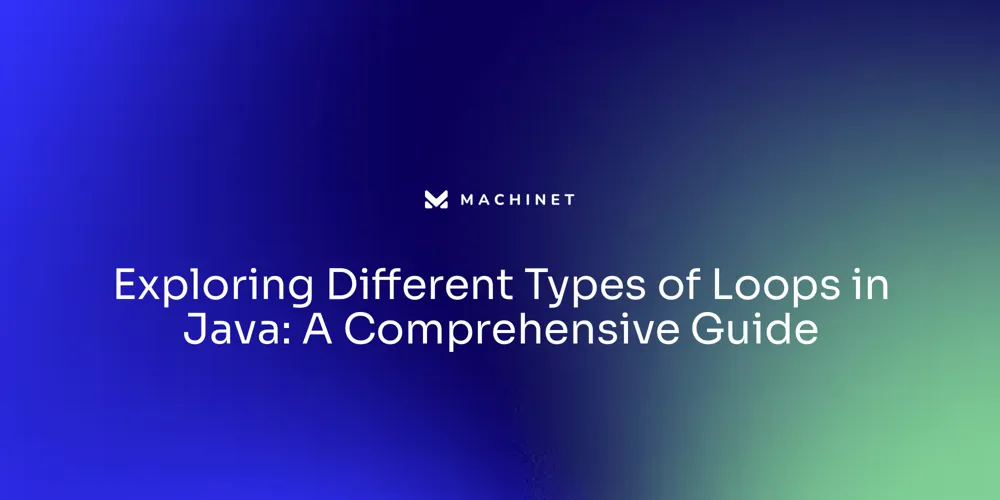Table of Contents
- Understanding the Basics of JUnit 4
- Setting up and Installing JUnit for Testing Third-Party Service Integrations
- Creating a JUnit Test: A Step-by-Step Guide
- Defining Test Methods for Third-Party Service Integrations
- Using Assert Statements in JUnit to Validate Integration Results
- Parameterized Tests: Handling Multiple Scenarios in Third-Party Service Integration Testing
- Managing and Disabling Tests in JUnit: Best Practices for Efficient Testing
- Example of a Successful Third-Party Service Integration Test with JUnit 4
Introduction
JUnit 4, a widely used testing framework in the Java ecosystem, has revolutionized the way developers approach unit testing since its inception in 2006. With its advanced features, such as annotations for test management and robust assertion methods, JUnit 4 has significantly improved the testing process, especially in the realm of third-party service integrations. In this article, we will explore the key features of JUnit 4 that simplify test writing and enhance the reliability of unit tests. We will delve into the power of annotations, the versatility of assertions, and the benefits of parameterized tests. Additionally, we will discuss best practices for managing and disabling tests, as well as an example of a successful third-party service integration test using JUnit 4. Whether you're a seasoned software engineer or a beginner in unit testing, this article will provide valuable insights into leveraging JUnit 4 for efficient and effective testing.
But that's not all. We will also introduce the Machinet AI plugin, a powerful tool that integrates with JUnit 4 and takes testing to the next level. By harnessing the power of AI and machine learning, this plugin offers intelligent test generation and predictive analysis capabilities, improving test coverage and speeding up the testing process. We will explore how to integrate the Machinet AI plugin into your project and leverage its capabilities to enhance your unit tests. With JUnit 4 and the Machinet AI plugin, you can ensure the reliability and effectiveness of your tests, ultimately leading to more robust software applications. So let's dive in and discover the potential of JUnit 4 and AI-driven testing!
1. Understanding the Basics of JUnit 4
JUnit 4, an esteemed testing framework within the Java realm, has been the staple choice for unit testing since its inception in 2006.

Over its lifespan, with ten more releases post 4.1.1 in December 2012, JUnit 4 has rolled out advanced features that have considerably improved the testing process, especially in the sphere of third-party service integrations.
In the world of JUnit 4, annotations are a prominent feature that have simplified the writing of tests, making them more flexible and intuitive. They play a crucial role in identifying and categorizing test methods, thus streamlining the management and execution of a suite of unit tests.
Assertions, the backbone of any testing framework, have been made more robust and adaptable by JUnit 4.

The Assert class, often dubbed as the workhorse of JUnit, offers a broad spectrum of methods for verifying expected results. The class includes both signatures with and without an optional message, catering to different testing scenarios and requirements.
Beyond the traditional Assert class, the assertThat method introduces a fresh approach to assertions. This method, leveraging the Hamcrest matchers bundled with JUnit, enhances the composability of intent and readability in error messages. Originating from the Hamcrest project, a general-purpose matching library, these matchers have become an integral part of JUnit's assertion capabilities.
The implementation of parameterized tests, a potent feature that enables the same test to be run over different data sets, is another of JUnit 4's strengths. This feature comes in handy when dealing with third-party service integrations, where validating the functionality across various inputs is of utmost importance. Parameterized testing in JUnit hinges on a static method to generate test data, which is then fed to the tests via a constructor or decorated variables.
The Assume class, introduced by JUnit 4, ensures that tests are run under the appropriate conditions. This class provides methods to check for specific preconditions before a test is executed. If the conditions are not met, the test is halted, ensuring that testing resources are not squandered on irrelevant scenarios.
For efficient test management, JUnit 4 proffers the ability to categorize tests using the Category annotation.

This feature allows the grouping of tests to run or exclude from a test suite, offering better control over the test execution process.
The concept of Theories, a form of parameterized testing where data points are supplied using a static method or fields, is another innovation introduced by JUnit 4. Theories, coupled with the Assume class, offer a robust approach to parameter-driven testing.
JUnit 4 also provides a set of Rules, which permit the insertion of behavior before and after a test is run, thereby providing more control over the test execution process. For instance, the FixMethodOrder annotation, introduced in JUnit 4.11 and above, allows the order of test execution to be determined based on test names sorted in lexicographic order.
In the realm of testing third-party service integrations in Java, JUnit 4, with its rich set of features and flexible approach to testing, has proven to be an invaluable tool. Its ability to evolve over the years is a testament to the relentless efforts and dedication of its creators and contributors, making it a reliable choice for software engineers dealing with complex software applications.
But there's more. Enter the Machinet AI plugin, a tool that not only integrates with JUnit 4, but enhances its capabilities. This plugin empowers developers to leverage the power of AI and machine learning in their unit tests, offering intelligent test generation and predictive analysis capabilities. This can improve test coverage, identify potential defects, and speed up the overall testing process. The Machinet AI plugin can be added as a dependency in your project's build configuration. Once installed, you can create a test class and annotate it with @RunWith(MachinetAI.class) to enable the plugin.
Supercharge your JUnit 4 tests with the Machinet AI plugin!
@RunWith(MachinetAI.class)
public class YourTestClass {
// Test methods go here
}
The plugin can then be used to write test methods using the @Test annotation and the assertion methods provided by JUnit. The @Ignore annotation can also be used to temporarily disable a test method.
@Ignore
@Test
public void yourIgnoredTestMethod() {
// This test will be skipped
}
The integration between Machinet AI and JUnit 4 provides a seamless experience for developers looking to leverage AI in their unit testing efforts. With this, the already potent JUnit 4 becomes even more powerful, offering a new level of sophistication to the testing process
Take your JUnit 4 testing to the next level with Machinet AI!
2. Setting up and Installing JUnit for Testing Third-Party Service Integrations
Embarking on your journey with JUnit 4 involves incorporating it as a dependency within your project, which depends on the build tool you are using. If you are using Maven, the JUnit dependency should be added to your pom.xml file. This can be done by including the following code snippet to the dependencies section of your project's pom.xml file:
xml
<dependencies>
<dependency>
<groupId>junit</groupId>
<artifactId>junit</artifactId>
<version>4.12</version>
<scope>test</scope>
</dependency>
</dependencies>
For those utilizing Gradle, you need to locate the build.gradle file in the root directory of your project and add the following line inside the dependencies block: testImplementation 'junit:junit:4.+'. This line specifies the JUnit 4 dependency and ensures that Gradle includes the latest version of JUnit 4.
After successfully adding the JUnit 4 dependency to your project, you can import the JUnit library into your Java classes. This sets the stage for your test writing endeavors. Importing involves including the necessary JUnit JAR files in your project's classpath. Once imported, you will have access to the JUnit framework, which provides annotations and assertions for Java unit testing.
Remember that this is not just about writing simple unit tests. You are laying a foundation for complex tasks like writing integration tests for REST APIs. With JUnit 4, you can annotate test methods with @Test and use various assertions such as assertEquals or assertTrue to verify expected behavior. It is also important to set up any necessary test fixtures using @Before or @BeforeEach methods, and clean up resources using @After or @AfterEach methods. Additionally, JUnit 4 supports parameterized tests, test suites, and various other features to facilitate test writing and execution.
While JUnit 4 is a powerful tool, it's worth noting that it has been superseded by JUnit 5, which brought with it a host of new features and improvements. These include the ability to define tests using the @Test annotation, create dynamic tests with the @TestFactory annotation, and even run parameterized tests with different input values using the @ParameterizedTest annotation. The @TempDir annotation allows you to create temporary files and paths, and the @Disabled annotation can be used to temporarily disable tests.
JUnit 5 also supports nested tests, allowing you to group related tests together for better organization and readability. The order of test execution can be controlled using the @TestMethodOrder annotation, and entire test suites can be created to group multiple tests together for more efficient execution.
To get started with JUnit 5, you will need to configure your build system (Maven or Gradle) to include the necessary dependencies. From there, you can start writing your tests, using the wealth of features and functionality JUnit 5 provides. Whether you're testing a simple utility function or a complex REST API, JUnit provides the tools and capabilities you need to write effective, reliable tests
3. Creating a JUnit Test: A Step-by-Step Guide
Creating JUnit tests in Java involves several steps, beginning with importing the necessary JUnit classes into your test class. This includes org.junit.Test for annotating test methods and org.junit.Assert for performing assertions.
A test method is created using the @Test annotation above a regular method, which contains the test logic. Inside this method, you can employ various methods from the Assert class to perform assertions, ensuring the expected behavior aligns with the actual behavior of the tested code. For instance, assertEquals() can be used to check if two values are equal, while assertTrue() verifies if a condition is true.
The test can then be run using an IDE or a build tool like Maven or Gradle. The test runner will execute all methods annotated with @Test and report the results. It's crucial to adhere to best practices for unit testing, such as writing independent and isolated tests, testing edge cases, and providing meaningful test names.
Unit testing is a fundamental aspect of modern software development, offering benefits like bug detection and prevention, a safety net for code refactoring and maintenance, and acting as live documentation for the codebase. It promotes a modular design and accelerates the development process, playing a significant role in continuous integration and deployment (CI/CD) pipelines. It also contributes to code quality assurance and regulatory compliance.
Automated unit testing tools offer numerous advantages, including test frameworks and runners, code coverage analysis, CI integration, mocking and test doubles, parameterized testing, test execution reporting, test data management, test prioritization, IDE integration, and cross-browser and cross-platform testing.
Writing effective unit tests involves setting up test environments, defining and crafting test cases for individual units of code, using the arrange-act-assert (AAA) pattern, handling exceptions, repeating test cases, test clean-up, running tests, analyzing test results, maintaining tests as the codebase evolves, and automating tests in CI pipelines.
Following a consistent methodology for faster test writing is recommended. This includes breaking down test code into manageable units of work, using effective and easy-to-follow naming conventions and structures for test methods, and using the given-when-then style for representing test steps. These guidelines create living documentation for the project and simplify future code refactoring. Writing good tests is a valuable skill.
James Shvarts, the author of the article, has shared his experience in writing effective and self-documenting unit tests. He believes that adopting these guidelines will make writing tests easier, faster, more enjoyable, and result in fewer bugs.
He provides an example of testing a simple customer class with three potential candidates for testing: testing the constructor with null and non-null parameters, and testing the getName method. He emphasizes that writing unit tests becomes enjoyable when you follow a consistent methodology enabling faster test writing, break down your test code into manageable small chunks (units of work), and use effective, easy-to-follow naming convention and structure for your test methods. He further adds that adopting these recommendations creates concise, easy-to-read living documentation for your project, making test writing easier, faster, and fun
4. Defining Test Methods for Third-Party Service Integrations
Ensuring the reliability and effectiveness of third-party service integrations in Java requires the formulation of detailed test methods that take into account an array of possible outcomes. These should capture successful interactions, potential failures, and extreme scenarios or edge cases.
For example, in the scenario of a billing integration, resources like Stripe's test cards and clocks can be employed to simulate diverse scenarios such as payment failures or required authentication. This allows for a thorough examination of all potential integration outcomes. Further, the use of webhooks for event notifications and various components including customer sign-up, invoicing, and subscription management in the integration flow guarantees the robustness of the testing environment.
Also, the testing process should be equipped to handle various payment methods, including credit card payments, bank transfers, and 3D Secure authentication. Stripe's ability to simulate these payment methods using specific test credit card numbers or by creating a test mode invoice with the collection method set to 'sendinvoice' ensures that all potential scenarios are examined, thereby enhancing the reliability of the integration.
Moreover, services in Angular are tasked with fetching, storing, and processing data, and they can interact with dependencies, such as sending HTTP requests via Angular's HttpClient. Therefore, when testing services that send HTTP requests, it's crucial to simulate server errors and verify that the observable fails with the expected error. This can be achieved using the HttpClientTestingModule, which offers a fake implementation of HttpClient.
It's equally vital to consider the use of mock objects when testing Java unit testing for third-party services. Mocking frameworks allow you to simulate the behavior of third-party services during testing. This isolation of the code being tested from external dependencies ensures that the focus is on the specific functionality being tested.
Moreover, integration with third-party services often involves handling errors and exceptions. Hence, it's important to test the code's ability to handle such scenarios and ensure that appropriate error handling mechanisms are in place. Additionally, the use of test doubles, such as stubs or fakes, can be used to replace the actual third-party service during testing. This allows for more control over the test environment and helps in simulating different responses or behaviors from the service.
Lastly, the process of defining test methods for third-party service integrations involves understanding the service's documentation, utilizing appropriate testing frameworks, and considering various testing scenarios and factors. By following these best practices, developers can ensure that their third-party service integrations are thoroughly tested and reliable
5. Using Assert Statements in JUnit to Validate Integration Results
Assertions are a key pillar in JUnit testing, particularly when validating the responses from third-party service integrations. They serve as the tool that allows for the comparison of expected and actual outcomes, ensuring that the code behaves as anticipated.
JUnit testing generally follows a three-phase structure: 'arrange', 'act', and 'assert'. The 'assert' phase is where the comparison of expected and actual outcomes happens. Assertions in JUnit are statements that validate assumptions made within the code.
Assertions effectiveness is measured by their ability to check for specific conditions, and express the requirements that the unit under test must fulfill. It's essential to strike a balance in your assertions, avoiding them being overly precise or too loose, as this can affect the maintainability and efficiency of your tests.
A best practice is to keep assertions focused on a single condition, rather than combining multiple checks in one assertion. This enhances the readability of your tests and simplifies the process of identifying where a test might be failing. Assertions should concentrate on checking requirements, not the implementation details of the unit under test.
JUnit provides various assertion methods, such as assertEquals(), assertTrue(), and assertFalse(). However, there are also assertion matchers like those provided by the Hamcrest library, which allow for the expression of precise conditions in assertions.
The assertEquals() method, for instance, is used to compare actual and expected values. If the values are not equal, the test fails and an AssertionError is thrown. This method is particularly useful when validating responses from third-party services.
Additionally, assertTrue() and assertFalse() methods are used to verify if a specific condition is true or false, respectively. These methods are fundamental when testing the behavior of integrations with third-party services.
Furthermore, there are methods like assertNull() and assertNotNull(). They check if a given value is null or not null, respectively. These methods are instrumental when verifying the responses from third-party services in certain scenarios.
In addition to these, tools like Diffblue Cover can autonomously write human-readable Java tests with generated assertions, simplifying the process of writing effective tests.
In essence, assertions are a vital component of JUnit testing, especially when testing third-party service integrations. By adhering to best practices and leveraging available tools, you can craft effective, maintainable, and reliable tests
6. Parameterized Tests: Handling Multiple Scenarios in Third-Party Service Integration Testing
In the landscape of third-party service integrations, parameterized testing in JUnit 4 holds a pivotal role. This testing approach allows the execution of the same test suite with different inputs, which provides a thorough analysis of how your Java application interacts with various scenarios from the integrated service.
To develop a parameterized test, the @Parameters annotation is utilized. This annotation furnishes a collection of objects that act as the input data for the test. However, developing these tests is a complex task. It necessitates a profound understanding of the system's reaction to diverse scenarios, which can often be intricate and unpredictable.
A prominent challenge in testing asynchronous workloads, such as multi-step workflows, asynchronous expectations, and external dependencies, is the necessity to efficiently process these workloads. Here, the concept of queues, workers, and fake external service dependencies becomes crucial. These components are vital for developing effective integration tests for asynchronous workloads.
In the era of APIs, comprehension of REST request methods and REST headers and parameters becomes indispensable. Moreover, data-driven testing emerges as a highly adaptable strategy that offers multiple advantages, including thorough application logic validation, precise performance metrics, efficient utilization of the technology stack, synchronization with agile software delivery techniques, and automation-ready tests.
To leverage the full potential of data-driven testing, it is suggested to use realistic data that mirrors the conditions the API will encounter in production. Both positive and negative outcomes should be tested to ensure the API behaves as expected in different scenarios. Data should be utilized to drive dynamic assertions, which are flexible and can vary from one API request to another. Additionally, monitoring API responses assists in maintaining a record of test results and easily identifying any new issues.
In summary, effective testing for asynchronous workloads is of paramount importance. The ability to iterate on jobs with confidence is what sets successful software development apart from the rest. With the appropriate approach and tools, such as JUnit 4 for parameterized tests, one can ensure the effective and efficient testing of third-party service integrations
Streamline your third-party service integration testing with JUnit 4's parameterized tests!
7. Managing and Disabling Tests in JUnit: Best Practices for Efficient Testing
JUnit 4 serves as a powerful tool for software engineers, equipping them with an assortment of annotations to streamline test case management. A notable feature is the @Ignore annotation, which allows a test to be temporarily disabled. This proves especially beneficial when a test fails due to factors external to the code being tested, such as issues with an integrated service.
To ensure a clean environment for each individual test, JUnit 4 provides the @Before and @After annotations. These serve as tools for preparation and cleanup, being executed before and after each test, respectively. The @Before annotation is typically utilized for setting up the test environment, such as initializing objects or resources required for the tests. Conversely, the @After annotation is beneficial for cleaning up resources or resetting states after each test.
While these capabilities are present in JUnit 4, it's worth noting the enhanced features offered by JUnit 5, the framework's latest version. For instance, a common query in developer communities like Stack Overflow revolves around conditionally ignoring tests in JUnit 5. Addressing this, the community recommends using the "disabledif" annotation coupled with a custom condition. This enables a more dynamic approach to disabling tests based on specific conditions, contrasting with the static @Ignore annotation in JUnit 4.
Stack Overflow proves to be a vibrant community of developers and technologists, providing a valuable resource for navigating JUnit's complexities. Through Stack Overflow for Teams, developers can share private knowledge within organizations, fostering collaboration and knowledge sharing. The platform hosts a plethora of questions and answers related to JUnit testing, spanning a wide range of topics. Users can filter questions based on tags, activity, and popularity, making it easier to find pertinent information.
Regardless of the JUnit-related challenge you face, whether it's dealing with nested generation strategies or testing JPA specifications, it's likely someone in the community has encountered a similar issue and shared their solution. As developers, leveraging resources like Stack Overflow to navigate the evolving landscape of software testing with tools like JUnit is essential
8. Example of a Successful Third-Party Service Integration Test with JUnit 4
In the realm of third-party service integrations, the interaction with a weather service API often stands out. This interaction can be demonstrated through the creation of a test method that sends a request to the API and asserts that the response contains valid weather data.
JUnit 4's capabilities allow for the creation of parameterized tests, which validate how our application handles different weather scenarios. By employing this strategy, we can ensure our application successfully integrates with the weather service API and correctly processes its responses.
As a seasoned software engineer, it's noteworthy that creating and running parameterized tests in JUnit 5 can be achieved using Maven and Gradle for dependencies. This involves setting up a single parameterized test, with the option to customize the display name for each method invocation.
JUnit 5 offers various argument sources, including the ValueSource annotation for transmitting enum values and the CSVSource annotation for delivering multiple arguments. Test data generation can be accomplished with a factory method and a custom ArgumentsProvider. Moreover, a custom ArgumentConverter can provide test data using strings.
The advent of parameterized tests in JUnit 4 has been a significant development, enabling developers to run the same tests repeatedly, but with different values. The creation of a parameterized test involves five steps:
- The test class is annotated with
@RunWith(Parameterized.class). - A public static method annotated with
@Parametersis created that returns a collection of objects as an array, which represents the test data set. - A public constructor is formed that takes an equivalent of one row of test data.
- An instance variable is established for each column of test data.
- Test cases are created that use the instance variables as the source of the test data. Each test case will be invoked once per row of data.
In practical terms, a parameterized test could be used to test a PrimeNumberChecker class. To execute the parameterized test cases, a test runner class is created, and the output of the test runner displays the results of the parameterized tests.
It's worth noting that JUnit 4's features can be utilized to write code for testing the weather service API integration, even if there's no specific code snippet provided. JUnit 4 provides annotations such as @Test for defining test methods, @Before and @After for setup and teardown methods, and the Assert class for asserting the expected results. A test class can be created, test methods defined, and JUnit's assertions used to verify the behavior and responses of the weather service API.
To handle different weather scenarios in API response, a JUnit 4 test case can be created that uses different assertions and annotations provided by the JUnit framework. The @Test annotation can be used to mark the test method, and assertions such as assertEquals or assertTrue can be used to verify the weather scenarios in the API response. The @Before annotation can be used to set up any necessary preconditions for the test case.
Finally, the JUnit 4 assert statement can be used to validate weather data in an API response. By leveraging these best practices for Java unit testing and the JUnit framework, different weather scenarios in the API response can be effectively handled, ensuring the correctness of your code
Conclusion
In conclusion, JUnit 4 has revolutionized the way developers approach unit testing in the Java ecosystem. With its advanced features and robust assertion methods, JUnit 4 simplifies the test writing process and enhances the reliability of unit tests. The power of annotations allows for flexible and intuitive test management, while parameterized tests enable the validation of functionality across various inputs. Additionally, JUnit 4 provides best practices for managing and disabling tests, ensuring efficient test execution. The integration of JUnit 4 with third-party service integrations offers a reliable choice for software engineers dealing with complex software applications.
The ideas discussed in this article have broader significance for software development. By leveraging JUnit 4's features and best practices, developers can ensure the reliability and effectiveness of their unit tests. This leads to more robust software applications that are less prone to bugs and issues. Furthermore, the introduction of the Machinet AI plugin takes testing to the next level by providing intelligent test generation and predictive analysis capabilities. Incorporating AI-driven testing can enhance test coverage and speed up the testing process, ultimately boosting productivity.
Boost your productivity with Machinet. Experience the power of AI-assisted coding and automated unit test generation. Visit Machinet.net
AI agent for developers
Boost your productivity with Mate. Easily connect your project, generate code, and debug smarter - all powered by AI.
Do you want to solve problems like this faster? Download Mate for free now.