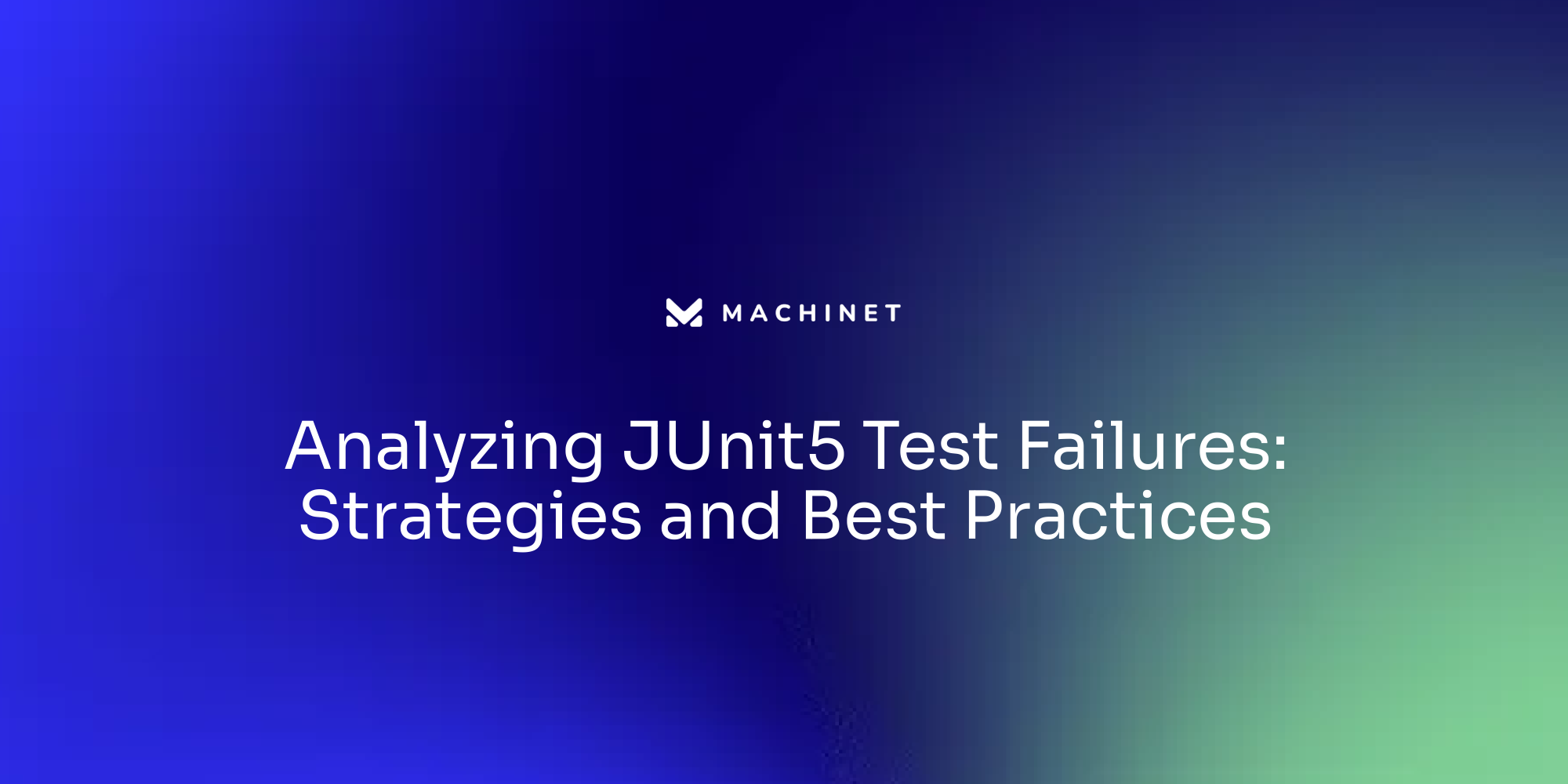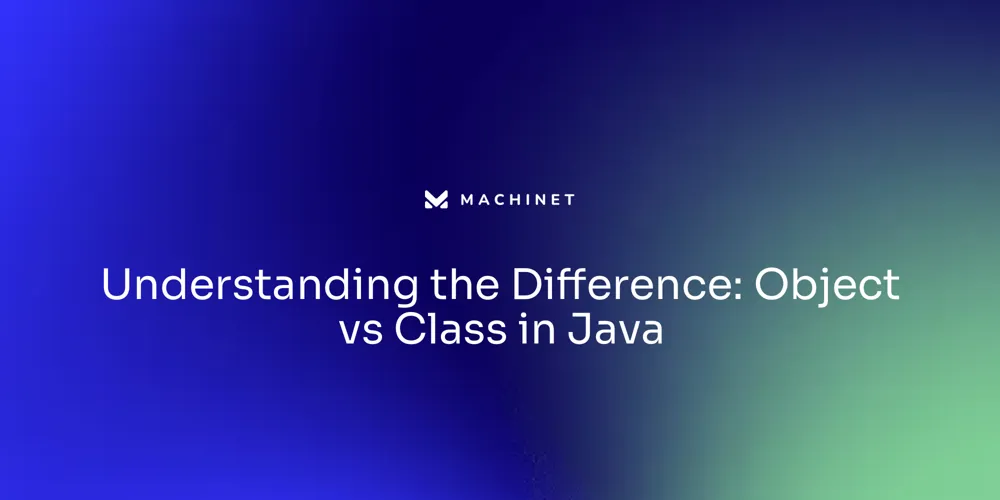Table of Contents
- What is a Test Script?
- Benefits of Using Test Scripts
- Different Types of Test Scripts
- Examples of Test Scripts
Introduction
Unit testing is a crucial process in software development, ensuring that individual components of a software system function correctly. However, unit testing comes with its own set of challenges, such as preparing accurate test data and dealing with environmental differences.
To address these challenges, developers often turn to automated testing tools that can execute test scripts quickly and generate reports. This article explores the concept of test scripts, their benefits, different types, and provides examples to demonstrate their importance in software development.
What is a Test Script?
Unit testing is a fundamental process in software development, ensuring that individual units or components of a software system function correctly. Each unit is tested in isolation to verify that it meets the required specifications. This meticulous approach to testing provides a safety net against future code changes, allowing developers to modify and enhance the system with confidence.
However, unit testing is not without its challenges. Preparing accurate test data is essential, as incorrect inputs can lead to unexpected results or errors during test execution. Additionally, environmental differences can cause failures when tests are executed across various configurations and dependencies.
Flaky tests, which fail intermittently without clear reasons, further complicate the process, making it difficult to pinpoint the root cause of failures. To combat these issues, developers often turn to automated testing tools that can execute test scripts and generate reports quickly and with less error. These tools can also integrate into Continuous Integration/Continuous Delivery (CI/CD) pipelines, ensuring ongoing quality assessment throughout the software development lifecycle.
Despite these advancements, creating test scripts remains a human-driven effort, requiring careful consideration of what to test and what to exclude, as well as a focus on maintaining a clear separation of concerns within the codebase. The structure of a test script typically includes a unique identifier (the test case name), a clear objective, detailed steps for execution, the expected results, and the necessary test data. The importance of thorough testing is underscored by the significant cost of poor software quality.
According to recent reports, the cost of fixing a bug found after product release is three times higher than when detected during early development stages. As software systems grow in size and complexity, skipping or rushing testing to accelerate development is tempting but can lead to costly and damaging outcomes. Therefore, implementing a strategic, automated testing approach is crucial for maintaining software quality and reducing long-term development costs.
Benefits of Using Test Scripts
Test scripts play a crucial role in validating software functionality, ensuring that every test case is carefully constructed to assess specific aspects of software performance. These scripts, complete with essential components like Test Case ID, Title, Preconditions, Input Data, and Steps to Reproduce, offer a clear guide for execution and enable consistent testing across different environments or software versions.
Automated test scripts boost efficiency by quickly performing repetitive tasks, saving time, and optimizing resource use. They also act as comprehensive documentation, aiding team communication and promoting a collective understanding of the testing process.
Scalable test scripts can be adapted for various scenarios, making them vital for continuous testing efforts. Despite their importance, creating test scripts can be fraught with challenges, such as incorrect data or environmental inconsistencies leading to unexpected results or flaky tests.
However, the integration of platforms like Machine.net can streamline the generation of test scripts. Machine.net assists Java developers in automating unit test creation with the use of Mockito, enhancing productivity, and code accuracy.
The platform not only provides tools for Mockito mocks and unit testing but also offers resources such as ebooks and blog articles to guide developers in Java unit testing best practices. By emphasizing code quality and reducing bugs, Machinet. Net contributes to the development of robust and dependable software. JUnit annotations and assertions are also explored, offering insights into efficient unit test writing. With Machine.net, developers can access advanced features, learn through demos, and utilize the platform to bolster the success of their software projects, ultimately viewing testing not as a financial strain but as an investment in quality and return on investment.

Different Types of Test Scripts
Test scripts are pivotal for verifying different aspects of software quality. Functional test scripts validate software behavior by mimicking user interactions, while performance test scripts measure how the software holds up under various load conditions.
Security test scripts probe for vulnerabilities by simulating attacks, and integration test scripts ensure that different software components interact without issues. Regression test scripts check for new defects after updates, and user acceptance test scripts confirm that the software meets its requirements from the user's viewpoint.
Creating accurate test data is essential, as incorrect data can lead to false results and test failures. Scripts must also account for environmental differences that could affect outcomes.
Moreover, [flaky tests](https://dev.to/testscenario/what-is-software-testing-all-about-its-tools-methodology-lgm), which fail inexplicably, add to the complexity of pinpointing issues. Scripting languages like Python and Java allow for the reuse of test scripts, improving efficiency. A comprehensive test script typically includes a unique test case name, clear objectives, detailed steps, expected results, and specific test data. The benefits of employing test scripts are numerous; they provide thorough coverage to ensure no testing steps are missed, facilitate testing of specific user requirements, and offer a controlled environment for user interactions. As software testing is integral to delivering high-quality, reliable applications, the information contained within test scripts is invaluable for achieving consistent and desired outcomes in the software development lifecycle.
Examples of Test Scripts
In the realm of software development, crafting effective test scripts is a pivotal task for ensuring that applications function correctly and meet user expectations. Let's delve into the practical aspects of test scripting with some illustrative examples:
1.
Login Functionality Test Script: - Launch the application's homepage. - Input a valid username and password combination.
-
Select the 'Login' button to initiate the session. - Confirm that the user's dashboard appears, signaling a successful login.
-
Search Functionality Test Script:
-
Access the application's homepage.
-
Type a query into the search bar. - Initiate the search by clicking the 'Search' button.
-
Check that the search yields appropriate results aligned with the entered keyword. 3.
Add to Cart Functionality Test Script: - Visit the application's homepage. - Proceed to the product page of interest. - Add the product to your cart by clicking the 'Add to Cart' button. - Verify that the cart reflects the addition of the product. These scenarios not only demonstrate the structure of test scripts but also underscore the importance of testing in identifying usability issues, ensuring software reliability under diverse conditions, and confirming compatibility across different systems. By incorporating scripts that are reusable and written in languages such as Python or Java, testers can execute multiple instances efficiently, thus reducing development costs by catching defects early. Embracing these best practices in test scripting can significantly enhance user satisfaction and mitigate potential risks, making it an indispensable part of delivering a stable and quality software product.
Conclusion
In conclusion, test scripts are an essential component of the software development process, particularly in unit testing. They provide a structured approach to validating software functionality and ensuring that individual components meet the required specifications.
Test scripts offer numerous benefits, including efficient execution of repetitive tasks, consistent testing across different environments, and comprehensive documentation for team communication. Despite the challenges associated with creating test scripts, platforms like Machinet.net can streamline the process and enhance productivity.
Different types of test scripts address various aspects of software quality, such as functional behavior, performance under load conditions, security vulnerabilities, integration between components, regression after updates, and user acceptance. Accurate test data and accounting for environmental differences are crucial considerations in script creation.
Reusable test scripts written in languages like Python or Java improve efficiency and coverage. Examples of test scripts, such as login functionality, search functionality, and add to cart functionality, demonstrate their structure and importance in identifying usability issues and ensuring software reliability. By following best practices in test scripting, developers can catch defects early, reduce development costs, enhance user satisfaction, and deliver stable and high-quality software products. In conclusion, incorporating strategic automated testing approaches with well-designed test scripts is crucial for maintaining software quality and reducing long-term development costs. The investment in thorough testing is essential to avoid costly outcomes associated with poor software quality.
Streamline your test script creation process and enhance productivity with Machinet.net.
AI agent for developers
Boost your productivity with Mate. Easily connect your project, generate code, and debug smarter - all powered by AI.
Do you want to solve problems like this faster? Download Mate for free now.