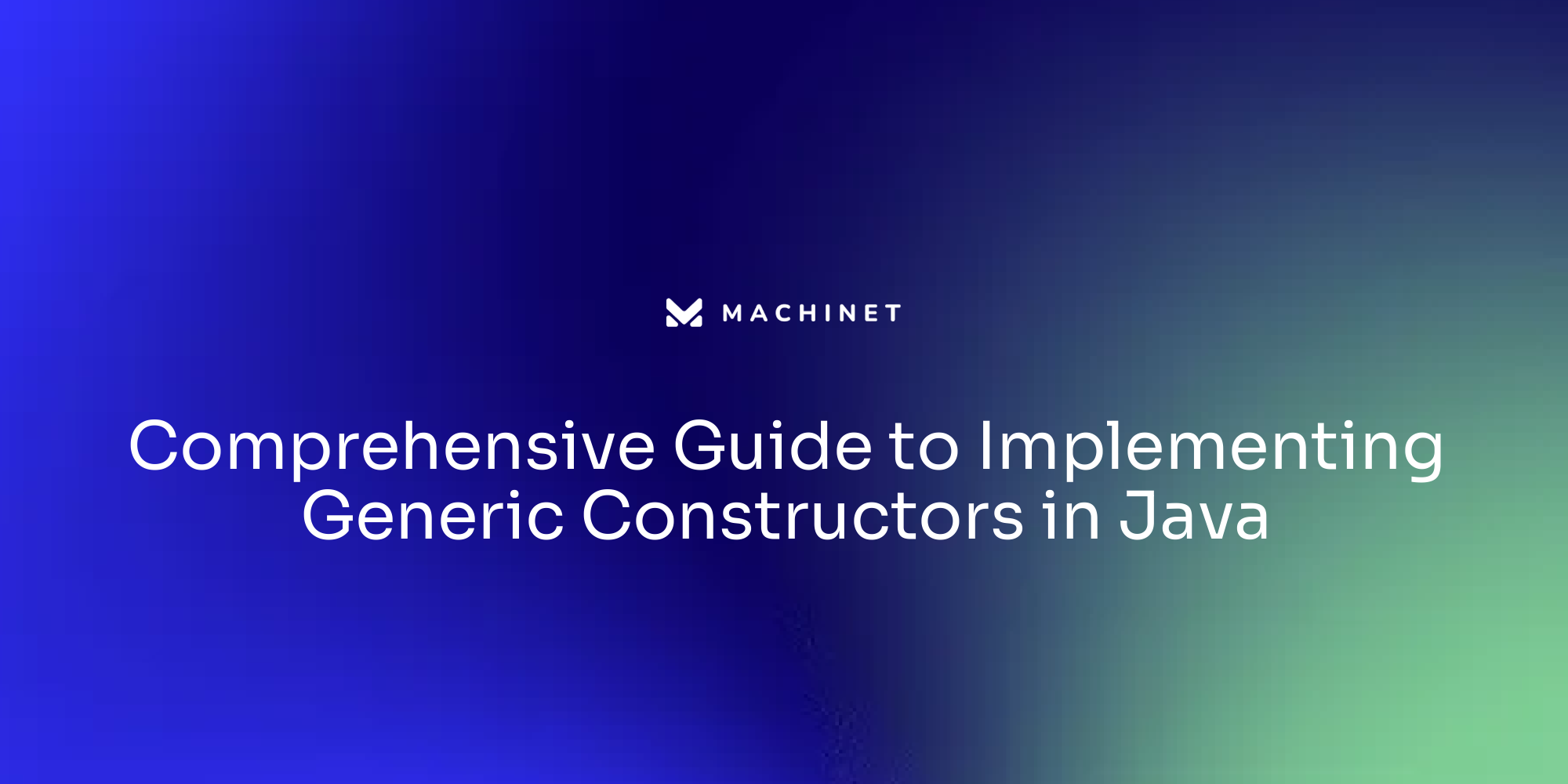Table of Contents
- Understanding Java Compilation
- Compiling a Java Program
- Running a Java Class File
- Common Errors and Troubleshooting
Introduction
Java, a language celebrated for its cross-platform capabilities, involves a specific compilation process that is key to its operation. In this article, we will explore the journey of Java compilation, from source code to executable class files. We will delve into the role of the Java compiler and the Java Virtual Machine (JVM), as well as recent advancements in the compilation process.
Additionally, we will discuss the steps involved in running a Java program and the complexities that arise when managing larger projects. Finally, we will touch on common errors and troubleshooting techniques in Java development. Whether you're a beginner or an experienced Java developer, understanding the compilation process is crucial for successful development.
Understanding Java Compilation
Java, a language celebrated for its cross-platform capabilities, involves a specific compilation process that is key to its operation. Source files with a .java extension are converted into bytecode by the Java compiler, known as 'javac'. This intermediary form of code is crucial as it enables Java's portability, allowing the bytecode to be executed on any platform by the Java Virtual Machine (JVM).
The JVM plays a pivotal role, akin to a fresh start each time it runs, similar to the protagonist in the film Memento, with no memory of previous executions. This behavior also extends to Just-In-Time (JIT) compilation and warmup phases. Understanding the compilation journey from source code to executable class files is not just academic; it reflects real-world usage where the number of reachable methods, rather than lines of code, provides insight into the size and complexity of Java applications.
Recent advancements, such as Single File Source Code, have streamlined this process, reducing boilerplate and allowing the combination of compilation and execution in a single step, which aligns with the desire for speed and simplicity expressed by developers. Despite facing a decline in popularity as reflected in the TIOBE Index, where Java's rating plummeted from 26.5% in 2001 to below 8%, the language's robustness and the continuous contributions from its community ensure that it remains a vibrant and essential part of the programming landscape. These developments underscore the evolving nature of Java and the importance of grasping its fundamental concepts for successful development.
Compiling a Java Program
The Java Development Kit (JDK) is essential for anyone looking to compile Java programs. It includes tools like the Java compiler (javac), which transforms your Java source code into bytecode.
When you write Java code in a text editor and save it with a .java extension, you're just a few steps away from execution. Navigate to your file's directory in a command prompt or terminal, and with the javac command followed by your file's name, you initiate the compilation process.
If your code is error-free, the compiler generates a .class file, the bytecode that Java Virtual Machine (JVM) understands. Java's compilation journey begins with lexical analysis, where your code is broken down into tokens, akin to the vocabulary of a language.
The compiler identifies various elements like keywords and operators during this stage. Following this, semantic analysis ensures that your code's logic holds up, verifying that variables are correctly used and operations are viable.
For example, a boolean variable can't be used in mathematical operations. These stages lead to optimized, executable code that makes Java applications robust and efficient. Recent advancements in Java are a testament to its ongoing evolution. Updates and new features are continually added, ensuring compatibility with modern frameworks and libraries. For instance, the latest versions of Spring Session and Spring Shell bring improvements and new functionalities. Java's progress is propelled by its vibrant community, acknowledged by industry leaders for its contributions to keeping Java dynamic and strong.

Running a Java Class File
Running a Java program involves a sequence of well-defined steps, primarily the compilation of your source code into bytecode and the subsequent execution by the Java Virtual Machine (JVM). After writing your Java code, you compile it into a class file, which contains bytecode that the JVM can interpret.
To execute your program, you must navigate to the directory of your compiled class file using a command prompt or terminal. You then initiate the program by typing the 'java' command followed by the name of your main class—omitting the .class extension.
The JVM loads the bytecode and begins execution, leading to the display of your program's output on the terminal. The simplicity of this process can be deceptive, as it masks the complexity of managing larger projects with multiple source files.
Developers often need to create detailed project configurations or learn to use build tools and integrated development environments (IDEs) to handle more complex Java applications. The shift from a singular Java file to a multi-file structure presents a learning curve, especially for those new to the language.
Recent advancements have streamlined this process, allowing developers to defer these intricate setup stages until they have a firmer grasp of their project's structure. In JDK 22, the ability to run a program without an enclosing class declaration by implicitly declaring a class with a system-chosen name simplifies the initial steps of Java development. This approach encourages experimentation and rapid prototyping, as it reduces the need for additional tooling, library, or runtime support. The Java community continually evolves to enhance developer productivity and maintain the language's vibrancy. Tools like Java VisualVM integrate various utilities to retrieve and present JVM data, aiding in the monitoring and profiling of Java applications. As the technology progresses, contributions from the community underscore the importance of both language features and tooling in fostering an environment conducive to efficient and enjoyable Java development.
Common Errors and Troubleshooting
Java's exception handling is a critical feature that allows developers to manage runtime errors effectively, ensuring applications are more stable and reliable. For instance, when dealing with file operations, numerous issues may arise such as non-existent files, permission errors, or unreadable data. Java's checked exceptions, declared with the 'throws' keyword, are designed to handle such scenarios.
These exceptions must be caught or declared in the method signature, prompting developers to proactively manage potential issues. Errors like 'ClassNotFoundException' occur when the Java Virtual Machine (JVM) cannot locate a class file, often due to the file being absent from the classpath. To fix this, one must verify the class file's location and the classpath settings.
Similarly, 'NoClassDefFoundError' suggests a class is not available during runtime, despite being present at compile-time, typically due to classpath misconfigurations. Another error, 'UnsupportedClassVersionError', indicates a discrepancy between the class file's Java version and the JVM, necessitating a compatibility check. In cases where the network is restricted by firewalls, Java may throw network errors.
Developers need to request network administrator permissions for communication between specific IP addresses and ports. Incorrect host-port combinations can also lead to issues in network programming. Recent news highlights the importance of exception handling, as seen with the MacOS Sonoma 14.4 bug causing Java processes to crash unexpectedly.
This issue affects Java versions 8 and upwards, with no immediate workaround, underscoring the need for robust error management in applications. Ultimately, Java's exception handling tools are essential for writing resilient code. As noted in a blog post, handling exceptions in Java involves jump statements that can either terminate the program or alter its flow, ensuring smooth execution despite unexpected runtime events.

Conclusion
In conclusion, understanding the Java compilation process is crucial for successful development. Recent advancements, like Single File Source Code, simplify and streamline the process, aligning with developers' need for speed and simplicity.
Compiling a Java program involves using tools like the JDK and javac command. The compiler analyzes and optimizes the code, ensuring compatibility with modern frameworks and libraries.
Running a Java program requires compiling it into bytecode and executing it with the JVM. Recent advancements simplify managing larger projects by allowing implicit class declarations and reducing the need for additional tooling or runtime support.
Java's exception handling is vital for effective error management. Proper handling of checked exceptions ensures stability in applications. Common errors like ClassNotFoundException or NoClassDefFoundError can be resolved by verifying class file locations and classpath settings. To succeed in Java development, mastering the compilation process, understanding common errors, and utilizing exception handling techniques are essential. The ongoing evolution of Java, supported by its vibrant community, ensures its relevance in today's programming landscape.
AI agent for developers
Boost your productivity with Mate. Easily connect your project, generate code, and debug smarter - all powered by AI.
Do you want to solve problems like this faster? Download Mate for free now.