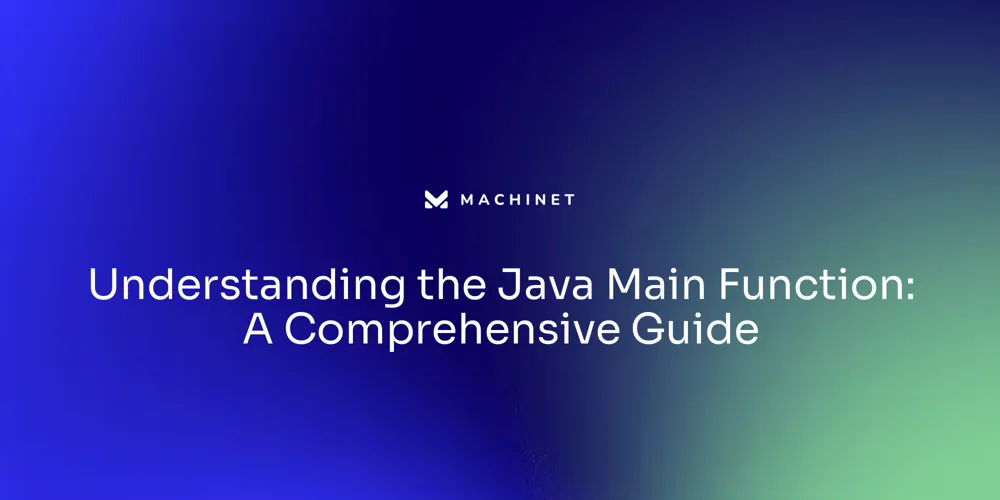Introduction
Ensuring that Node.js applications can handle high traffic and maintain optimal performance under stress is paramount in today's digital landscape. Load testing plays a crucial role in this process, helping developers identify bottlenecks and weaknesses, and ensuring a smooth user experience even during peak times. By simulating real-world scenarios, load testing provides insights into how an application behaves under various conditions, allowing for better resource allocation and improved scalability.
This article delves into the importance of load testing for Node.js applications, guides on selecting the right tools, and offers practical steps for setting up a testing environment. Additionally, it covers creating load testing scripts, defining test scenarios, running tests with Artillery, and analyzing results to identify bottlenecks, all while emphasizing best practices to ensure robust application performance.
Why Load Testing is Crucial for Node.js Applications
Load evaluation is essential for confirming that Node.js software can handle high traffic and sustain peak efficiency under pressure. It helps identify potential bottlenecks and weaknesses, ensuring a smooth user experience even during peak times. By mimicking actual user situations, stress evaluation enables programmers to reveal how the software operates under different circumstances, such as soak assessments to monitor efficiency over prolonged durations and breakpoint assessments to establish the highest capacity. This thorough method not only aids in better resource distribution and increased scalability but also in boosting overall effectiveness. As mentioned, 'The significance of application reliability cannot be exaggerated in today’s digital environment,' making performance evaluation an essential component of the development process.

Choosing the Right Load Testing Tools for Node.js
Choosing the appropriate load assessment tools is crucial for efficient performance evaluation. Popular options include Artillery, JMeter, and Gatling, each offering unique advantages tailored to different needs. Artillery is recognized for its simplicity and ease of use, making it an excellent option for developers who require quick and straightforward evaluation. JMeter, in contrast, offers extensive features and is highly integrative with CI/CD pipelines, making it suitable for more complex evaluation environments. Gatling excels in simulating realistic user scenarios and is designed for high-performance evaluation, although it may require some time to get accustomed to its domain-specific language.
Evaluating your project requirements is vital in choosing the best tool. If your focus is on ease of use and fast setup, Artillery could be the ideal choice. For those requiring strong integration functionalities and thorough evaluation features, JMeter stands out. Meanwhile, Gatling is ideal for high-scale performance evaluation scenarios where realistic user simulation is crucial. By carefully considering these factors, you can select a tool that aligns with your evaluation needs and ensures reliable performance outcomes.

Setting Up Your Testing Environment
Start your performance evaluation by creating a specific environment that closely resembles your production configuration. This involves configuring servers, databases, and any external services your application relies on. To guarantee that the environment can manage the planned capacity, think about utilizing cloud services for adaptive scalability during evaluation.
A comprehensive performance evaluation strategy goes beyond basic setup. It encompasses several examination types such as soak evaluation to observe behavior over extended periods, breakpoint evaluation to find the maximum capacity, and scalability assessment to check how well the application adapts under varying pressures.
Tools such as Apache JMeter can be invaluable for load evaluation. JMeter offers flexibility and customizability, allowing you to fine-tune your tests to specific scenarios. For instance, JMeter test scripts can be imported into Azure Load Testing services. 'Azure's infrastructure, overseen by Microsoft, executes these scripts and gathers comprehensive logs for examination, aiding in pinpointing bottlenecks and enhancing efficiency.'.
Monitoring resource utilization is crucial. Keep an eye on CPU, memory, disk, and network usage to identify resource-intensive operations. Ongoing integration of efficiency testing into your CI/CD workflows guarantees that your software is frequently assessed for scalability and responsiveness, identifying issues with responsiveness early in the development cycle.
'Examining test outcomes is crucial for identifying issues with efficiency.'. Tools like Azure Load Testing provide dashboards that show client-side and server-side metrics, offering insights necessary to identify and address bottlenecks. Tracking response times for different elements can assist in enhancing critical paths within the system, ensuring it meets performance benchmarks.

Creating Load Testing Scripts with Artillery
Artillery is a robust tool for load testing Node.js software, providing developers with the ability to simulate realistic traffic scenarios. To get started, install Artillery via npm. Next, create a YAML configuration file to define your test scenarios, including the number of virtual users and the duration of the test.
In practice, Artillery enables developers to test software in a structured manner. For instance, you can set up tests to operate for 60 seconds, beginning at 50 requests per second (RPS), to evaluate and enhance efficiency. This configuration helps replicate production challenges you might encounter.
Create scripts that mimic user interactions with your application, concentrating on essential user journeys to capture authentic performance patterns. Artillery also aids trace-based evaluations with the artillery-plugin-trace package, which intercepts requests and attaches trace IDs to request headers, enhancing your assessments with additional insights.
Artillery is notable for its adaptability and the capability to outline intricate situations, making it a superb option for evaluating the performance of systems under various stresses.

Defining Test Scenarios and Phases
Developing specific test scenarios that mirror real-world usage patterns is essential for effective performance testing. This includes scenarios such as user login, data retrieval, and transaction processing. Each test case should have clear objectives, such as evaluating response times, identifying bottlenecks, or validating scalability. Divide the tests into stages: ramp-up (gradually increasing users), steady state (maintaining a constant demand), and ramp-down (gradually decreasing users). This structured approach assists in accurately evaluating how the system performs under various loads. For instance, spike testing can be utilized to assess the system's efficiency during sudden and unpredictable surges in usage, aiding in the identification of issues that may occur under these conditions. 'By carefully organizing and creating assessment tests, and setting up the testing environment appropriately, you can carry out these tests efficiently and examine the outcomes to guarantee your application’s efficiency, reliability, scalability, and security.'.

Running Load Tests with Artillery
Conduct your performance tests using Artillery by executing the command in your terminal. Monitor the test progress through logs and metrics that Artillery provides, paying close attention to response times, error rates, and system resource usage. To gain deeper insights, consider conducting various types of performance evaluations such as capacity, stress, and soak/endurance assessments.
'Load evaluation assesses if the software can manage the expected demand, while stress examination analyzes how the system responds and recuperates under severe conditions.'. Soak evaluation, on the other hand, analyzes the software's behavior over prolonged durations. Breakpoint evaluation assists in determining the highest load the software can handle, and scalability assessment analyzes how the software adapts under different loads.
By setting performance indicators, you can outline quantifiable criteria for evaluating the system's efficiency. Monitor CPU, memory, disk, and network utilization to identify resource-intensive operations and optimize resource allocation. Integrate performance testing into your CI/CD pipelines to catch regressions early and ensure your software remains reliable and responsive.
As our digital landscape evolves, the significance of software reliability cannot be overstated. Users expect applications to be available and responsive, regardless of the platform or device they are using. Regular testing of functionality assists in fulfilling these expectations and guarantees a seamless user experience.

Analyzing Load Test Results and Identifying Bottlenecks
After finishing your load tests, it is crucial to examine the results carefully to identify any bottlenecks in efficiency. Key metrics to monitor include response times and error rates, which can help pinpoint weak areas within your application. Employing tools such as Grafana or Kibana can greatly assist in visualizing these metrics and monitoring trends over time. Grafana, for instance, offers robust dashboards that help you get insights into both client-side and server-side metrics, making it easier to diagnose performance issues effectively.
Tackling these recognized bottlenecks is essential for improving system stability and guaranteeing user satisfaction. In today's digital environment, where users anticipate smooth and responsive software, the significance of program reliability cannot be overstated. Whether getting ready for high-traffic events or ensuring consistent outcomes during regular operations, addressing issues of efficiency is crucial. Integrating efficiency evaluation into your Continuous Integration/Continuous Deployment (CI/CD) workflows can assist in identifying regressions early, making sure your software stays dependable and effective.

Best Practices for Load Testing Node.js Applications
Efficient capacity evaluation is vital for recognizing and resolving performance problems early in the development cycle, reducing the chance of launching applications with less than ideal performance. Start with smaller tests to verify the system's response times under varying loads and identify bottlenecks. Gradually scale up to more comprehensive tests, ensuring to maintain clear documentation of test setups and results. Automation plays a critical role here, as it allows for continuous evaluation and validation of code changes within the CI/CD pipeline. This approach results in early identification of issues, preventing bottlenecks from reaching production and minimizing downtime risks. Consistently refresh your assessments to represent modifications in the software and infrastructure, integrating stress evaluation into your comprehensive performance approach. This not only saves time and effort by reusing test scripts across different versions but also encourages a culture of performance-aware development. Ultimately, integrating load testing into your CI/CD pipeline ensures that applications are resilient, high-performing, and ready to handle varying loads efficiently.

Conclusion
Ensuring Node.js applications can manage high traffic while maintaining optimal performance is essential in today’s digital landscape. Load testing is crucial for identifying bottlenecks and weaknesses, allowing developers to simulate real-world scenarios that improve resource allocation and scalability. This proactive approach is vital for delivering a seamless user experience, particularly during peak usage.
Choosing the right load testing tools, such as Artillery, JMeter, and Gatling, is important to meet specific project needs. Establishing a testing environment that closely mirrors production setups enhances accuracy, while incorporating various testing types—like soak and breakpoint testing—provides valuable insights into application behavior under different loads.
Effective load testing scripts and well-defined scenarios are fundamental. Utilizing tools like Artillery enables the monitoring of key metrics such as response times and error rates, which are essential for identifying performance issues. Regularly analyzing these results ensures application stability and boosts user satisfaction.
Adopting best practices in load testing minimizes the risk of deploying applications with performance problems. Automation and continuous testing within CI/CD pipelines allow for early detection of potential issues. By integrating load testing into overall performance strategies, applications become better equipped to handle varying loads efficiently, leading to increased reliability and an enhanced user experience.
AI agent for developers
Boost your productivity with Mate. Easily connect your project, generate code, and debug smarter - all powered by AI.
Do you want to solve problems like this faster? Download Mate for free now.