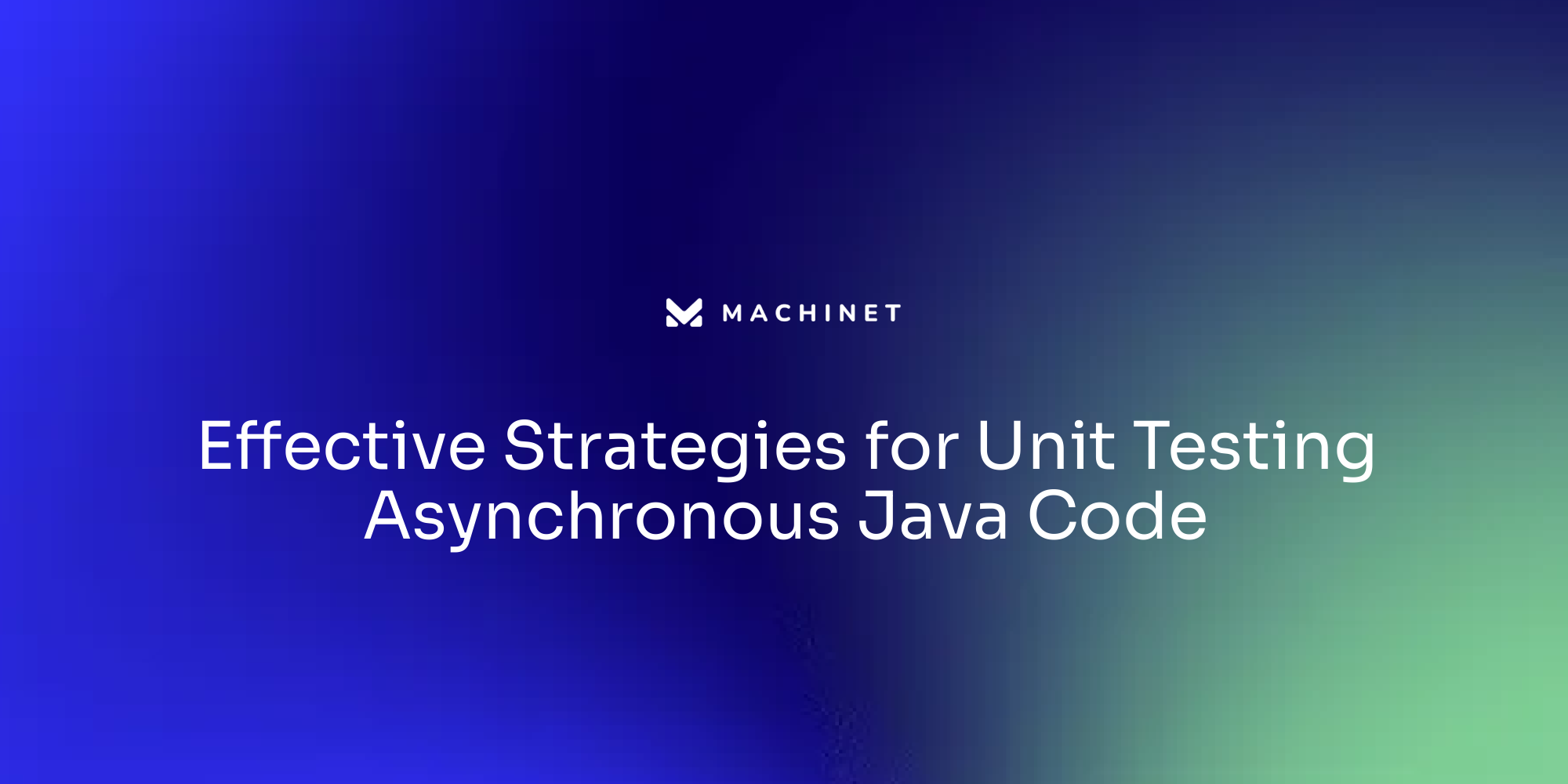Table of Contents
- What is System.out in Java?
- Using System.out.println()
- Using System.out.print()
- Formatting Output with System.out.printf()
Introduction
Java's System.out is a foundational component of the language, providing a standard output stream for displaying messages on the console. In this article, we will explore the significance of System.out in Java, its usage in functions like println() and print(), and how it helps format output with printf().
Whether you're a beginner or an experienced Java developer, understanding the power and versatility of System.out is essential for efficient and effective programming. So let's dive in and discover the ins and outs of Java's System.out.
What is System.out in Java?
Java's System. Out is a fundamental aspect of the language, providing a standard output stream for displaying messages on the console.
With each new release of Java, like the anticipated Java 21, the language evolves to offer developers enhanced features, such as virtual threads mentioned in the Java Enhancement Proposals (JEPs). This evolution is crucial as it indicates a shift towards more efficient and advanced programming paradigms.
The significance of System.out extends beyond mere message output; it reflects Java's ongoing commitment to backward compatibility and ease of use. For instance, upgrading from Java 17 to Java 21 is noted to be almost effortless, a testament to Java's stable evolution.
This ease of upgrade is essential for developers who may have experienced difficulties transitioning from Java 8 due to incompatibilities with older libraries and limited perceived benefits. Moreover, Java's predictable six-month release cadence, as seen with JDK 21, ensures developers can anticipate and manage the adoption of new features.
The release of Java 21 is particularly noteworthy for its long-term support, spanning at least eight years, which offers organizations the flexibility to maintain applications with minimal upkeep and migrate at their convenience. Statistics further underscore Java's prominence, with a significant adoption rate for Java 17 in production environments. In the six months following its release, 35% of applications monitored were using Java 17, a nearly 300% growth rate within a year. This contrasts with the less than 2% of applications using non-LTS versions of Java, emphasizing the preference for stable, long-supported releases. System.out's simplicity and reliability mirror the broader Java ecosystem's focus on performance, stability, and security, which contribute to Java's status as the world's most popular programming language. As developers like Paul from Netflix's Java Platform suggest, these attributes ensure Java remains a vibrant and preferred choice for building robust applications.
Using System.out.println()
The System.out.println() function is a staple in Java programming, frequently called upon to output information to the console. It serves as a fundamental debugging tool, allowing developers to display values and track code execution flow.
For instance, to enhance code readability and maintainability, one might use it as follows: System.out.println("Circle area: " + circle Area);. Here, the avoidance of 'magic numbers'—unnamed numerical constants—is exemplified by using named constants like circle which clarifies the purpose of the data being printed.
As underscored by industry experts, clean Java code is vital for ease of understanding and modification; thus, employing System.out.println() judiciously contributes to these best practices. Moreover, with Java's evolution, such as the capability to execute programs directly from source files without explicit compilation in Java 11, the role of System.out.println() in quickly testing and verifying code behavior remains undiminished. It's not just a method, but a bridge between the developer's thought process and the machine's execution, playing a critical role in the development lifecycle.

Using System.out.print()
In the realm of Java development, understanding the nuances of how information is displayed is crucial. Consider the System.out.print() method, which is often used in conjunction with Java's file handling capabilities.
Unlike System.out.println(), which appends a new line at the end of the output, System.out.print() simply outputs the specified string without moving to the next line. This subtle difference is pivotal when, for example, writing to a file using FileWriter where precise control over formatting is required.
For instance, let's say you're creating a log file where each entry must be on a separate line. Here, System.out.println() is your ally, ensuring each log entry is neatly isolated.
On the flip side, if you're generating a CSV file where entries are separated by commas on the same line, System.out.print() is indispensable. Moreover, the method's behavior aligns with Java's principle of writing clean, expressive code. It provides developers with the flexibility to construct output formats that are not only functional but also intuitive to read and maintain, such as when assembling complex strings or constructing a user interface in the console. As we explore Java's capabilities, from simple data types to advanced file handling, it's the fine details, like the distinction between print() and println(), that empower developers to craft precise and high-quality code. This understanding is especially beneficial when leveraging Java's native features to enhance performance and control without relying on external frameworks.
Formatting Output with System.out.printf()
Java's System.out.printf() method is a versatile tool for developers, enabling them to produce formatted console output with ease. By utilizing format specifiers within the method, programmers can control the display of text, numbers, and other data types, ensuring outputs are readable and professional-looking.
For example, the method can be used to print a file path by extracting command-line arguments with the get Option Value method, which is particularly useful in CLI tools used across various Apache projects like Kafka and Maven. Consistency in command outputs is vital for user-friendliness, as highlighted by the importance of ease of use and meaningful option names in CLI design.
Additionally, Java has introduced improvements such as the ListFormat class, which formats lists of strings according to locale, and the ability to execute Java programs directly from source files, which compiles them in memory, reflecting a push towards more efficient development practices. This aligns with the JVM's goal to make a best effort in running finalize methods for discarded objects, emphasizing the importance of clean resource management.
The System.out.printf() method's utility is further exemplified by recent updates like the Stream API preview, which allows for defining custom intermediate operations, extending the functionality beyond the fixed set of operations. This adaptability is crucial for developers who need to perform precise tasks that may not be covered by the standard API. In practice, the method is not just about printing text; it's a reflection of Java's ongoing evolution to meet the needs of modern development, where efficiency, precision, and user experience are paramount. The method's design considers various system properties and environment variables, which can have different semantics across operating systems, demonstrating Java's attention to cross-platform compatibility and robustness.
Conclusion
In conclusion, Java's System.out is a foundational component of the language, providing a standard output stream for displaying messages on the console. Its significance extends beyond message output and reflects Java's commitment to backward compatibility and ease of use.
The simplicity and reliability of System.out mirror the broader Java ecosystem's focus on performance, stability, and security. The System.out.println() function is a staple in Java programming, serving as a fundamental debugging tool and allowing developers to display values and track code execution flow.
It plays a critical role in the development lifecycle by bridging the developer's thought process and the machine's execution. The System.out.print() method, on the other hand, provides precise control over formatting when working with file handling capabilities.
It aligns with Java's principle of writing clean, expressive code and empowers developers to construct output formats that are functional and intuitive to read and maintain. Java's System.out.printf() method offers versatility in producing formatted console output.
By utilizing format specifiers, programmers can control the display of text, numbers, and other data types. This method exemplifies Java's ongoing evolution to meet modern development needs, emphasizing efficiency, precision, and user experience. Understanding the power and versatility of System.out is essential for efficient and effective programming in Java. It enables developers to enhance code readability, test code behavior quickly, control formatting precisely, and produce professional-looking output. With its commitment to backward compatibility, ease of use, performance, stability, and security, Java remains a vibrant and preferred choice for building robust applications.
AI agent for developers
Boost your productivity with Mate. Easily connect your project, generate code, and debug smarter - all powered by AI.
Do you want to solve problems like this faster? Download Mate for free now.