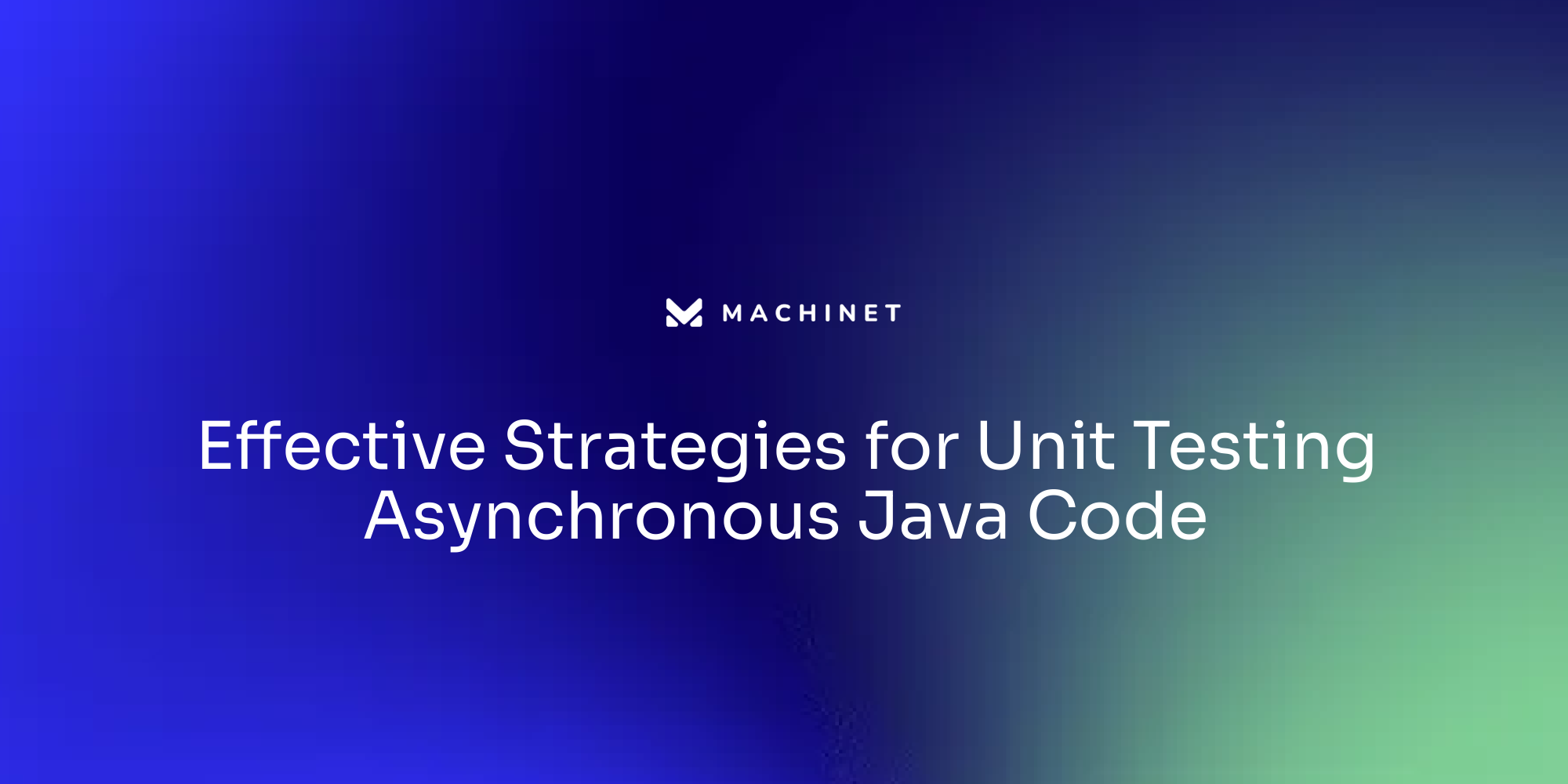
Table of Contents
- Understanding Asynchronous Processes in Java
- The Role of JUnit in Testing Asynchronous Processes
- Strategies for Unit Testing Asynchronous Code in Java 3.1. Separating Functionality from Multithreading 3.2. Synchronizing Tests 3.3. Testing in Single Thread
- Overcoming Common Challenges in Testing Asynchronous Processes with JUnit
- Best Practices for Testing Asynchronous Java Code with JUnit
- Tips and Tricks for Optimizing Asynchronous Unit Testing
Introduction
Asynchronous programming in Java presents unique challenges for developers when it comes to unit testing. Testing asynchronous code requires strategies to handle race conditions, deadlocks, and unpredictable execution sequences. However, with the right techniques and tools, developers can overcome these challenges and ensure accurate and reliable test results.
In this article, we will explore various strategies and best practices for testing asynchronous processes in Java using JUnit. We will discuss the use of mock listeners, synchronization techniques, and timeout management to handle race conditions and ensure proper execution order. Additionally, we will examine the role of JUnit in testing asynchronous code and explore tips and tricks for optimizing the unit testing process. By following these best practices, developers can enhance the efficiency and effectiveness of testing asynchronous Java code, leading to robust and reliable software systems
1. Understanding Asynchronous Processes in Java
Asynchronous programming in Java is an integral part of concurrent programming, allowing for simultaneous task execution without hindering the main thread. This is achieved by creating individual threads for each task that operate independently. The benefits of asynchronous programming are significant, enhancing application performance and responsiveness, particularly in scenarios that involve IO-bound tasks or network requests. However, testing asynchronous code presents its own set of challenges due to its non-deterministic nature, leading to inconsistent test results.
Take, for example, the case of Braze, a platform facilitating businesses in delivering personalized customer messages across various channels. Braze offers a range of features, including data analytics, campaign orchestration, and AI-powered automation, alongside integration with external messaging services like Twilio and SparkPost. Testing asynchronous workloads such as their messaging pipeline can be daunting, but Braze has developed effective strategies to tackle these challenges, which usually involve multi-step workflows, asynchronous expectations, and external dependencies.
In their testing process, Braze uses queues, workers, and simulated external service dependencies.
Learn more about Braze's effective testing strategies.
Backward incompatible job updates are a significant issue, underlining the necessity of backward compatibility testing. Marshalling, a commonly used encoding format, can cause backward compatibility issues and should be used judiciously. To run tests with different versions of dependencies, Braze has integrated Docker Compose into their workflow, a practice that has been refined over time.
A prevalent issue encountered while testing asynchronous code is the presence of flaky tests, which yield varying results when run repeatedly in seemingly identical environments. Examples include tests that pass with network connectivity but fail without it, tests that pass under normal system load but fail under higher load, and tests that pass on an emulator but fail on a physical device. Timeouts are often implemented in tests to prevent indefinite execution and to check for the absence of an event. However, flaky tests can emerge when tests depend on timeouts and assumptions about execution time.
Mitigating flaky tests can be achieved by ensuring the test environment meets the needs and expectations of the APIs used, using more liberal timeouts, or employing indefinite waiting without timeouts. However, it's important to note that indefinite waiting can lead to extended execution of faulty tests, making it critical to set time limits for test executions. In single-threaded concurrency, indefinite waiting can result in deadlocks, an issue that can be avoided by combining finite waiting and infinite retries.
Performance tests should not masquerade as functional tests, and it's crucial to conduct performance testing in a representative execution environment. Testing for the absence of events can be problematic if the test environment does not represent the target execution environment or if the operations leading to the event do not provide timing guarantees. Alternative patterns, such as testing for the occurrence of "proxy" events, can be used when testing for the absence of events.
In summary, improper use of timeouts can lead to flaky tests, and these issues can be addressed by establishing guarantees, using indefinite waiting, combining infinite retries and finite waiting, switching from timing constraints to order constraints, or using a representative test environment and establishing contracts for APIs. Effective testing of asynchronous workloads is crucial for maintaining compatibility and minimizing regressions
2. The Role of JUnit in Testing Asynchronous Processes
JUnit 5, a key player in the Java testing landscape, boasts a vast selection of features designed specifically to streamline the testing of asynchronous code.
Explore the powerful features of JUnit 5 for testing asynchronous processes.
A notable feature is the assertTimeout method, which is a significant enhancement in JUnit 5. This method is essential for testing whether a specific task concludes within a predetermined time limit, especially useful when dealing with asynchronous operations. It allows developers to confirm that tasks are not exceeding their expected execution durations, ensuring the system's overall efficiency and performance.
Testing asynchronous methods does pose a unique challenge. The assert statement may execute before the asynchronous method completes its operation. One way to tackle this issue is to employ a mock listener that waits for the asynchronous method to finish its process.
Imagine a search model interface, an asynchronous method that informs a listener when the search completes. In this case, a mock listener class waits for the search to finish, enabling the unit test to verify the results. The unit test uses a synchronized block to wait for the search to complete, then verifies the results for correctness.
To prevent the unit test from waiting indefinitely, if the asynchronous method fails to alert the caller, it's crucial to establish a timeout period. Such a strategy ensures that the unit test doesn't become a bottleneck in the testing process.
Here is how you can use the assertTimeout method in JUnit 5 for testing asynchronous code:
- Import the necessary JUnit 5 classes:
java
import org.junit.jupiter.api.Test;
import static org.junit.jupiter.api.Assertions.assertTimeout;
import static java.time.Duration.ofSeconds;
- Compose a test method and use the
assertTimeoutmethod to encapsulate the asynchronous code you want to test. Specify the maximum time duration you want to wait for the code to complete:
java
@Test
void yourTestMethod() {
assertTimeout(ofSeconds(5), () -> {
// Your asynchronous code goes here
});
}
In the example above, the asynchronous code inside the lambda expression is given a maximum of 5 seconds to complete. If it takes longer, the test will fail.
- Customize the timeout duration according to your needs. You can use different units of time such as
ofMillisfor milliseconds orofMinutesfor minutes.
JUnit 5 offers a multitude of other attributes. For instance, it allows tests to be written using Eclipse IDE or other similar tools and it can also be used with Maven or Gradle build systems. JUnit 5 tests can define tests and assertions to check expected results using the @Test annotation. Additionally, exceptions can be tested using the @Test annotation with the expected attribute.
The framework provides the capability to group multiple assertions using the assertAll method and to define timeouts using the @Test annotation with the timeout attribute. Tests can be disabled using the @Disabled annotation, and they can also be parameterized using the @ParameterizedTest annotation. Other features include the use of dynamic tests with the @TestFactory annotation, temporary files and paths creation using the @TempDir annotation, and test grouping and additional setup and teardown method definition using the @Nested annotation.
JUnit 5 tests can also define the execution order using the @TestMethodOrder annotation and conditionally enable or disable tests using the @Disabled annotation or assumptions. They can access information about the test using the @TestInfo annotation, use test suites to group and execute multiple tests, and generate test reports.
In essence, JUnit 5 is a sophisticated, feature-rich testing framework that significantly simplifies the process of testing asynchronous Java code. It equips developers with all the necessary tools and functionalities to ensure that the code is robust, efficient, and performs as expected under various scenarios
3. Strategies for Unit Testing Asynchronous Code in Java
Unit testing is an essential part of software development, acting as a safety net for code refactoring and maintenance, and serving as a form of living documentation for codebases. However, when it comes to Java, unit testing asynchronous code can pose a unique set of challenges. The complexity arises from the fact that the test may conclude before the asynchronous method has finished executing. But, there are practical strategies that can help streamline this process and ensure accurate and reliable test results.
One such strategy involves employing a mock listener. This method is designed to wait until the asynchronous method has completed its execution. An asynchronous method operates in its own thread and notifies a listener once it has finished its task. A mock listener is then created to wait for the task to complete and verify the results' accuracy.
The mock listener uses a synchronized block and the notifyAll function to wake up the unit test that has been waiting for the task to complete. The unit test waits for the task to finish using a synchronized block and the wait method with a specific timeout period. If the task completes within the designated timeout period, the unit test verifies the results.
Including a timeout period is crucial to prevent the test from waiting indefinitely in case the asynchronous method fails to notify the caller. For those desiring more details on mock objects, Chapter 6 of the referenced material provides more information.
The following code examples illustrate this strategy in action. The first example shows the API for a search model interface and a search model listener interface. It demonstrates how a search is conducted in its own thread and notifies a listener when it is complete. The second example presents the code for a mock listener class that waits for the search to complete and verifies the accuracy of the received data. The third example combines everything by showing an asynchronous unit test that creates a mock listener, executes a search, waits for the search to complete, and checks the results for accuracy.
Unit testing is a fundamental part of ensuring code quality and compliance with regulatory standards. It aids in isolating components, promoting modular design, and accelerating the development process. When it comes to testing asynchronous code in Java, strategies like mock listeners can simplify the testing process and ensure reliable results.
However, there are other strategies and best practices to consider. For instance, using a testing framework like JUnit 5 or Mockito can provide built-in support for testing asynchronous code. Understanding the asynchronous code you are testing, including its behavior under different scenarios and expected results, is crucial.
Utilize synchronization mechanisms such as CountDownLatch or CompletableFuture to ensure that your test waits for the asynchronous code to complete before making assertions. When testing asynchronous code, it is crucial to mock any external dependencies to isolate the code under test and make the test execution predictable.
Setting appropriate timeouts for your asynchronous tests can prevent them from running indefinitely. This is particularly important when dealing with code that involves timeouts or delays. Testing error handling is also crucial. Ensure to test how your asynchronous code handles errors and exceptions, considering frameworks like AssertJ or Hamcrest to make assertions on exception types and error messages.
These are general best practices for testing asynchronous code in Java, and the specific implementation may vary depending on your project and testing requirements. By following these strategies and best practices, you can write reliable unit tests that cover different scenarios and ensure the correctness of your code
3.1. Separating Functionality from Multithreading
Unit testing asynchronous Java code often presents a unique set of challenges. However, these challenges can be effectively managed by decoupling the core functionality from the multithreading aspect. This approach simplifies the testing process by focusing on the functionality in isolation, free from the complexities that multithreading introduces.
One effective way to achieve this is by designing the core functionality to allow for synchronous execution, specifically for testing purposes. This strategy allows for a more focused testing of the functionality itself. It also reduces the risk of potential issues arising from multithreading, as the handling of asynchronous execution is kept separate and distinct.
Libraries or frameworks that support asynchronous testing techniques can be employed to further simplify this approach. These tools facilitate the writing of test cases that can manage asynchronous code without the need for explicit multithreading. For instance, libraries that provide features like Promises or Futures allow for the writing of asynchronous code in a synchronous manner, thus simplifying testing. These libraries enable the writing of test cases that can wait for the completion of asynchronous operations before making assertions.
Mocking frameworks that support asynchronous testing also provide a valuable tool. These frameworks offer mechanisms to mock asynchronous dependencies and control their behavior during testing. This allows for the simulation of different scenarios and the testing of code behavior without relying on actual asynchronous execution.
Isolating the functionality that needs to be tested is another crucial aspect of testing asynchronous code. Techniques such as mocking or stubbing can be used to achieve this. Mocking creates a fake version of a dependency that the code being tested relies on, allowing for the control of the dependency's behavior and making it return specific values or simulate certain scenarios. Stubbing, on the other hand, replaces a specific function or method with a simplified version that behaves in a predetermined way. This can be useful for simulating certain conditions or responses in the asynchronous code. By isolating functionality in this way, tests become more focused and reliable.
In addition to the above strategies, it is important to consider the design of tests that allow for isolated testing of the functionality without the interference of multithreading. Techniques such as mocking or stubbing can be used to simulate the behavior of concurrent threads, allowing for controlled testing of the functionality. Additionally, using synchronization mechanisms, such as locks or semaphores, can help in testing the behavior of the code under different multithreading scenarios.
Lastly, when handling asynchronous execution separately in code testing, it is beneficial to use a testing framework or library that provides built-in support for asynchronous testing. These frameworks offer features such as callbacks, promises, or async/await syntax to handle asynchronous code. By using these features, test cases can be written that wait for asynchronous operations to complete before making assertions or moving on to the next test.
In summary, by separating multithreading from the core functionality and by employing libraries or frameworks that support asynchronous testing techniques, unit testing of asynchronous Java code can be made more manageable, reliable, and accurate
3.2. Synchronizing Tests
Unit testing asynchronous processes can bring its own set of challenges. To ensure the consistency of test results, one must ensure synchronization between these processes. This can be achieved using techniques such as CountdownLatch or Future in Java, which allow the test thread to pause and wait until the asynchronous process has completed.
CountDownLatch is a synchronization primitive that allows one or more threads to wait until a set of operations being performed in other threads completes. To implement synchronization with CountdownLatch for asynchronous tests, you can create a CountdownLatch object with an initial count of 1. During the test method, you start the asynchronous process and pass the CountdownLatch object to it. Inside the asynchronous process, you call the countDown() method on the CountdownLatch object when the process is complete. Back in the test method, you call the await() method on the CountdownLatch object after starting the asynchronous process. This blocks the test method until the count reaches zero. The assertions for expected results can then be done after the asynchronous process is complete. By using CountdownLatch, you can ensure that the test method waits for the asynchronous process to complete before proceeding with the assertions.
The Future class in Java represents the result of an asynchronous computation and provides methods to check if the computation is complete, and to retrieve the result when it is ready. By using Future objects, you synchronize your tests accordingly. To synchronize tests with asynchronous tasks using Future in Java, you can use the Future.get() method. This method blocks until the result of the asynchronous task is available. By calling Future.get() in your test, you can ensure that the test waits for the asynchronous task to complete before continuing with the assertions or further steps in the test.
In the realm of JavaScript, testing asynchronous code can be a complex task. However, Jest, a JavaScript testing framework, offers three methods of handling asynchronous code. These methods include callbacks, promises, and async/await. These approaches aim to handle asynchronous code effectively. For instance, when testing a function called fetchdataoverapi that calls an external API and returns data, async/await can be employed to ensure that the code waits for the fetchdataoverapi function to finish before proceeding. This async example test passes because the code waits for the fetchdataoverapi function to complete before moving on to the next line.
A practical example of this can be seen when testing a real-time socket.io chat app using two Cypress test runners concurrently. The first Cypress test runner executes the spec file "cypresspairfirst_user.js" and behaves as the first user to join the chat. Simultaneously, the second Cypress test runner executes the spec file "cypresspairsecond_user.js" and behaves as the second user to join the chat. Each Cypress test runner has its own configuration file, specifying the base URL, integration folder, viewport dimensions, and other settings. This approach allows developers to run two Cypress instances together using the "concurrently" npm module.
To avoid race conditions when running two Cypress instances, a separate Xserver can be started. This ensures that videos of each test runner can be watched, and the tests can be run on CI, thereby ensuring accurate and reliable results. The application can be started, and the tests run concurrently using a sample script in the package.json file. Furthermore, these tests can be run on CI using GitHub Actions, providing a sample GitHub Actions workflow file to run the e2e tests and the two Cypress instances.
Overall, by using proper synchronization techniques, you can ensure that your tests produce consistent results even in the presence of asynchronous processes. Be it through the use of locks, semaphores, or primitives such as CountdownLatch or Future, one can coordinate the execution of multiple threads and ensure that they are properly coordinated
3.3. Testing in Single Thread
Unit testing asynchronous Java code can be a complex task due to the inherent nature of asynchronicity. An effective strategy to simplify this process is to run the asynchronous code within the same thread as the test code. By doing so, the asynchronous code is momentarily transformed into synchronous code specifically for the purpose of testing. This method can greatly streamline the testing process and remove the complexities usually associated with multithreading.
There are several techniques such as callbacks, promises, or async/await that can be used to test asynchronous code in a single thread. These techniques allow control over the flow of execution and ensure that the asynchronous code is properly tested. For instance, using callbacks involves passing a function as an argument to the asynchronous code. This function is then called once the asynchronous operation is complete, enabling assertions or other checks on the result.
Another option is to use promises, which provide a more structured way of handling asynchronous operations. A promise can be created that wraps the asynchronous code and then the then method can be used to define what should happen when the operation is complete. Alternatively, the async and await keywords in modern JavaScript can be used to write asynchronous code that looks and behaves like synchronous code. This allows for writing tests in a more sequential and readable manner.
Despite the effectiveness of these methods, it is essential to remember that certain situations may not be suitable for all testing scenarios. For example, in scenarios where the asynchronous code relies on the behavior of multiple threads, testing in a single thread might not provide an accurate representation of the software's real-world performance. Therefore, comprehensively understanding the code and its behavior in a multithreaded environment is crucial to ensure the tests provide an accurate assessment of its functionality.
Additionally, using libraries or frameworks that provide utilities for testing asynchronous code can be beneficial. These utilities allow control over the execution of asynchronous tasks and provide mechanisms for waiting for those tasks to complete. This way, test cases can be written that simulate asynchronous behavior and ensure that the code under test behaves correctly. This could involve setting up the necessary conditions for the asynchronous code to run, executing the code, and then verifying the expected results once the code has completed.
By running the asynchronous code in a single thread, complexities of dealing with multiple threads and potential race conditions can be avoided. This simplifies the testing process and makes it easier to reason about the behavior of the code. Consequently, unit testing asynchronous code in a single thread can help ensure that your code is functioning correctly and handling asynchronous scenarios appropriately.
In summary, while testing asynchronous code in a single thread has its challenges, it can be a highly effective strategy under certain circumstances. It simplifies the testing process, aids in managing technical debt, assists in dealing with changing requirements, and helps in meeting deadlines. However, it is crucial to thoroughly understand the code and its behavior in a multithreaded environment to ensure the accuracy of the tests
4. Overcoming Common Challenges in Testing Asynchronous Processes with JUnit
Testing asynchronous processes with JUnit often presents developers with a variety of obstacles, including race conditions, deadlocks, and an unpredictable sequence of execution. Nevertheless, these obstacles can be navigated with the right strategies and tools.
Race conditions, a common issue in concurrent programming, can be tackled by synchronizing tests with the asynchronous processes. Various synchronization mechanisms such as locks, semaphores, or the synchronized keyword in Java can be employed. These techniques ensure that only one thread can access a critical section of code at a time, thereby preventing race conditions.
Deadlocks, another potential pitfall, call for careful management of synchronization among threads. To prevent deadlocks in JUnit tests, it's recommended to use proper synchronization techniques, manage resources effectively, use thread-safe data structures, and avoid long-running or blocking operations within the tests.
Predictable execution order can be achieved by controlling the thread scheduling within the test environment. In JUnit, the unpredictable order of test execution can be controlled by using the @FixMethodOrder annotation. This annotation allows developers to specify the execution order of test methods within a test class, providing a more predictable sequence of execution.
However, tests may sometimes yield different results in ostensibly identical environments, a phenomenon often referred to as "flaky tests". A common cause of flaky tests is the reliance on timeouts and assumptions about the execution time of operations. To mitigate this, developers can use timeouts when waiting for asynchronous processes to complete, preventing tests from hanging indefinitely. If it's not possible to establish these guarantees, more permissive timeouts or indefinite waiting without timeouts can be used.
In cases of single-threaded concurrency, indefinite waiting can lead to deadlocks. To avoid this, it's recommended to combine finite waiting with infinite retries. Furthermore, testing for the absence of events should be done using proxy events or infinite polling and notification instead of timed waiting.
Shadow testing, a software testing technique where a new or modified system is deployed alongside the existing production system without affecting end users, can also be a valuable tool for mitigating risks associated with system changes.
In essence, while testing asynchronous processes with JUnit can present several challenges, these can be overcome with the right strategies, tools, and techniques, ensuring the delivery of robust and reliable software systems
5. Best Practices for Testing Asynchronous Java Code with JUnit
Testing asynchronous Java code with JUnit can indeed pose unique challenges. The potential of assert statements being prematurely triggered before the asynchronous method completes its execution is a significant hurdle. Utilizing a mock listener, a class designed to wait for the asynchronous method to finish, is a proven strategy to circumvent this issue.
The asynchronous method operates independently on its thread, informing a listener when it's done. The mock listener uses a synchronized block and then calls notifyAll to alert the unit test once the process is complete. The unit test waits for the search to finish using a synchronized block and the wait method. This arrangement includes a timeout period to avoid indefinite waiting if the asynchronous method fails to notify the listener.
Once the search process is done, the unit test verifies the results for correctness. This testing method using mock listeners and synchronized blocks ensures accurate results while avoiding potential blocking issues.
In real-world applications, consider the example of a SearchModel interface, which showcases a simple interface for running a search on its thread and notifying a SearchModelListener when the search is complete. The SearchModelListener interface extends EventListener and includes a method for when the search is finished. The MockSearchModelListener class implements the SearchModelListener interface and includes a method for when the search is done, allowing the unit test to wait for the search to complete using a synchronized block and calling notifyAll.
The code for an asynchronous unit test demonstrates how to test an asynchronous search using a mock listener. The test creates a mock listener, passes it to the search model, and then waits for the search to complete using a synchronized block. Finally, it checks the results for correctness.
When testing asynchronous code in JUnit, it's essential to isolate the tests to ensure reliability and maintainability. One way to manage this is by using the @Test annotation along with the @Timeout annotation to set a timeout for your test case. This specifies a maximum amount of time for the test to complete. If it takes longer than the specified timeout, it will automatically fail, preventing long-running tests from blocking the test suite.
Additionally, the CompletableFuture class can handle asynchronous operations in your tests. This class provides a way to handle asynchronous computations and allows you to write tests that wait for the completion of these computations. By using CompletableFuture, your tests become more readable and maintainable.
You can also use the CountDownLatch class to synchronize the execution of your test with the completion of asynchronous operations. By creating a CountDownLatch with a count of 1, you can make the test wait until the asynchronous operation is complete before proceeding. This ensures that the test is executed only after the asynchronous code has finished running.
Another useful method in JUnit for measuring the execution time of an asynchronous task is assertTimeout. You can wrap the task inside a lambda expression and pass it as a parameter to the assertTimeout method. The assertTimeout method will execute the task and measure its execution time, and if the task exceeds the specified timeout duration, it will fail the test. Here is an example of how to use the assertTimeout method:
java
@Test
public void testAsynchronousTaskExecutionTime() {
assertTimeout(Duration.ofSeconds(5), () -> {
// Your asynchronous task code here
});
}
In this example, the assertTimeout method is given a timeout duration of 5 seconds (Duration.ofSeconds(5)) and the lambda expression represents the asynchronous task that you want to measure the execution time of. You can replace the comment with your actual asynchronous task code. If the asynchronous task takes longer than 5 seconds to execute, the test will fail and provide information about the actual execution time.
In the broader context of software development, these testing practices align with the Agile methodology, a dynamic approach focused on reducing efforts and eliminating unnecessary overhead while delivering high-quality features in each iteration. Agile testing practices, including early engagement, synchronized efforts with development, customer-centric approach, feedback-driven, test-driven development, vigilant regression testing, streamlined documentation, and collaborative endeavor, have become an integral part of the Agile paradigm shift. Agile testing is not just a process, but a mindset and commitment to delivering high-quality software at speed and customer satisfaction
6. Tips and Tricks for Optimizing Asynchronous Unit Testing
In the sphere of asynchronous Java unit testing, numerous strategies bolster the efficiency and effectiveness of the process. A crucial one is employing mock objects, which mimic complex objects or external dependencies' behavior, thus enabling a streamlined testing process.
For instance, you can create a mock object using a mocking framework like Mockito. Then, you can set up the mock object's behavior to simulate the desired asynchronous behavior. The mock object can be used in your unit test to replace the actual asynchronous dependency. Lastly, you would verify the interactions with the mock object to ensure the correct methods were called. This approach allows control over asynchronous dependencies' behavior in unit tests, enhancing the testing process's simplicity and accuracy.
Annotations like @BeforeEach and @AfterEach are valuable for setting up and tearing down test environments for each test case. They ensure a clean slate for each test case, eliminating potential interference from previous tests. For instance, you can import the necessary packages, add the @BeforeEach annotation above a method that needs to be executed before each test case, and similarly, add the @AfterEach annotation for a method that needs to be executed after each test case. If the methods need to perform asynchronous operations, appropriate asynchronous mechanisms provided by your testing framework or library can be utilized.
Moreover, disabling tests that are currently irrelevant can optimize developers' time and resources. This is achievable through annotations such as @Ignore or @Disabled. By adding these annotations to a test method or test class, the test runner will skip that particular test or tests' execution. However, this should only be a temporary measure for valid reasons, and tests should be enabled and fixed promptly to ensure proper test coverage and the accuracy of the test suite.
The use of a continuous integration (CI) system is another essential aspect. This automated tool triggers tests' execution upon each code modification. It ensures the early detection and resolution of issues, facilitating the delivery of robust and reliable software. Continuous integration allows for automated build and test processes to be executed whenever code changes are made. This means that asynchronous unit tests can be run automatically whenever new code is pushed to the repository.
The HttpClient class in the System.Net.Http namespace is a useful tool for making asynchronous calls to a local server. The response can then be deserialized into a model object and validated for accurate results.
The async and await keywords in .NET development have significantly simplified asynchronous programming. However, potential pitfalls in asynchronous programming necessitate appropriate tooling. For example, treating warnings as errors can prevent overlooking important cues in async code.
Tools like the particularcoderules NuGet package and the AsyncFixer extension enforce best practices and help avoid common issues in async code. For performance-sensitive systems, it might be beneficial to directly return tasks instead of using async/await.
In summary, optimizing asynchronous unit testing requires a blend of best practices and the right tools. These strategies and tools simplify the writing of asynchronous code and ensure adherence to best practices, contributing to the delivery of robust and reliable software
Conclusion
In conclusion, testing asynchronous processes in Java presents unique challenges for developers. The non-deterministic nature of asynchronous code can lead to inconsistent test results, making it difficult to ensure accurate and reliable tests. However, by employing strategies such as using mock listeners and synchronization techniques, developers can overcome these challenges and improve the efficiency and effectiveness of testing asynchronous Java code.
The strategies discussed in this article provide practical solutions for handling race conditions, deadlocks, and unpredictable execution sequences. By using mock listeners to wait for asynchronous processes to complete and implementing synchronization techniques to control the order of execution, developers can ensure that their tests produce consistent and reliable results. Additionally, leveraging tools like JUnit 5 with features such as assertTimeout and utilizing libraries like Mockito can further streamline the testing process.
To boost your productivity with Machinet. Experience the power of AI-assisted coding and automated unit test generation. Boost your productivity with Machinet. Experience the power of AI-assisted coding and automated unit test generation.
AI agent for developers
Boost your productivity with Mate. Easily connect your project, generate code, and debug smarter - all powered by AI.
Do you want to solve problems like this faster? Download Mate for free now.




