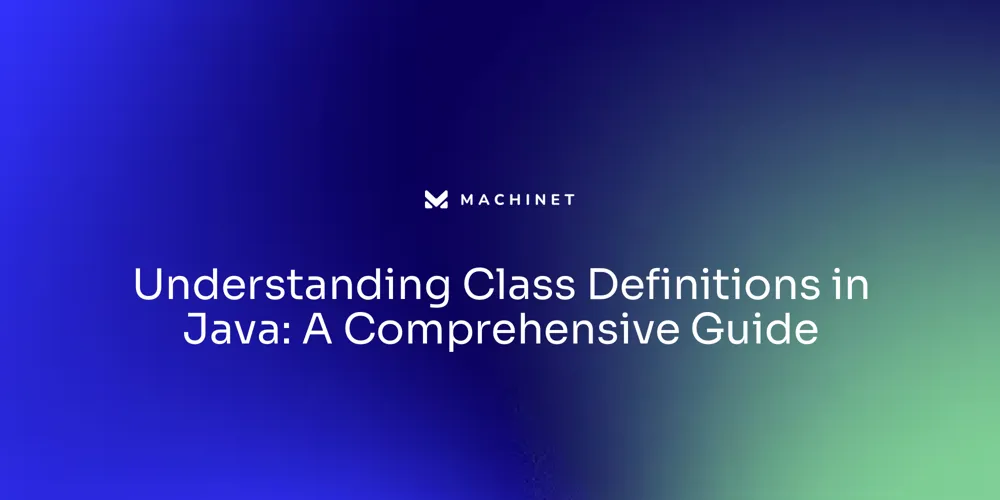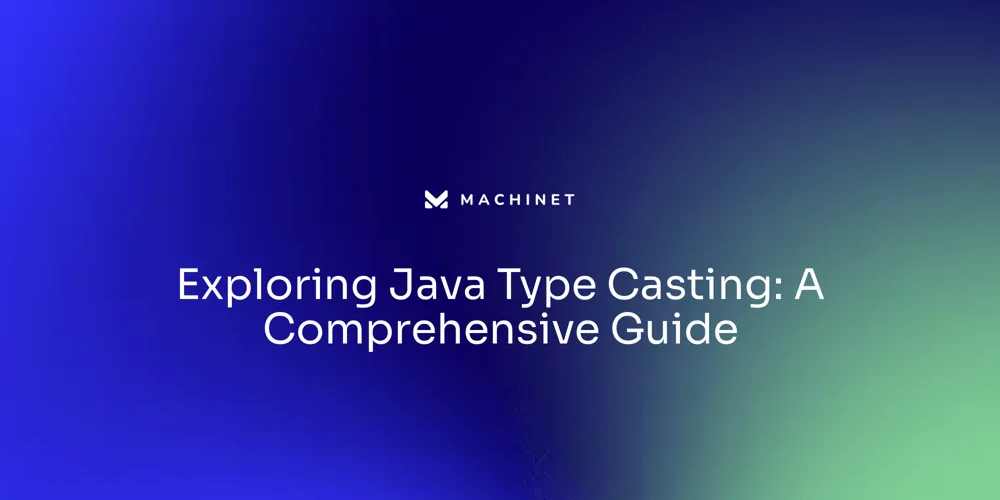Table of Contents
- Understanding the Java Classpath
- Setting the Classpath Environment Variable
- Compiling Java Classes with javac
- Common Classpath Issues and Solutions
Introduction
Understanding the Java Classpath Managing the Java classpath effectively is crucial for both compilation and runtime phases. With recent advancements, Java now allows for more concise coding by eliminating the need for redundant public and private specifiers in single-file programs.
Tools like build automation systems have further simplified the process by compiling code, running tests, generating documentation, and creating JAR files. Understanding the Java execution pipeline is essential for optimizing application performance and writing efficient code. This article explores the importance of understanding the Java classpath and its role in Java development.
Understanding the Java Classpath
Managing the Java classpath effectively is crucial for both compilation and runtime phases. In the past, even simple scripts or examples required a full Java class with extensive boilerplate, which the Hotspot Compiler needed to process.
For example, after writing a script, you would compile it using the 'javac' command, resulting in a class file that could be executed. However, this process can be cumbersome compared to the streamlined approaches of other languages that prioritize speed and simplicity.
With recent advancements, Java now allows for more concise coding by eliminating the need for redundant public and private specifiers in single-file programs. Tools like build automation systems have further simplified the process by compiling code, running tests, generating documentation, and creating JAR files.
These tools, such as Maven, manage dependencies declaratively, which is especially beneficial for larger projects with multiple third-party dependencies. Understanding the Java execution pipeline is not only intellectually stimulating but also essential for optimizing application performance. This knowledge enables developers to write efficient code by comprehending the class loader's role, Java's interaction with the memory model, and various optimization techniques. As stated by Sharat Chander, senior director at Oracle, the continuous contributions of the Java community are what keep the language vibrant and evolving. Recent releases, such as JobRunr 6.3.4 and Spring Integration versions 6.3.0-M2, 6.2.3, and 6.1.7, reflect ongoing improvements and the commitment to maintaining a strong Java ecosystem.
Setting the Classpath Environment Variable
Traditionally, setting the Java classpath involved the CLASSPATH environment variable, where you would specify directories and JAR files. However, this method has evolved.
With the advent of new features in Java, the process has been streamlined to enhance simplicity and speed, reducing the need for verbose code and multiple steps. The build automation tools, like Maven, automate the compilation of code, management of dependencies, and packaging of applications, thus replacing the need for manual classpath adjustments.
These tools are particularly useful when managing third-party dependencies, ensuring that projects remain maintainable as they scale. The CLASSPATH environment variable is subject to different interpretations across operating systems, which can lead to unintended side effects.
For instance, case sensitivity may vary, highlighting the complexity of using environment variables effectively. As Java continues to advance, with contributions from the community recognized by industry leaders, the importance of understanding the build process and execution pipeline in Java cannot be overstated. It is essential not just for intellectual curiosity but for achieving optimal performance in Java applications. By grasping the intricacies of Java execution, from class loading to memory model interaction, developers can write more efficient and high-performing applications. This knowledge is now more accessible with the simplification of the build and execution process in recent Java versions.
Compiling Java Classes with javac
Compiling Java classes is a foundational step in Java development, and the javac command is at the heart of this process. When you have a Java class, such as Shape.java, it must be compiled to be executed.
To do this, navigate to the directory containing Shape.java and execute the java command followed by the file name. If you're working with multiple source files, javac offers a convenient option: rather than listing each file individually, you can use the @filename option to specify a file that contains a list of source files to compile.
The arrangement of source code in directories is crucial as javac relies on the directory hierarchy to resolve dependencies among classes and interfaces. The tool checks for the right to access classes and interfaces, allowing for command-line options to specify where to search for their source files, instead of listing them explicitly. This structure promotes clean, modular, and reusable code, which is essential for maintainability and understandability. As Java continues to evolve, with contributions from the community and updates like the recent JobRunr and Spring Session releases, understanding these foundational tools and best practices remains vital for developers.
Common Classpath Issues and Solutions
Java's robustness and adaptability continue to make it a significant player in the evolving landscape of software development, but managing Java projects can come with its own set of challenges. Among the most common issues faced by developers is dealing with classpath configuration. Mismanagement of the classpath can lead to a notorious runtime error: the NullPointerException.
This occurs when an object reference with a null value is accessed or modified, which can destabilize your application and cause unexpected crashes. To prevent these issues, it's crucial to understand the underlying causes and implement effective prevention techniques. For instance, selecting the right dependencies is not just a skill but a vital responsibility for Java developers.
The use of a mature build tool like Maven can help in specifying dependencies and managing them efficiently. However, Maven is not without its pitfalls. As developers, we must remain vigilant to the inclusion of problematic dependencies that can introduce vulnerabilities into our projects.
Recent trends have shown a shift towards the adoption of newer Java versions. Within six months of its release, 1.4% of applications monitored were using Java 21, a significant increase from the 0.37% adoption rate of Java 17 in a similar timeframe post-release. The choice of Java version and frameworks, such as Spring Boot 3.x, is often dictated by the need for a balance between innovative features and the reliability of a long-standing technology.
Moreover, the Java community's contributions and ongoing momentum are crucial in keeping the language vibrant. Sharat Chander from Oracle highlighted the importance of the community in maintaining Java's strong heartbeat as the technology continues to advance. As developers, we are part of this community, and our decisions, from managing classpaths to selecting dependencies, play a role in shaping Java's future.
Conclusion
In conclusion, understanding the Java classpath is crucial for effective Java development. Recent advancements in Java allow for more concise coding and simplify the process with tools like Maven. Knowledge of the Java execution pipeline optimizes application performance by understanding the class loader's role and optimization techniques.
Setting the classpath has evolved from using environment variables to streamlined methods in Java. Compiling Java classes with the javac command is foundational, promoting clean and reusable code. Preventing common classpath issues like NullPointerExceptions requires selecting and managing dependencies efficiently, using tools like Maven.
The contributions of the Java community are essential in keeping the language vibrant. To summarize, understanding the Java classpath is key to optimizing performance and writing efficient code. Leveraging tools, mastering compilation processes, and being part of the thriving Java community contribute to the continued success of the language.
AI agent for developers
Boost your productivity with Mate. Easily connect your project, generate code, and debug smarter - all powered by AI.
Do you want to solve problems like this faster? Download Mate for free now.